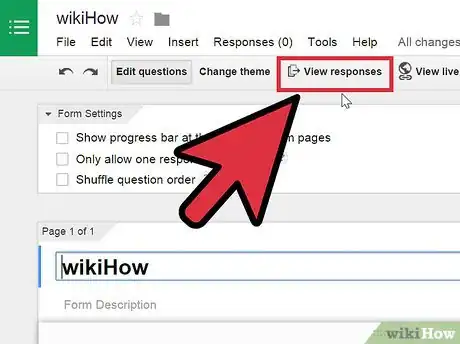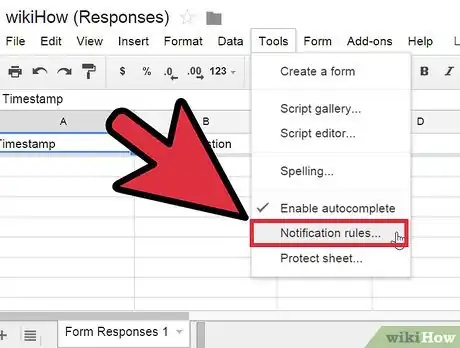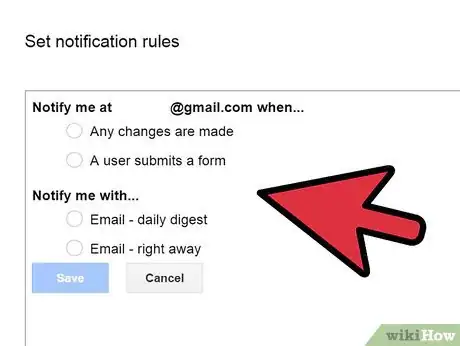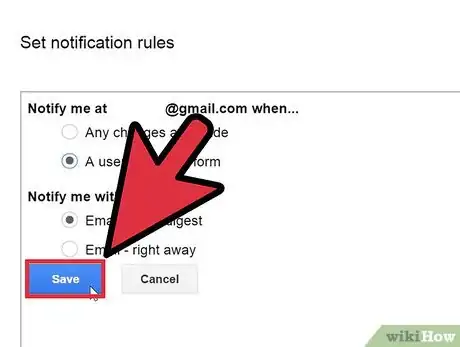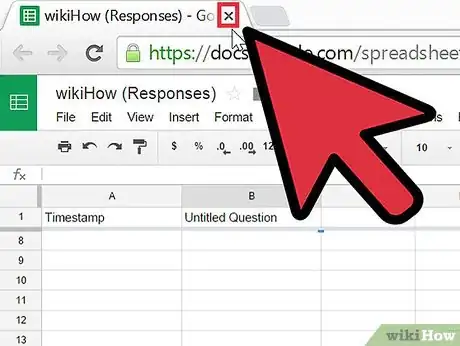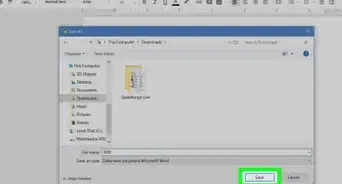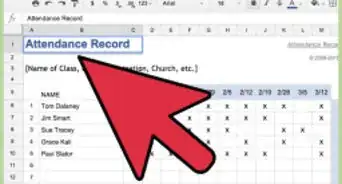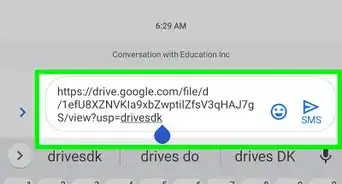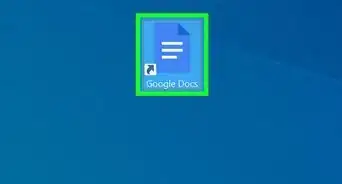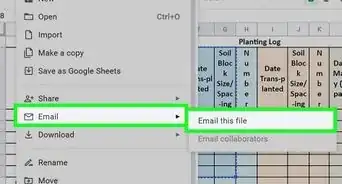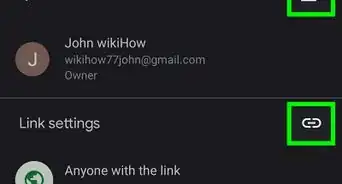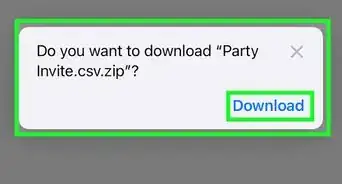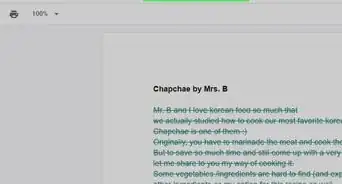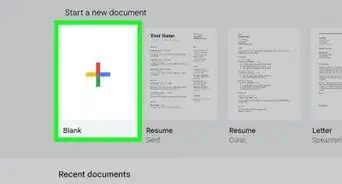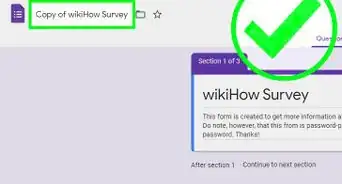X
wikiHow is a “wiki,” similar to Wikipedia, which means that many of our articles are co-written by multiple authors. To create this article, volunteer authors worked to edit and improve it over time.
This article has been viewed 80,983 times.
Learn more...
If you've set up a Google Docs form to gather information from others, you can enable notifications so that you get an email about changes, either as they're made or in a daily digest. This simple step can help you stay on top of your collected data, as it comes in.
Steps
-
1Go to the responses spreadsheet for your Google Form. If you're starting from the Google Form in editing view, click on View Responses to get to the spreadsheet where the responses are being logged. Otherwise, just select the responses spreadsheet straight from its location in your Google Drive.
-
2Click on Tools and then Notification rules.Advertisement
-
3Adjust the settings as desired. Depending on the complexity of the spreadsheet, you may have a variety of options to select:
- You always have the option to get notifications either when "any changes are made" (including form submissions and changes by collaborators, directly in the spreadsheet) or when "a user submits a form" (only through the form page itself). Depending on the form's complexity and whether or not you created it, you can also set notifications for when any particular sheets or particular cells on the spreadsheet are changed, or for when collaborators are added or removed from the form.
- You can also opt to get notifications once a day, in a "daily digest," or "right away," every time the change is made.
-
4Click Save. If you change your mind, you can select Cancel.
-
5Confirm the settings and click Done. If you want to add another rule, select Add another notification rule and repeat the process.
-
6Exit the spreadsheet, and you're good to go. Check your Gmail inbox associated with the Google Form for any updates as they roll in!
Advertisement
Community Q&A
-
QuestionWill the contributors of the form also receive the email? Or just only the owner?
 Community AnswerAnyone with an "Edit" access will get the notification, in addition to the owner.
Community AnswerAnyone with an "Edit" access will get the notification, in addition to the owner. -
QuestionCan I send an email notification to someone without a gmail account?
 Community AnswerYes, you can use another email account and send a notification to a gmail account.
Community AnswerYes, you can use another email account and send a notification to a gmail account.
Advertisement
References
- https://support.google.com/docs/answer/91588?hl=en - research source
About This Article
Advertisement