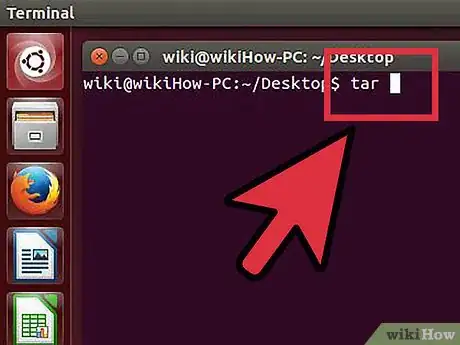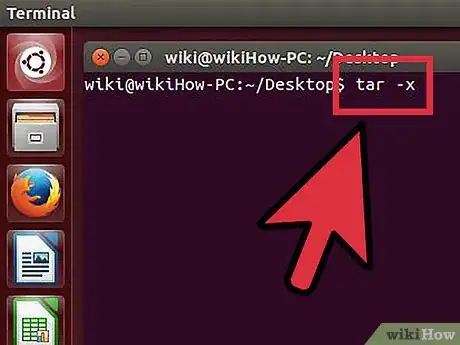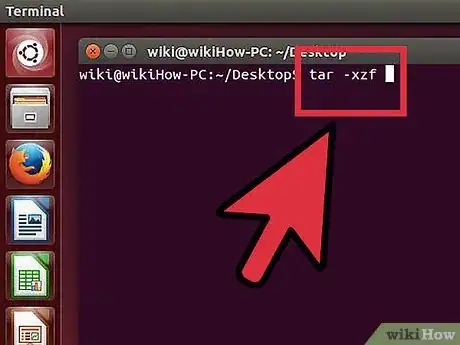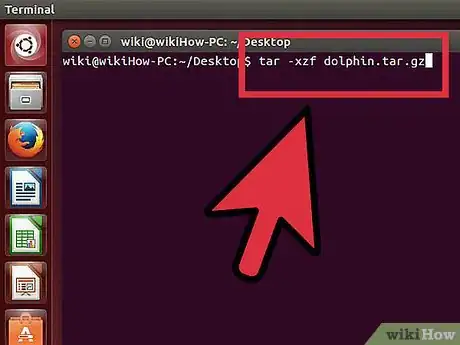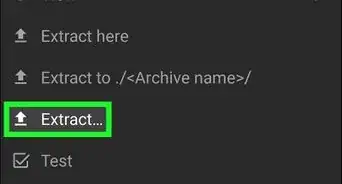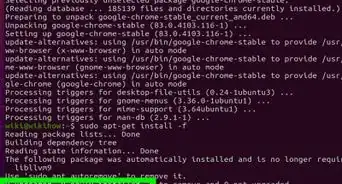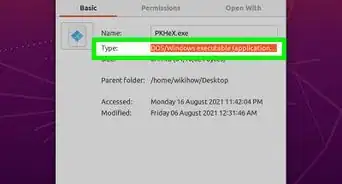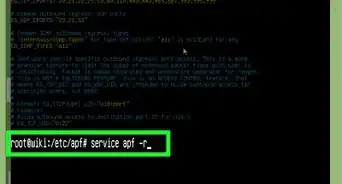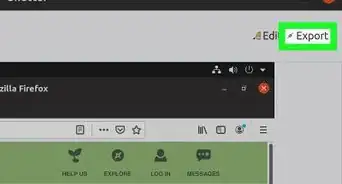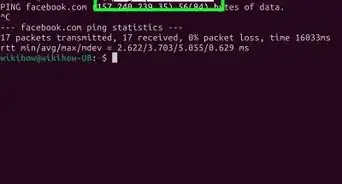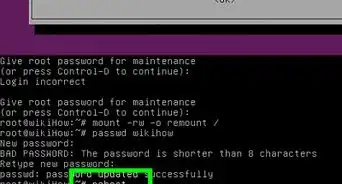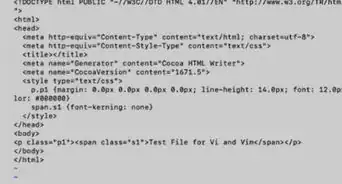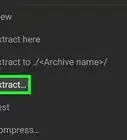X
wikiHow is a “wiki,” similar to Wikipedia, which means that many of our articles are co-written by multiple authors. To create this article, 11 people, some anonymous, worked to edit and improve it over time.
This article has been viewed 348,596 times.
Learn more...
Extract files from TAR archives with and without compression (GZip).
Steps
Community Q&A
-
QuestionWhen I try to extract the Tar file I get the message, "No such file or directory." What does this mean?
 Community AnswerYou're probably referencing the file incorrectly. Check the location that the terminal is open in, and the relevancy of the file's location to it.
Community AnswerYou're probably referencing the file incorrectly. Check the location that the terminal is open in, and the relevancy of the file's location to it. -
QuestionWhat if the file is on a USB drive?
 Living ConcreteTop AnswererYou will need to change the terminal's working directory to the USB drive.
Living ConcreteTop AnswererYou will need to change the terminal's working directory to the USB drive. -
QuestionWhat if the file is in my Home directory?
 Living ConcreteTop AnswererIt does not matter where the file is located. As long as you change your terminal's working directory to the directory that contains the TAR file, the extraction will work just fine.
Living ConcreteTop AnswererIt does not matter where the file is located. As long as you change your terminal's working directory to the directory that contains the TAR file, the extraction will work just fine.
Advertisement
Warnings
- Extracting an archive may overwrite files in some locations if the archive has a file of the same name.⧼thumbs_response⧽
Advertisement
References
About This Article
Advertisement