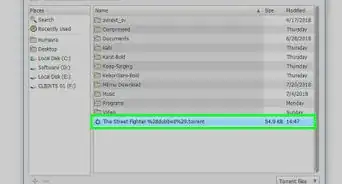This article was co-authored by wikiHow staff writer, Darlene Antonelli, MA. Darlene Antonelli is a Technology Writer and Editor for wikiHow. Darlene has experience teaching college courses, writing technology-related articles, and working hands-on in the technology field. She earned an MA in Writing from Rowan University in 2012 and wrote her thesis on online communities and the personalities curated in such communities.
This article has been viewed 12,816 times.
Learn more...
SolidWorks is a 3-D computer-aided design software used in industries such as architecture. You can use your student status or borrow a license to get this software free or you can get your own copy of the license from the SolidWorks website for a charge. This wikiHow will show you how to download SolidWorks.
Steps
-
1Go to the My SolidWorks log in. You can only use this software from a computer browser.
- If you don't want to use the free trial or sign up with SolidWorks Online, you can look for a reseller in your area.
-
2Click Sign Up. You'll see this button next to the button to log in if you already have a SolidWorks ID.Advertisement
-
3Click Continue to create your ID. When you click to continue, you'll be prompted to enter your email address where you'll get the link to validate your SolidWorks account.
-
4Create a SolidWorks online account. You'll need to enter your email address and select the option that "I am not a SolidWorks customer or I do not have a SolidWorks Serial #."
- Click Next to continue to the next step.
- Enter your company information such as the company name and location to continue.
- Click Next to continue to the next step.
- Enter your personal information, including your name and notification requirements.
- Click to check the box next to "I have read and agreed to the Privacy Policy."
-
5Click Next and Continue. You'll be directed to the main screen of https://my.solidworks.com, but you need to verify the email in your inbox before you can continue.
-
6Navigate to the email from SolidWorks. You can use the browser or app versions of your email to access your inbox.
- The email will be sent from "no-reply@solidworks.com."
-
7Click Verify Your Email. You'll see this toward the bottom of the email, but there is also a link you can copy and paste into your browser address bar if the button isn't working.
- Click Continue after clicking the link in the email. You'll then be directed to log in.
-
8Login with your SolidWorks ID. This is the account you just created.
-
9Click Log In. You'll be directed to the MySolidWorks website.
-
10Click Try SOLIDWORKS. You'll see this in the menu that runs along the top of the page.
-
11Click to select the box next to "I agree and acknowledge the privacy policy agreement." Once you check this box, you will be able to select a language in which to launch SolidWorks.
- Select a language from the drop-down box if you don't want the product in English.
-
12Click Launch. You don't have to download any additional software to use this free SolidWorks online, but launching the program may take a few moments.
- Read and click Accept for the pop-up License Agreement.
- You can use the trial free for a few days, then you will be prompted to subscribe. You can subscribe for $1,295 and buy a copy of the software from a reseller.[1]
- Any projects you save locally while using the browser version of SolidWorks will be deleted as soon as the session ends.
Community Q&A
-
Questionhow many days the trail version of solid works software wil work
 wikiHow Staff EditorThis answer was written by one of our trained team of researchers who validated it for accuracy and comprehensiveness.
wikiHow Staff EditorThis answer was written by one of our trained team of researchers who validated it for accuracy and comprehensiveness.
Staff Answer wikiHow Staff EditorStaff AnswerIt looks like the most common trial is 15 days, though some trials only last 7 days or up to 30.
wikiHow Staff EditorStaff AnswerIt looks like the most common trial is 15 days, though some trials only last 7 days or up to 30.
About This Article
1. Go to https://my.solidworks.com
2. Click Sign Up.
3. Click Continue to create your ID.
4. Create a SolidWorks online account.
5. Navigate to the email from SolidWorks.
6. Click Verify Your Email.
7. Login to SolidWorks.
8. Click Try SOLIDWORKS.
9. Click to select the box next to "I agree and acknowledge the privacy policy agreement."
10. Select a language and click Launch.

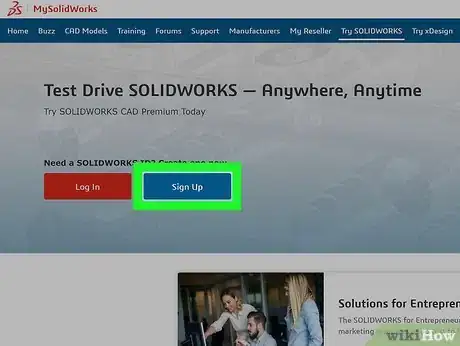
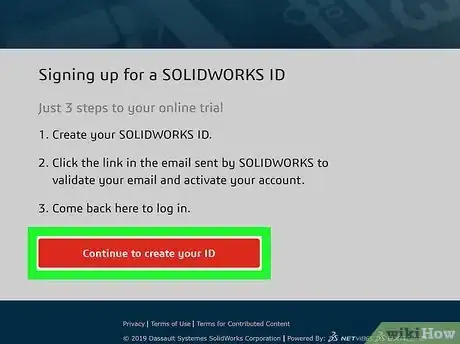
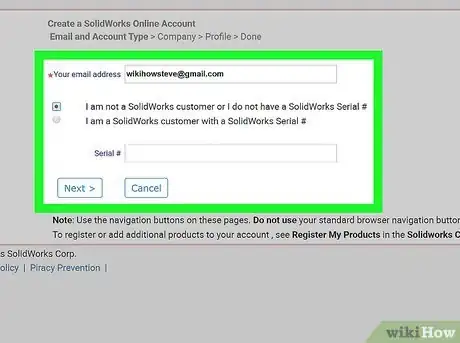

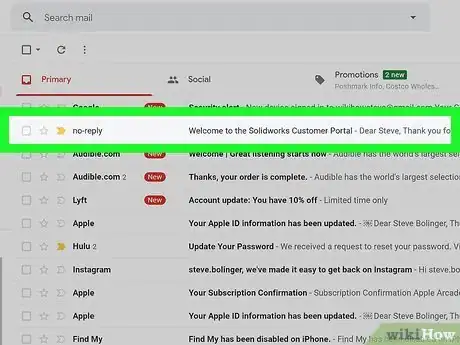
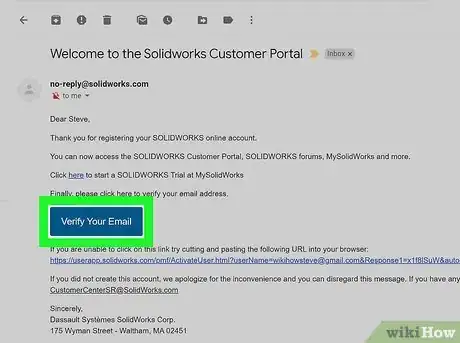





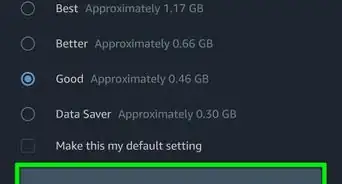
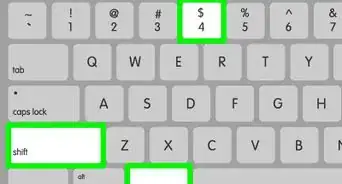


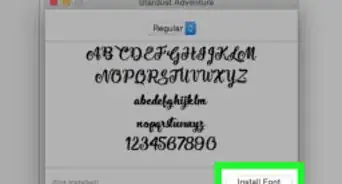

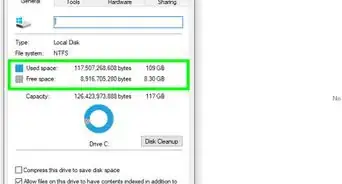
-Step-23.webp)