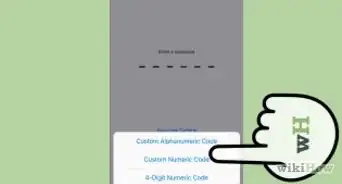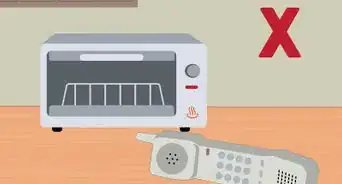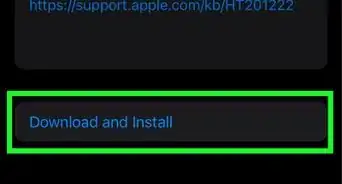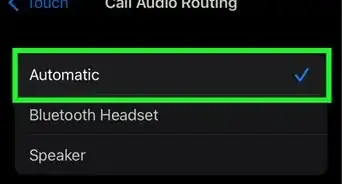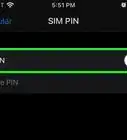This article was co-authored by wikiHow Staff. Our trained team of editors and researchers validate articles for accuracy and comprehensiveness. wikiHow's Content Management Team carefully monitors the work from our editorial staff to ensure that each article is backed by trusted research and meets our high quality standards.
This article has been viewed 211,173 times.
Learn more...
Rotary phones are a style of telephones that were largely replaced by punch-button telephones and later by mobile and smart phones. Even though they have become obsolete, you still may encounter rotary phones in certain situations like older homes and telephone booths. Dialing a rotary phone is different from dialing a smart phone or a push-button phone, but it is just as easy.
Things You Should Know
- Pick up the handset and listen for a dial tone. It should be a mid-range, constant sound.
- Stick your finger in the hole over the first number you want to dial. Rotate the dial clockwise until your finger hits the metal stop.
- Repeat for each number in the phone number.
Steps
Using a Rotary with a Phone Cradle Dial
-
1Remove the handset from the cradle.
-
2Place the handset to your ear and listen for a dial tone. The dial tone should be a mid-ranged, constant pitch.
- If you do not hear a dial tone, something is wrong. 3 Ways to Diagnose Landline Phone Problems
Advertisement -
3Place your finger on the first number you wish to dial. Each number has a corresponding hole that will allow you to place your finger in to begin dialing that number.
-
4Rotate the dial clockwise until your finger touches the metal stop.
-
5Remove your finger from the opening. This will allow the dial to return to its original position.
-
6Find your second number and repeat steps three through five. Do this for the remaining numbers.
-
7Return the phone to the cradle when you are finished with your conversation.
Using a Rotary Phone with a Handset Dial
-
1Remove the handset from the cradle.
-
2Listen for a dial tone. The dial tone should be a mid-ranged, constant pitch.
- If you do not hear a dial tone, something is wrong. 3 Ways to Diagnose Landline Phone Problems
-
3Hold the handset with the dial up. The dial is located between the earpiece and mouthpiece of the phone.
-
4Place your finger on the first number you wish to dial. Each number has a corresponding hole that will allow you to place your finger in to begin dialing that number.
-
5Rotate the dial clockwise. Push through the metal stop until both the metal stop and the dial no longer move.
-
6Remove your finger from the opening. This will allow the dial and the metal stop to return to their original positions.
-
7Find your second number and repeat steps four through six. Do this for the remaining numbers.
-
8Return the phone to the cradle when you are finished with your conversation.
If the Dial is Missing or Broken
-
1Remove the handset from the cradle. Notice the two prongs that rise from the cradle of the phone when the handset is removed. Sometimes you will find a rotary phone that still works, but has a missing or broken dial. Pressing these two prongs down simultaneously is what will allow you to dial the phone despite the damage.
-
2Listen for a dial tone. The dial tone should be a mid-ranged, constant pitch.
- If you do not hear a dial tone, something is wrong. 3 Ways to Diagnose Landline Phone Problems
-
3Press both prongs down simultaneously to dial stop the dial tone. Releasing the prongs should bring back the dial tone.
-
4Dial the first number of the phone number by pressing down on the prongs simultaneously. To dial a 4 you would rapidly press the prongs down four times.
- To dial 0, press the prongs down rapidly ten times
-
5Pause briefly.
-
6Repeat steps four and five until you have dialed all the numbers in the phone number
-
7Return the phone to the cradle when you are finished with your conversation.
Community Q&A
-
QuestionHow can I "Press One," "Press Two," etc. when requested on a rotary telephone?
 ChristopherTop AnswererThe phone number may offer a choice to make selections by speaking what you want into the speaker, or you can hold the line and speak to the operator from the company, explaining that you don’t have a touch tone phone.
ChristopherTop AnswererThe phone number may offer a choice to make selections by speaking what you want into the speaker, or you can hold the line and speak to the operator from the company, explaining that you don’t have a touch tone phone.
Warnings
- The Missing or Broken Dial method is based on the assumption that you are dialing from North America. In North America one pulse from the dial results in dialing the number 1, but in other regions this may correspond with dialing 0.⧼thumbs_response⧽
Things You'll Need
- Rotary dial phone.
About This Article
To dial a rotary phone, start by removing the handset from the cradle and placing it to your ear to listen for a dial tone. Next, place your finger on the first number you wish to dial, and rotate the dial clockwise until your finger touches the metal stop. Then, remove your finger from the opening and allow the dial to return to its original position. Repeat this process for the remaining numbers. To learn how to use a rotary phone with a handset dial, keep reading!