wikiHow is a “wiki,” similar to Wikipedia, which means that many of our articles are co-written by multiple authors. To create this article, 22 people, some anonymous, worked to edit and improve it over time.
The wikiHow Tech Team also followed the article's instructions and verified that they work.
This article has been viewed 178,863 times.
Learn more...
The windows command prompt (located at C:\Windows\System32\cmd.exe) is a useful tool to perform various administrative tasks. The prompt is a string of characters (special and non special) that are displayed whenever the command prompt is waiting for input. Making the prompt less boring or more useful can make a lot of difference when working with the command prompt. It can be changed dynamically using the 'prompt' command, or permanently by creating a %prompt% user variable.
Steps
Changing the prompt dynamically
-
1Press windows + r.
-
2Type 'cmd' in the field and hit enterAdvertisement
-
3Type 'prompt', followed by the desired prompt string.
-
4The new prompt is displayed at the new line.
Note that this only changes the prompt of the current command prompt session, which is reset the next time you run the command prompt.
Changing the prompt permanently
Community Q&A
-
QuestionHow do I make a website you can't get off of?
 Community AnswerYou can't do that. Simple as that. Why would you want to do that, anyway? It doesn't make sense.
Community AnswerYou can't do that. Simple as that. Why would you want to do that, anyway? It doesn't make sense.
Warnings
- Avoid typing random gibberish in the command prompt. The Command Prompt is a powerful tool which can make permanent irreversible changes to your computer. It's quite possible to delete all the data on your computer!⧼thumbs_response⧽

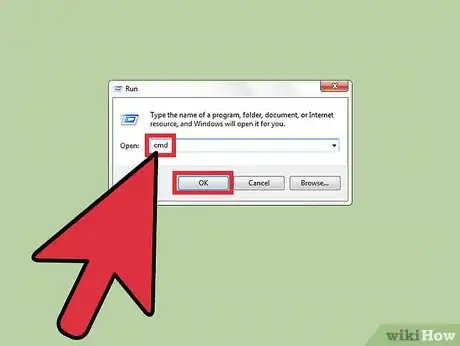
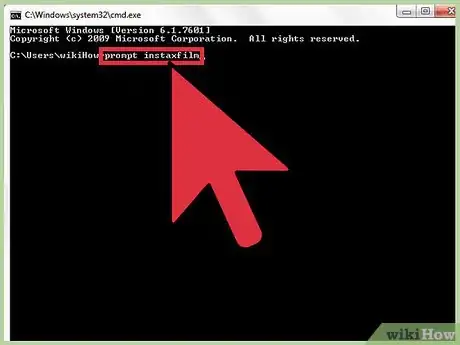
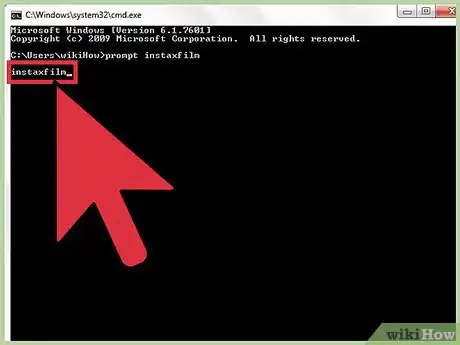
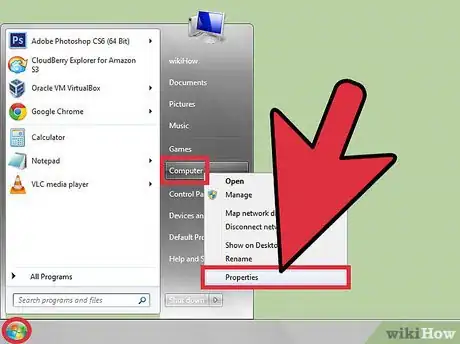
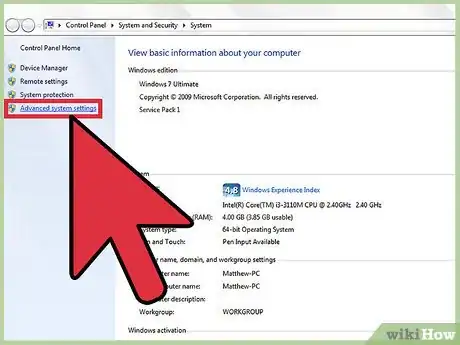
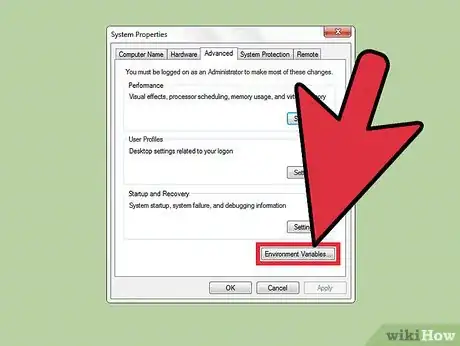




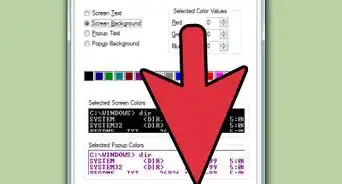



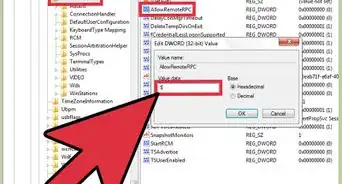

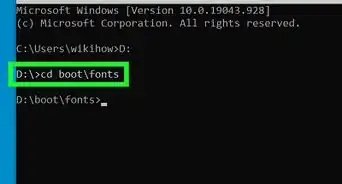
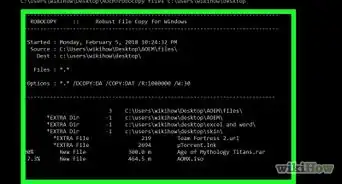

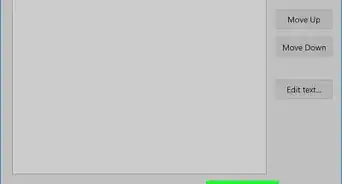


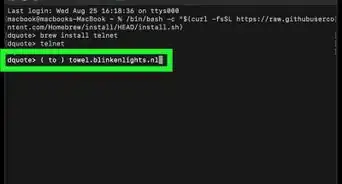
-Step-9-Version-3.webp)













































