This article was co-authored by wikiHow staff writer, Eric McClure. Eric McClure is an editing fellow at wikiHow where he has been editing, researching, and creating content since 2019. A former educator and poet, his work has appeared in Carcinogenic Poetry, Shot Glass Journal, Prairie Margins, and The Rusty Nail. His digital chapbook, The Internet, was also published in TL;DR Magazine. He was the winner of the Paul Carroll award for outstanding achievement in creative writing in 2014, and he was a featured reader at the Poetry Foundation’s Open Door Reading Series in 2015. Eric holds a BA in English from the University of Illinois at Chicago, and an MEd in secondary education from DePaul University.
There are 9 references cited in this article, which can be found at the bottom of the page.
This article has been viewed 81,475 times.
Learn more...
Zillow is an online real estate company that provides housing services for home owners, renters, and real estate companies. You can contact Zillow's customer service team by calling their office at 206-470-7000. If you don't want to place a call, you can use their help center to send an inquiry online. There are also several email addresses that you can use if you want to contact a specific department directly. If you want to access Zillow's data, you can submit a research request form online. You can always use social media as well by contacting them through Facebook or Twitter.
Steps
Calling Zillow Directly
-
1Dial 206-470-7000 to call Zillow's customer service hotline. The easiest way to contact Zillow is to call their customer service hotline. The process is simple, and you will only need to respond to a few automated prompts before reaching a customer service agent.[1]
- The Zillow customer service number is available from 9 a.m. to 5 p.m. EST.
- If you have an extension number for a specific department or agent, you can enter it into the keypad at any point in the call.
Tip: If you're calling as an agent or company representative, you cannot speak with a customer service agent without using the phone number associated with your company's account. Speak with your supervisor or look on your company's Zillow profile to see what your registered phone number is.[2]
-
2Press 1 if you're an agent; press 2 if you're a consumer. If you're a listing agent or company representative, press 1 to speak with a customer service agent that specializes in client services. Press 2 if you're a trying to get information about a rental listing, or want help with the buying or selling process.[3]
- You can press 3 if you want to talk with Zillow's public relations department.
Advertisement -
3Select 1 for listing problems or 2 for other issues if you're a consumer. If you have an issue with information on a listing or need help understanding something as it pertains to a specific property, press 1 to speak with a representative that specializes in listings. If you have an issue with a company, need information about mortgage services, or have some other question, press 2.[4]
Tip: If you are calling because you want additional information about a property or company, you may need to submit an information request through the Zillow research request form.
-
4Answer any additional prompts to speak with a customer service agent. The automated menu may ask for additional information, such as a listing number or company affiliation. Answer any additional prompts and wait on the line to speak with a customer service representative.[5]
Using the Zillow Help Center
-
1Visit https://zillow.zendesk.com/hc/en-us/requests/new to submit a question. If you don't want to talk on the phone or have a highly-specialized request, you can contact Zillow online to submit a request for assistance. This is also good option if you cannot make a call during the day when the customer service office is open.[6]
- You will have to wait for Zillow to process your request and send it to the appropriate department after you submit it.
-
2Identify yourself by selecting an option from the drop-down menu. The first prompt will ask you to tell Zillow who you are so that they can redirect you to the appropriate form. Choose the most accurate option from the drop-down menu. Options include consumer, landlord or property manager, and real estate professional.[7]
Tip: When in doubt, use the consumer form. This is the most general form.
-
3Enter your email address and title your request. If you're a lender or agent, use your company email address. If you're a consumer, any email will be fine. Give your request a title that accurately describes your inquiry like, “Issue with Price on Listing” or, “Company Is Missing Price History on Property.”[8]
-
4Describe your problem, question, or concern. Use the description box to enter your question or describe your problem. Be as descriptive as possible and include any relevant listing addresses, company names, or links. The more information that you can provide in the description box, the easier time a Zillow agent will have processing your request.[9]
- Zillow can't help you with any issues that you have with an individual lender or agent. Any issue with a third party must be handled directly with them.
-
5Select the category of your inquiry from the drop menu. Depending on who you are, you will be given a list of options at the bottom of the page to categorize your problem. Choosing the proper category will make it easier for Zillow to send your request to the proper department.[10]
- For consumers, you have over a dozen options, so read through all of them to choose the most accurate one. Options include issue with posting, unsubscribe from emails, complaints, and scam or fraud.
- For real estate professionals, options include advertising/billing, profile, listings, and past sales.
- Landlords and owners will need to include the property type and listing address.
-
6Upload any supporting or relevant documents or photos. If you have a receipt, photo, or screenshot that relates to your issue or question, you can upload it at the bottom of the screen. Zillow will accept almost any file type as an attachment.[11]
- Click “Submit” at the bottom of the page to finalize your request.
-
7Wait for a member of customer support to contact you. A customer service representative will reach out to you after you've submitted your request. Keep in mind that it may take some time to process your request, especially if you have a highly-specialized issue or you submit your form after their office has closed.[12]
Reaching out on Social Media or Email
-
1Email Zillow at listingsupport@zillow.com for help with listings. If you have a question or concern about a listing on the Zillow website, email their listing support department. Describe your issue or question, and include the listing number and a link to the relevant listing to make things easier. A customer service agent will respond after your email has been processed.[13]
Tip: This option is a good choice if you're contacting Zillow on behalf of a company and want to make a minor change to your listing but can't change it through the client portal.
-
2Email Zillow at press@zillow.com for media concerns or questions. If you have a question about Zillow's marketing or want to speak with someone in their public relations office, send a brief email to press@zillow.com. Describe your question or concern and wait for a reply.[14]
-
3Tweet or send direct messages to @zillow on Twitter. Zillow is active on Twitter, and will reply to direct messages or comments on their posts. If you're unsure where your issue should be directed, reach out to them on Twitter. This is also a good option if you want to get Zillow's attention quickly, since your complaint or question will be public.[15]
- You can email social@zillow.com to reach Zillow's social media team.
-
4Comment on a Zillow Facebook post or send them a message. Zillow maintains an active Facebook account where they post about issues that relate to housing. If you send Zillow a message on Facebook or comment on one of their posts, they will reply and send you more information about where to send your inquiry.[16]
Submitting a Research Request
-
1Use the Zillow contact form at https://www.zillow.com/research/contact-us/ to submit research requests. Zillow uses public housing, sales, and demographics data to process their price estimates and housing information. They compile this information and use an algorithm (called the Zillow Home Value Index) to generate estimates for rent or housing in an area. Because their information comes from public records, you can request a breakdown of market or housing data for a listing in an area by using their research request form.[17]
- If you call customer service and request data, they may send you to this online form.
-
2Fill out your name, email, and company information. Start the research request form by entering your name, personal or company email, and company title. You don't need to be a part of a company to request research, but you do need to enter something into that form, so type “no company” or “personal inquiry.”[18]
-
3Select the topic of your inquiry from the list of options. Select an option from the drop-down menu to choose a category for your inquiry. Options include economic data, flag missing or erroneous data, interview/event request, ZTRAX application, or other. Choose the option that most accurately reflects your inquiry.[19]
- ZTRAX stands for Zillow Transaction and Assessment Database. It is the largest database of real estate information in the United States, and is available only to academic, non-profit, or government researchers.
-
4Include a brief message about what information you want and why. Depending on the information that you're requesting, Zillow may not be legally obligated to share it with you. They may choose to provide it anyway if you have a reasonable request or a good reason for asking for it. Include a note about why you want to access a set of data alongside your general request. Be as accurate and honest as possible when describing what information you want to see.[20]
Tip: For example, you might say, “I would like to access rental prices in the Austin, Texas area to help support a school project on price trends in the area,” or, “I want to see how you came up with the median price for a home in the 19146 zip code. I live in the area and want to know how you appraise the homes.”
-
5Add any applicable attachments if you have relevant documents. You can upload photos, documents, or pdf files to your research request. If you're asking for information on behalf of a company or academic institution, upload a formal letter requesting the information on company letterhead.[21]
- Zillow will contact you after you submit your request. They may need more information before they release data to you though.
References
- ↑ https://www.zillow.com/blog/contact-us/
- ↑ https://www.zillow.com/blog/contact-us/
- ↑ https://www.zillow.com/blog/contact-us/
- ↑ https://www.zillow.com/blog/contact-us/
- ↑ https://www.zillow.com/blog/contact-us/
- ↑ https://zillow.zendesk.com/hc/en-us/requests/new
- ↑ https://zillow.zendesk.com/hc/en-us/requests/new
- ↑ https://zillow.zendesk.com/hc/en-us/requests/new?request_from_search=true&ticket_form_id=42854
- ↑ https://zillow.zendesk.com/hc/en-us/requests/new?request_from_search=true&ticket_form_id=42854
- ↑ https://zillow.zendesk.com/hc/en-us/requests/new?request_from_search=true&ticket_form_id=42854
- ↑ https://zillow.zendesk.com/hc/en-us/requests/new?request_from_search=true&ticket_form_id=42854
- ↑ https://zillow.zendesk.com/hc/en-us/requests/new?ticket_form_id=42854
- ↑ https://customercarecontacts.com/contact-of-zillow-customer-service-phone-email/
- ↑ https://www.zillow.com/research/contact-us/
- ↑ https://twitter.com/zillow?ref_src=twsrc%5Egoogle%7Ctwcamp%5Eserp%7Ctwgr%5Eauthor
- ↑ https://www.facebook.com/Zillow/
- ↑ https://www.zillow.com/research/data/
- ↑ https://www.zillow.com/research/contact-us/
- ↑ https://www.zillow.com/research/contact-us/
- ↑ https://www.zillow.com/research/contact-us/
- ↑ https://www.zillow.com/research/contact-us/


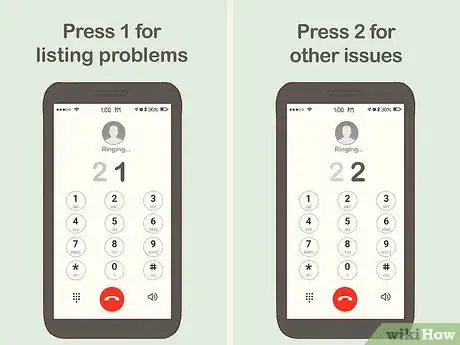

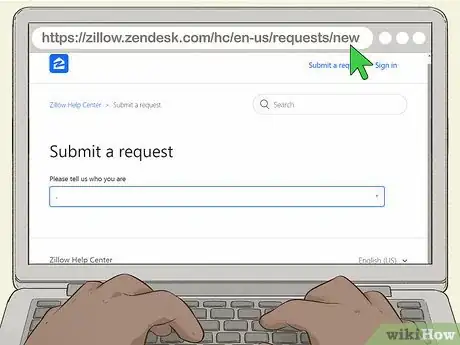
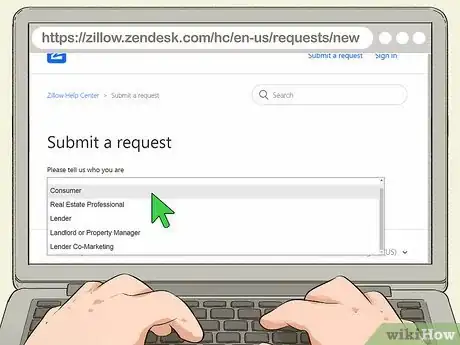
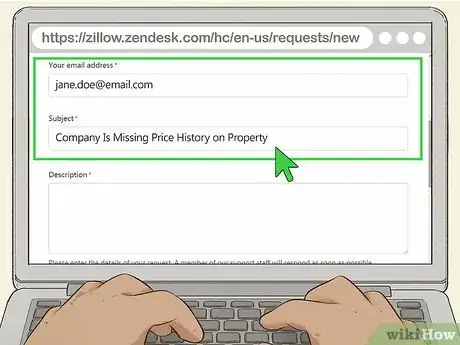
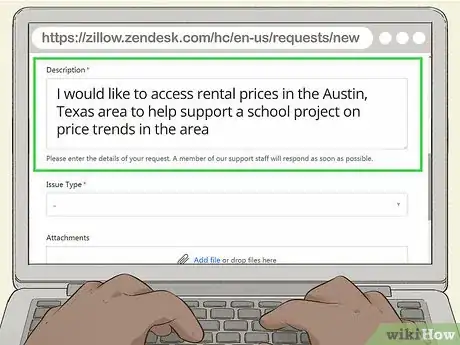
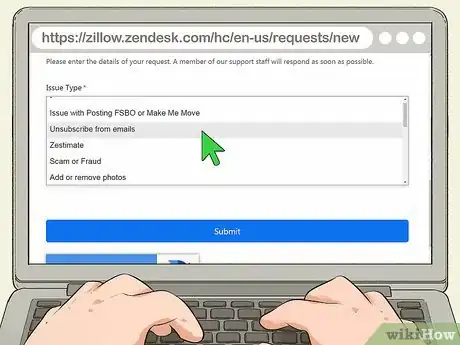
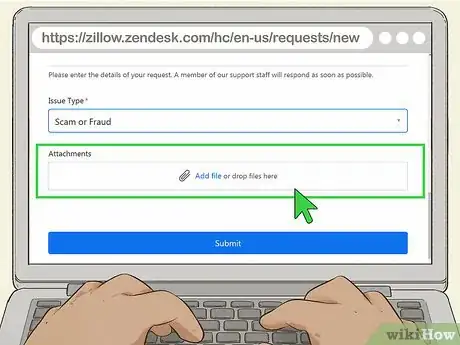

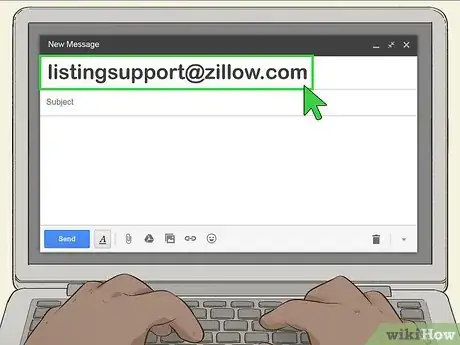
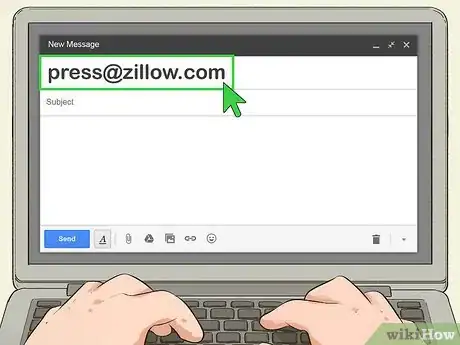


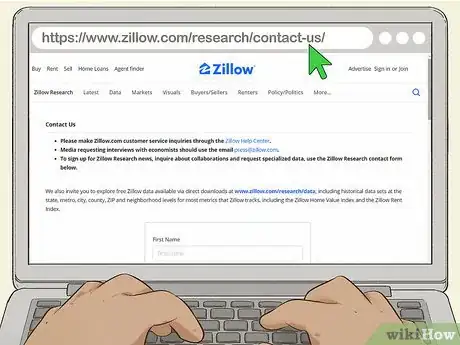

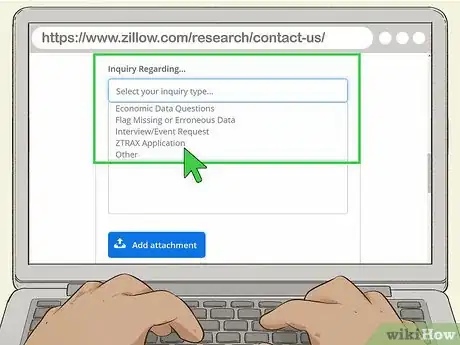
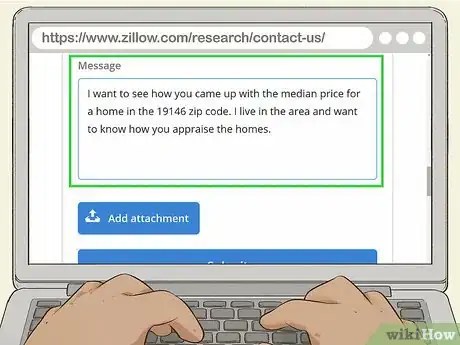
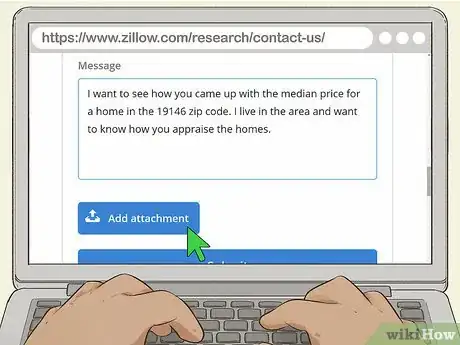
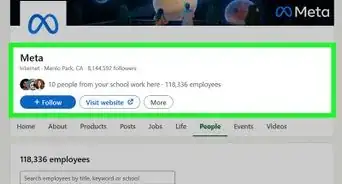
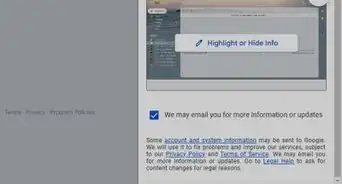
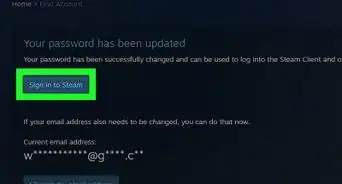

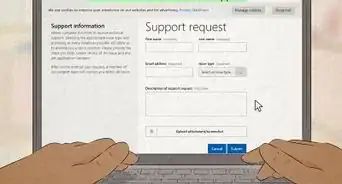


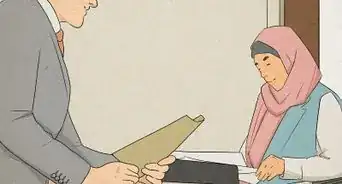
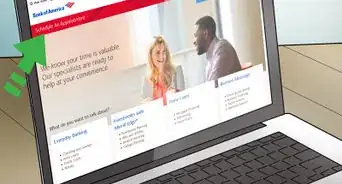
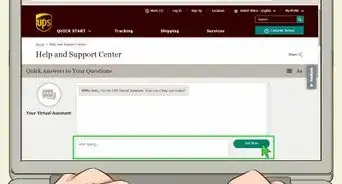
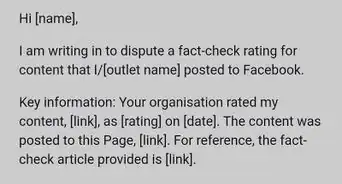


-Step-3-Version-2.webp)













































