This article was co-authored by wikiHow Staff. Our trained team of editors and researchers validate articles for accuracy and comprehensiveness. wikiHow's Content Management Team carefully monitors the work from our editorial staff to ensure that each article is backed by trusted research and meets our high quality standards.
This article has been viewed 23,287 times.
Learn more...
Since it launched in 2012, Lazada has become one of Asia's largest and most popular e-commerce companies. To maintain its popularity, Lazada is focused on providing excellent customer service. To contact Lazada, you can chat with a Lazada agent online, or, if you are in Singapore, Vietnam, the Philippines, Hong Kong, or Indonesia, you can call the Lazada customer service hotline. To help you out, we've put together all of the different ways you can contact Lazada to talk with a Lazada customer service representative.
Steps
Calling the Lazada Customer Hotline
-
1Call the appropriate Lazada hotline for your country. To contact Lazada over the phone, make sure that you dial the appropriate phone number for your country. The hotline phone numbers for the various Lazada locations are as follows:
- Lazada Singapore: (65) 3157-1774.
- Lazada Vietnam: 19001007
- Lazada Philippines and Hong Kong: (02) 795 8900.
- Lazada Indonesia: 021-80640090
- Lazada Malaysia and Thailand do not have a customer service hotline. The only way to contact Lazada Malaysia or Thailand is through the live chat, or through social media.[1]
-
2Call the Lazada hotline at the appropriate hours for your country. All Lazada hotlines are open Monday through Friday from 9:00am to 6:00pm local time. When contacting Lazada, make sure that you call during the hours when a representative will be available for that country.[2]
- When calling the Lazada hotline for your country, be aware that the hotlines receive a lot of phone calls. Therefore, it is likely that you will be put on hold before being connected with a representative.[3]
Advertisement -
3Talk to a customer service representative. Once you call the appropriate Lazada phone number during the open hours, follow the automated prompts to reach a customer service representative. The representative will be able to help you with a number of issues and inquiries, including questions about order status and tracking, order cancellation requests, and requests for returns or refunds.
- If you are calling about an order, have your order number in front of you so that the representative can quickly pull up your information.
Chatting with Lazada Reps Online
-
1Go to the homepage for your country's Lazada website. Lazada is currently available in Indonesia, Malaysia, Singapore, the Philippines, Thailand, Vietnam, and Hong Kong. Each country has its own Lazada URL for shopping and customer care options. To contact Lazada through their online chat system, start by going to the homepage of the Lazada in your particular country.[4]
- Lazada Indonesia: https://www.lazada.co.id/#hp-most-popular.
- Lazada Malaysia: https://www.lazada.com.my.
- Lazada Singapore: https://www.lazada.sg.
- Lazada Philippines: https://www.lazada.com.ph.
- Lazada Thailand: https://www.lazada.co.th.
- Lazada Vietnam: https://www.lazada.vn.
- Lazada Hong Kong: https://www.lazada.com.ph/shop/hongkongvalueshop/.
-
2Scroll down to find the “Contact Us” link. Once you have accessed the homepage of the specific Lazada location you are trying to contact, scroll about ¾ of the way down the website's homepage until you see the “Customer Care” or “Contact Us” menu. The “Contact Us” link is usually located at the bottom of the “Customer Care” or “Contact Us” menu, which can generally be found right below the last row of featured products on each Lazada website.
- For Lazada Singapore, the Philippines, Thailand, and Hong Kong, the “Contact Us” link is located at the bottom of the “Customer Care” menu.
- For Lazada Malaysia and Vietnam, the “Contact Us” link is located at the bottom of the “Contact Us” menu.
-
3Select the “Contact Us” link. For Lazada Singapore, the Philippines, Thailand, Hong Kong, Malaysia, and Vietnam, click on the “Contact Us” link. This will immediately direct you to another webpage, which contains a bright orange button with the text “Chat with Customer Care” at the top of the page.
-
4Locate the “Layanan Pelanggan” menu if you are in Indonesia. Unlike the other Lazada websites, which are primarily written in English, the text on the Lazada Indonesia homepage is largely written in Indonesian. To find the live chat option, scroll down to the menu entitled “Layanan Pelanggan,” which means “Customer Service” in Indonesian.[5]
- Instead of a “Contact Us” button at the bottom of this menu, there is a direct link to the live chat option. The text of the link says, “Ada pertanyaan? Hubungi kami di live chat (24 Jam),” which translates to “Any questions? Contact us at live chat (24 hours)” in English.
- This text is highlighted in bright orange.
-
5Click on the orange customer service live chat button. For Lazada Singapore, the Philippines, Thailand, Hong Kong, Malaysia, or Vietnam, click the orange “Chat with Customer Care” button at the top of the webpage. For Lazada Indonesia, click on the orange “Ada pertanyaan? Hubungi kami di live chat (24 Jam)” link under the “Layanan Pelanggan” menu on the homepage.
- After clicking the orange chat button, a small chat box will appear in the bottom right-hand corner of the current webpage.[6]
-
6Chat with the Lazada customer service representative. Use the chat box in the bottom right-hand corner of the webpage and type your questions, comments, or concerns in the space provided. Click the arrow to the right of the chat space to send what you have typed. The customer service representative will then assess what you have written and will respond accordingly in the chat space above.
- Lazada requires that all online chats be conducted in English.[7]
- A few common chat topics include order status and tracking inquiries, order cancellation requests, and requests for returns or refunds.
References
- ↑ https://www.lazada.com.my/contact/?spm=a2o4k.home.footer_top.7.75f824f6JPfTwN
- ↑ https://www.lazada.sg/contact/?spm=a2o42.home.footer_top.7.654346b5z2XgsV#popup-vid
- ↑ https://www.lazada.sg/contact/?spm=a2o42.home.footer_top.7.654346b5z2XgsV#popup-vid
- ↑ https://www.lazada.com.ph/contact/?spm=a2o4l.11637061.0.0.16ab2dd131cL4T&hybrid=1
- ↑ https://www.lazada.co.id/#hp-just-for-you
- ↑ https://www.lazada.com.ph/contact/?spm=a2o4l.home.footer_top.7.239e374bc3t8cj
- ↑ https://www.lazada.com.ph/contact/?spm=a2o4l.home.footer_top.7.239e374bc3t8cj

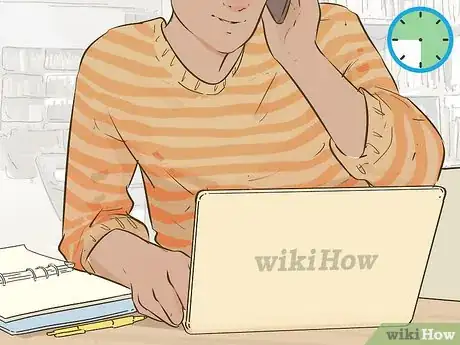

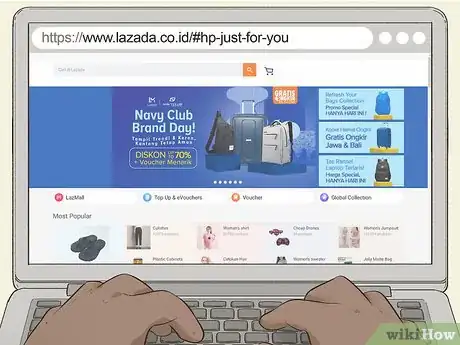
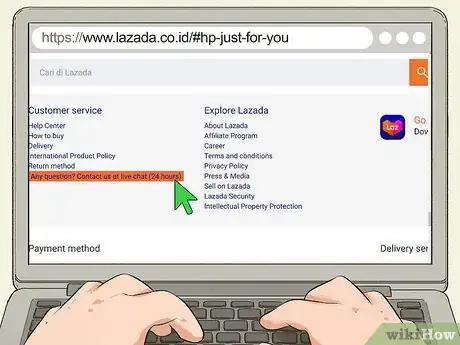
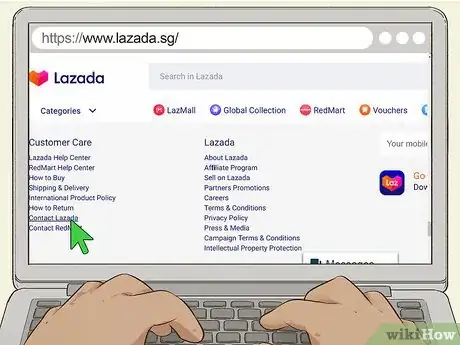
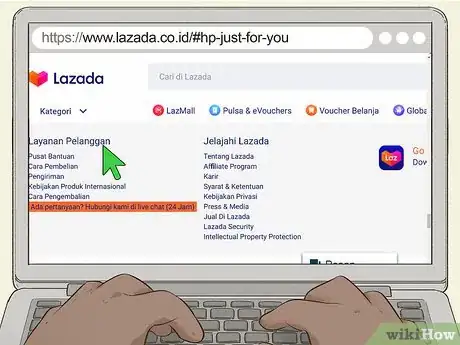
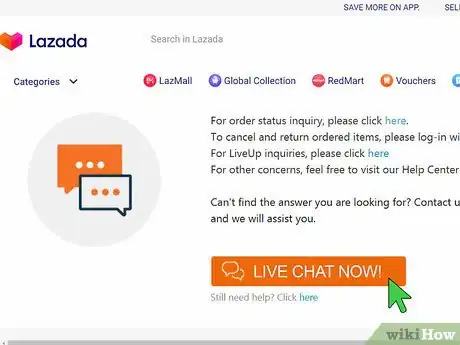
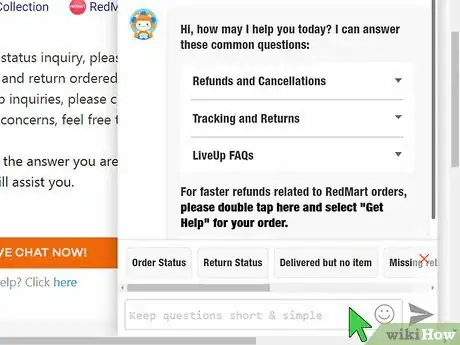
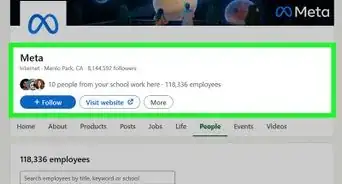
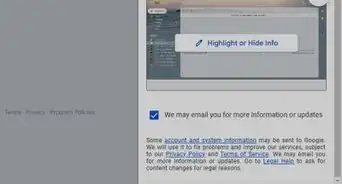

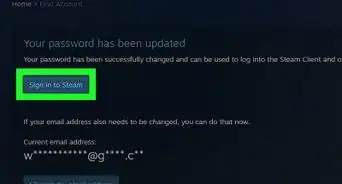
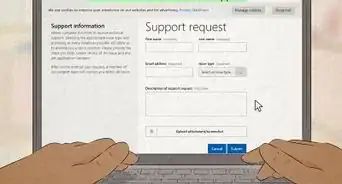


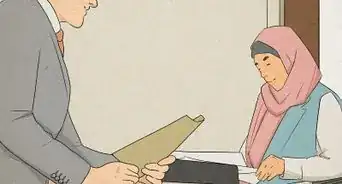
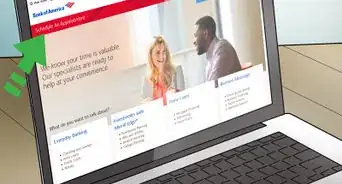
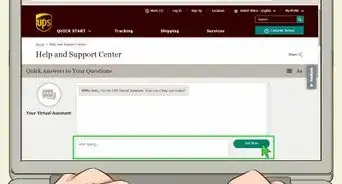
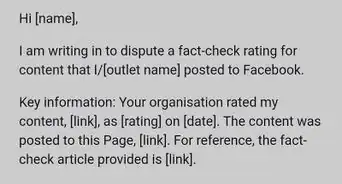


-Step-3-Version-2.webp)














































