X
wikiHow is a “wiki,” similar to Wikipedia, which means that many of our articles are co-written by multiple authors. To create this article, volunteer authors worked to edit and improve it over time.
The wikiHow Tech Team also followed the article's instructions and verified that they work.
This article has been viewed 47,836 times.
Learn more...
This article will teach you two simple ways of exiting the Command Prompt in Windows. For these steps to work, a Command Prompt window must be opened.
Steps
Method 1
Method 1 of 2:
Using the "Exit" Command
Method 2
Method 2 of 2:
Using the "X" Window Control Button
Community Q&A
-
QuestionHow do I get on CMD using a Mac?
 Community AnswerType exit, or click the x in the upper right hand corner, You can also right click on the top banner and select, close.
Community AnswerType exit, or click the x in the upper right hand corner, You can also right click on the top banner and select, close.
Advertisement
About This Article
Advertisement
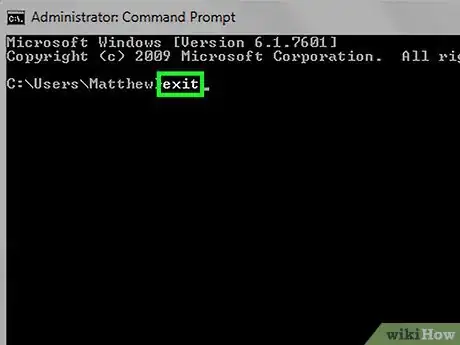

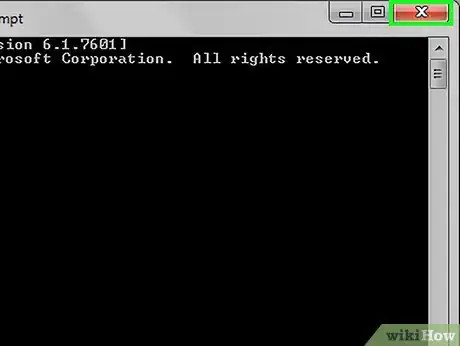
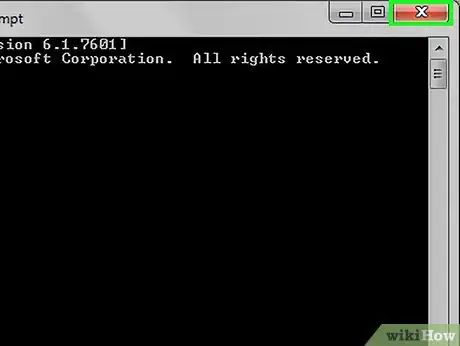
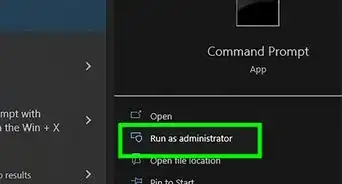
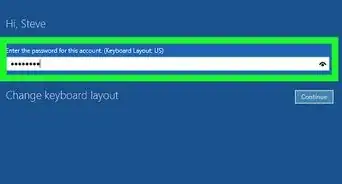
-Step-8-Version-2.webp)


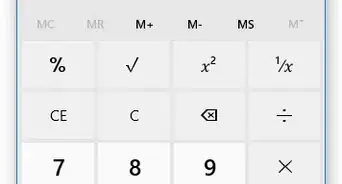


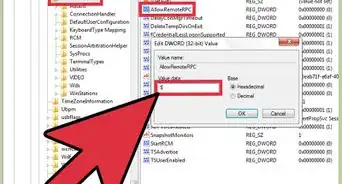

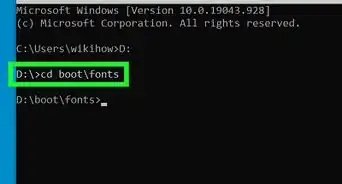
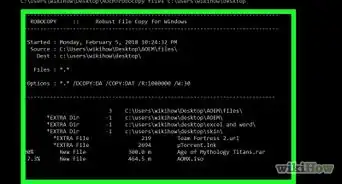

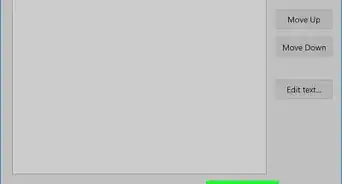








-Step-8-Version-2.webp)



































