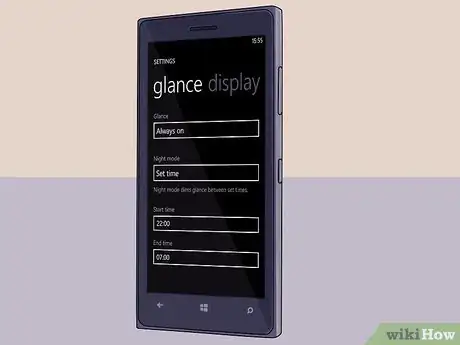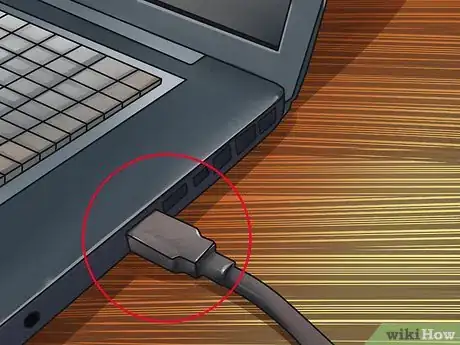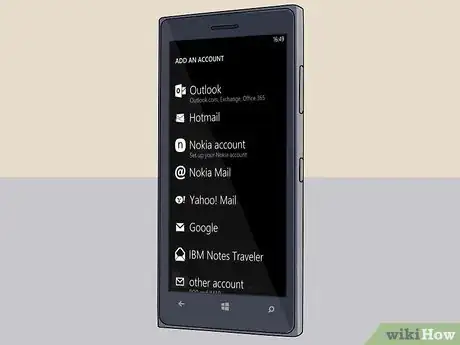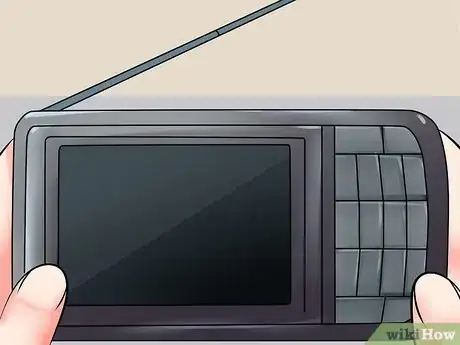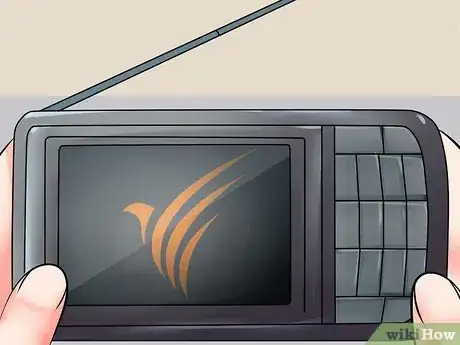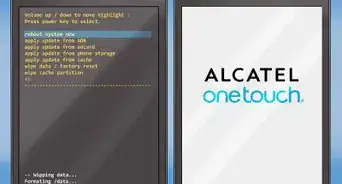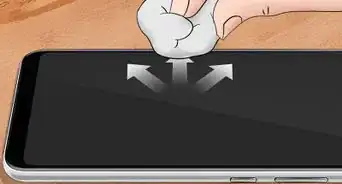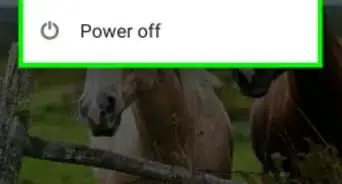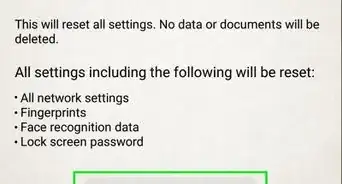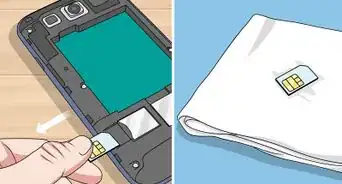X
wikiHow is a “wiki,” similar to Wikipedia, which means that many of our articles are co-written by multiple authors. To create this article, volunteer authors worked to edit and improve it over time.
This article has been viewed 123,044 times.
Learn more...
80% of mobile phone users have cleared the timers on their phones and 95% of these people (who have cleared) want to get the timer back. But there is the way to get it back.
Steps
Method 1
Method 1 of 5:
Way 1 (Nokia only)
-
1Make sure your phone is turned on and not currently calling or having any programs open, but ready to make calls and have enough battery.
-
2Dial *#92702689#Advertisement
-
3Go down until "Life timer". The time is shown in HHHH:MM, for example 0098:38 is 98 hours 38 minutes.
-
4Turn off the phone, but on some phones have OK button.
-
5Turn on the phone.
Advertisement
Method 3
Method 3 of 5:
Way 3 (only in available countries)
-
1Install Teesam PhoneChecker USB Version. (from CD, available in stores)
-
2Plug the phone into the computer.
-
3Choose "Lifetime timer".
-
4If the phone already have life timer, you will get accurate time.
-
5If the phone doesn't have life timer, the time may not be accurate, and in case you reset the phone and cleared all call logs, messages, timers, costs and changed the SIM, the time will be 00:00. It will be accurate if there is hidden life timer.
Advertisement
Method 4
Method 4 of 5:
Way 4 (only in available countries)
Method 5
Method 5 of 5:
Way 5 (for TV2 phones, only in Thailand and Laos)
Community Q&A
-
QuestionIs there a timer on how long I can talk on my cell phone?
 Community AnswerNot unless you only have so many minutes available. For example, you might have a prepaid plan which only allows you 100 minutes of talk time.
Community AnswerNot unless you only have so many minutes available. For example, you might have a prepaid plan which only allows you 100 minutes of talk time.
Advertisement
About This Article
Advertisement