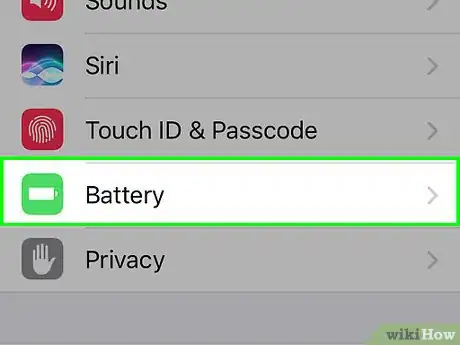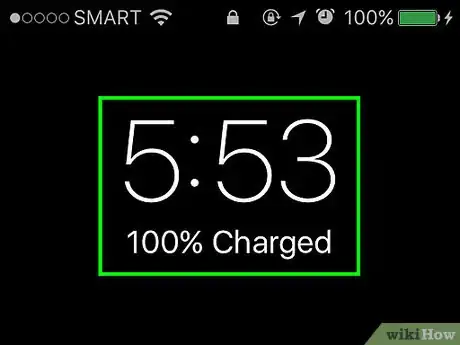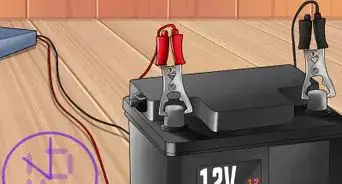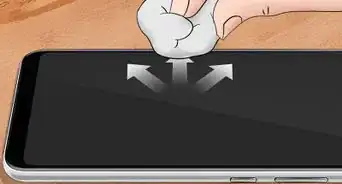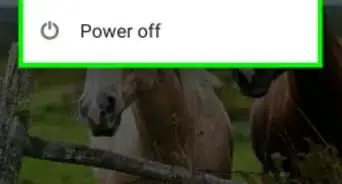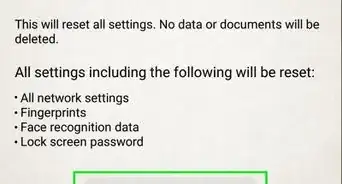X
wikiHow is a “wiki,” similar to Wikipedia, which means that many of our articles are co-written by multiple authors. To create this article, 11 people, some anonymous, worked to edit and improve it over time.
This article has been viewed 132,951 times.
Learn more...
Cell phones don't have unlimited batteries that will keep it running for weeks and years before needing a charge. If you use your phone once or twice a day, it is likely you will need to charge it after about a day of use.
Steps
-
1Find a charger that fits your cell phone. They usually come with the phone. If you have lost yours, see if you have another one that works with your phone or go to the place you bought the phone and see about getting a new one.
-
2Check the battery on your phone. If it's four or three bars, you don't need to charge it. But once it is down to two, one, or even no bars of power, it needs to be charged.Advertisement
-
3Plug your charger into an outlet and slid the smaller part into your phone. Do not just shove it in, as this could damage the phone.
-
4If your phone doesn't beep or pop up with a message, check the battery. It should be flashing if your phone is charging or a different color.
-
5Leave your phone to charge for a few hours.
-
6Finished.
Advertisement
Community Q&A
-
QuestionWhat could be the problem if my phone is not charging even though it is plugged in?
 Community AnswerTry placing the charger in at different angles, or buy a new charger.
Community AnswerTry placing the charger in at different angles, or buy a new charger. -
QuestionDo you charge the phone with it off or on?
 Community AnswerYou can charge it either way. It might charge slightly faster when powered off just because it's not using any power in the meantime.
Community AnswerYou can charge it either way. It might charge slightly faster when powered off just because it's not using any power in the meantime. -
QuestionHow long does it take to charge a phone battery?
 Community AnswerUsually, it takes about 2-3 hours to fully charge a phone battery, but If the charger has a higher amperage, the battery will charge faster.
Community AnswerUsually, it takes about 2-3 hours to fully charge a phone battery, but If the charger has a higher amperage, the battery will charge faster.
Advertisement
Things You'll Need
- Charger
- Cell Phone
- Electrical Outlet
About This Article
Advertisement