X
wikiHow is a “wiki,” similar to Wikipedia, which means that many of our articles are co-written by multiple authors. To create this article, 13 people, some anonymous, worked to edit and improve it over time.
The wikiHow Tech Team also followed the article's instructions and verified that they work.
This article has been viewed 54,866 times.
Learn more...
This article will show you how to cut out faces and move them on a body. This is quite funny for family and friends!
Steps
-
1Start paint by clicking All Programs-> Accessories--> Paint
-
2Click File-> Open--> My Pictures -->, and double-click a picture with two people.Advertisement
-
3On the toolbar, click the star at the top.
-
4Outline the face, click on it then move it over the second person's face.
-
5Erase the person who you took the face off of with the eraser tool and save.
Advertisement
Things You'll Need
- A picture with 2+ people.
About This Article
Advertisement

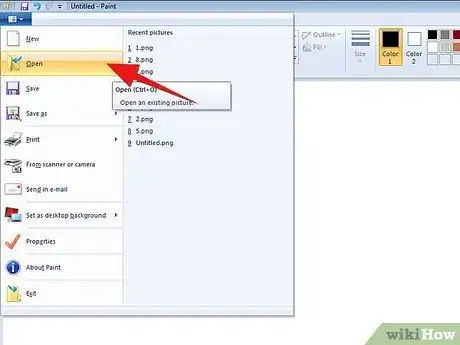
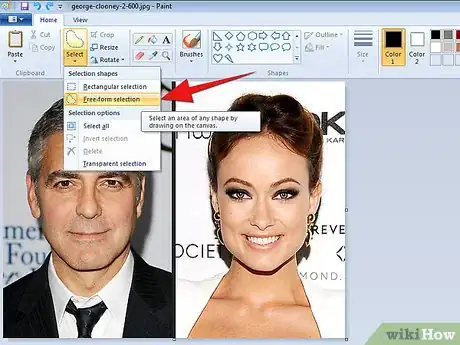
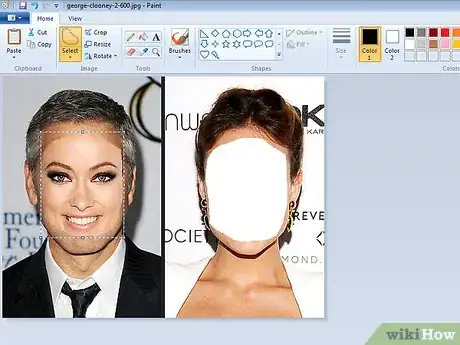


-Step-29.webp)




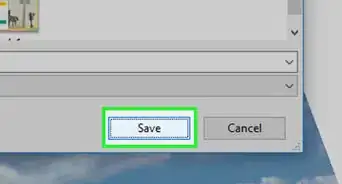




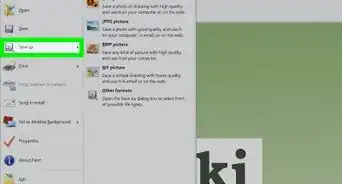







-Step-29.webp)




































