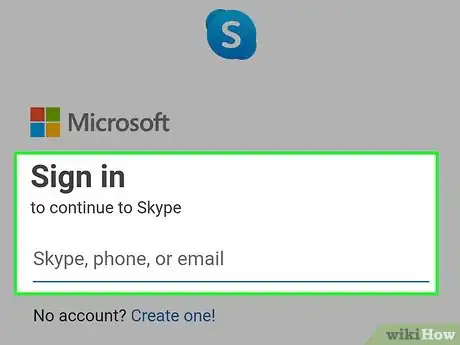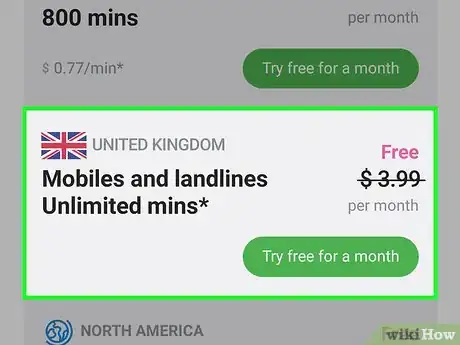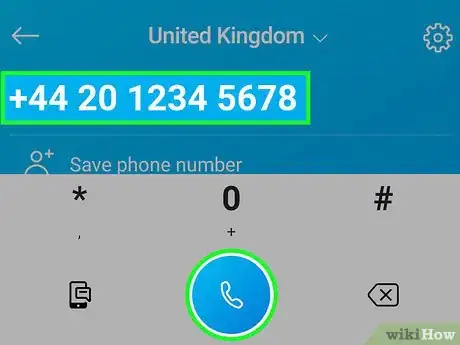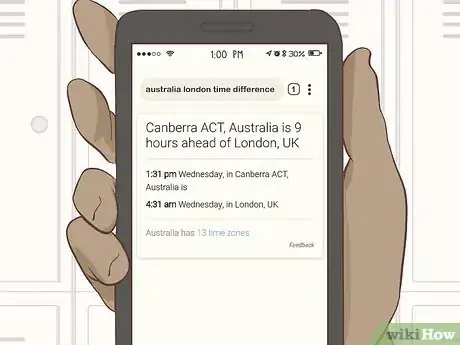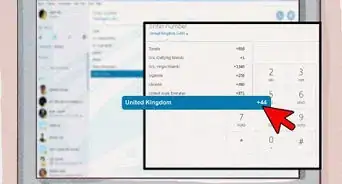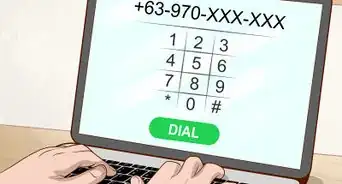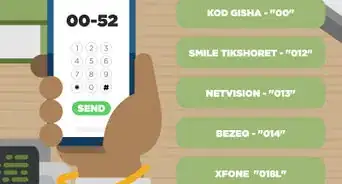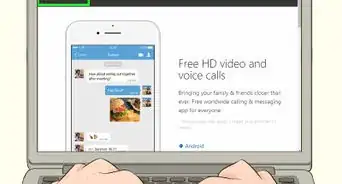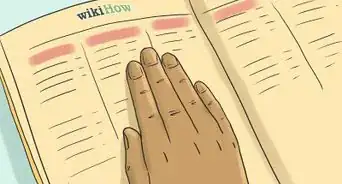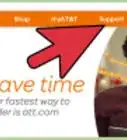This article was co-authored by wikiHow Staff. Our trained team of editors and researchers validate articles for accuracy and comprehensiveness. wikiHow's Content Management Team carefully monitors the work from our editorial staff to ensure that each article is backed by trusted research and meets our high quality standards.
There are 9 references cited in this article, which can be found at the bottom of the page.
This article has been viewed 52,370 times.
Learn more...
There are several ways to keep in touch with long-distance friends and colleagues. While you can contact your London mate through various social media platforms or free texting apps, you may prefer or need to talk with them over the phone. When you make an international call from Australia to London, dial the long series of numbers slowly and always check your work before hitting send—calling the wrong number can be an expensive mistake.
Steps
Calling a Cellphone in London
-
1Enter the Australian international exit code. In order to call someone in another country, you must first enter your nation’s international exit code. The Australian international exit code is “0011.” If you are calling from a landline, you must punch in each number. If you are making the call from you cell phone, you can either enter the exit code or punch in a “+.”
- When you press “+,” your cell phone provider automatically knows that you are making an international call. There is no need to enter in the international exit code for Australia.[1]
- There are two ways to type a “+.” On smartphones, hold down the “0” button; on flip phones, press “*” twice.
- The number so far is: 0011 or +.
-
2Punch in the United Kingdom’s country code. Each nation has its own country code for incoming calls. Whenever you call someone in another country, you must enter in their nation’s specific code. The United Kingdom’s country code is “44.”[2]
- The number so far is: 0011-44 or +44.
Advertisement -
3Enter London’s city code. Every city has an area, or city, code. London’s area code is “020.” Do not include the first “0.”[3]
- The number so far is: 0011- 44-20 or +44-20. Note that there is no “0” before the “20.”
-
4Punch in the cellular prefix. Every cellphone number issued in United Kingdom begins with a cellular prefix, which you must include. All of the cellular prefixes begin with “07” and are followed by two to three other numbers. You can find a complete list of cellular prefixes here.[4]
- The number so far is: 0011-44-20-07##/# or +44-20-07##/#.
-
5Enter the phone number and press send. Every London telephone number has eight digits, which are grouped into two sets of four. Punch in your contact’s eight-digit phone number. Look over the number one last time before pressing “Send.”
- The complete number is: 001- 44-20-07##/#-####-#### or +44-20-07##/#-####-####.
Calling a Landline in London
-
1Enter the international exit code for Australia. In order to call someone outside of Australia, you must first enter your country’s international exit code. The international exit code for Australia is “0011.” You must enter in this code if you are calling from a landline. If you are using a cell phone, you have two options. You may either enter the entire exit code or punch in a “+.”
- You may type a “+” in one of two ways. On smartphones, hold down the “0” button until the “+” appears; on flip phones, press “*” two times.
- The number so far is: 0011 or +.
-
2Type in the United Kingdom’s country code. Every nation is assigned a country code for incoming calls. If you omit this code, your international call will not be completed. The United Kingdom’s country code for incoming calls is “44.”[5]
- The number so far is: 0011-44 or +44.
-
3Punch in London’s area code. Each city in the United Kingdom has its own area code, also known as a city code. The area code for London is “020”—the first zero is omitted. In order to complete your international call, you must include the area code.[6]
- The number so far is: 001- 44-20 or +44-20. Note that there is no “0” before the “20.”
-
4Enter the phone number and press send. London telephone numbers are comprised of eight digits. These numbers are grouped into two sets of four. Punch in your contact’s eight-digit phone number. Before you press “Send,” read the number one more time.
- The complete number is: 001- 44-20-####-#### or +44-20-####-####.
- London landlines do not have a cellular code.[7]
Calling a Person in London Through Skype
-
1Sign into your Skype account. Open up Skype on your computer, tablet, or smartphone. Under the section titled “Skype name, email or phone number,” type in your Skype name, your email address, or your phone number. Enter your password into the section labeled “Password.” Click on the green “Sign In” button.
-
2Purchase credit or a subscription. It costs money to make an international phone call via Skype. If you rarely make international phone calls, you can purchase credits as you need them; if you frequently make international phone calls, consider signing up for a monthly subscription.
- On your homepage, click on a button that reads “Discover credit” or “Discover subscriptions.”
- If you are interested in purchasing credit, a pop-up window will appear on your screen. Click on the green “Add credit to your account button.” Select the amount of credit you would like to purchase and then click “Continue.” Fill out all of the required billing information and click “Continue.” Select your payment method, fill out any required information, check the policy box, and click “Pay now.” Your Skype credit will be added to your account.[8]
- If you are interested in purchasing a subscription, you will be taken to a new webpage. Find the “Where do you want to call” section. Click on the United Kingdom’s flag. Under “Choose how you want to pay,” select “Subscription.” Locate the “How do you want to call” section. If you will be using a mobile and landline, click “Mobiles and Landlines.” If you will only be placing calls through a landline, click “Landline.” Select your subscription plan, choose a billing period, and click “Buy Selection.” Choose your payment method, fill out any required data fields, check the policy box, and click “Pay now.”[9]
- When you make an international call, the fees will automatically be deducted from your Skype credit or Skype subscription.[10]
-
3Return to your Skype homepage and click “Call Phones.” Scroll up to the top of your web browser. Find and click on your Skype user name at the top of the page. Once you have returned to your homepage, locate and select “Call phones, SMS, and access Wi-Fi.” It will be on the left side of your screen directly under your profile name and picture. If you have Skype credit or a Skype subscription, a dial pad will automatically appear on your screen. [11]
-
4Dial the London phone number. Dialing an international number through Skype is very similar to making an international call from a cell phone. You do not, however, have to type in the Australian exit code. You also have the option to either enter the country code manually or by selecting the country from a list.
- Hold down the “0” until a “+” appears and then punch in “44” or select “United Kingdom” from a drop down list at the top of the dial pad.[12]
- Enter London’s city code: “020.” Do not include the first “0.”[13] The number so far is: +44-20 or United Kingdom-20. Note that there is no “0” before the “20.”
- If you are calling a mobile number, type in the cellular prefix. All of the cellular prefixes in the UK begin with “07” and are followed by two to three other numbers. You can find a complete list of cellular prefixes here.[14] The number so far is: +44-20-07##/# or United Kingdom-20-07##/#; +44-20 or United Kingdom-20.
- Enter the eight-digit phone number.[15] The complete number is: +44-20-07##/#-####-#### or United Kingdom-20-07##/#-####-####; +44-20-####-#### or United Kingdom-20-####-####.
- Look over the number one last time before pressing the blue call button.[16]
Considering the Costs and Concerns of Calling Abroad
-
1Respect the time difference between London and Australia. When you call internationally, it is essential that you remain considerate of the time difference. Australia is eleven hours ahead of London. This means that when it is 6:00 AM in London, it is 5:00 PM in Australia.
- Find a time that works for you and your friend or colleague in London.[17]
-
2Understand the fees you will incur for making an international call. Placing an international call is expensive. Rates and fees will vary from carrier to carrier, and it may be less expensive to place these calls through Skype than your service provider. Before making an international call, contact your phone service provider and inquire about the cost of placing a call from Australia to London. Once you are aware of the cost and potential fees, you can budget your time on the phone accordingly.[18]
-
3Avoid unnecessary fees. While you have little control over the cost of international calls, it is within your power to avoid unnecessary fees. Prior to placing the call, make sure you have the correct phone number—if the person on the other line picks up the phone before you realize your mistake, you will be charged for the call. At the end of your conversation, make sure that you end the call properly—you don’t want to be charged for time that you didn’t actually spend talking to your friend or colleague.
-
4Consider purchasing a Local or International Roaming SIM card. SIM cards are the brains of your phone. This small postage stamp chip is located underneath your phone’s battery. If you are traveling abroad or you frequently make international calls, you can save a significant amount of money by swapping your SIM card for a prepaid local SIM card (a SIM card from the area you are visiting) or an international roaming SIM card. When you use one of these SIM cards, you will receive reduced rates for local and international calls.[19]
- In order to swap your SIM card, you must have a GSM (Global System for Mobiles) phone.
- It is cheaper to buy a local SIM card when you arrive at your destination rather than ordering one prior to leaving for your trip.
Things You'll Need
- Cell Phone
- Mobile Phone
- Computer
- Internet
Warnings
- Before calling London, check with your service provider to see if there are any additional fees for international calls.⧼thumbs_response⧽
- When calling abroad, there can sometimes be a time difference, make sure to work out the time difference prior to calling to avoid waking somebody up in the middle of the night.⧼thumbs_response⧽
- Always make that sure the call has properly ended to avoid paying extra for no actual talk time.⧼thumbs_response⧽
References
- ↑ http://www.howtocallabroad.com/qa/plus-sign.html
- ↑ https://www.uniontelecard.com/calling-guides/uk/
- ↑ https://www.uniontelecard.com/calling-guides/uk/
- ↑ https://www.uniontelecard.com/calling-guides/uk/
- ↑ https://www.uniontelecard.com/calling-guides/uk/
- ↑ https://www.uniontelecard.com/calling-guides/uk/
- ↑ https://www.uniontelecard.com/calling-guides/uk/
- ↑ https://support.skype.com/en/faq/FA570/what-is-skype-credit-and-how-can-i-buy-it
- ↑ https://secure.skype.com/en/calling-rates?wt.mc_id=legacy
- ↑ https://support.skype.com/en/faq/FA1781/how-can-i-pay-for-a-subscription
- ↑ https://support.skype.com/en/faq/FA10938/how-do-i-dial-an-international-number
- ↑ https://support.skype.com/en/faq/FA10938/how-do-i-dial-an-international-number
- ↑ https://www.uniontelecard.com/calling-guides/uk/
- ↑ https://www.uniontelecard.com/calling-guides/uk/
- ↑ https://www.uniontelecard.com/calling-guides/uk/
- ↑ https://support.skype.com/en/faq/FA10938/how-do-i-dial-an-international-number
- ↑ http://www.happyzebra.com/timezones-worldclock/difference-between-London-and-Sydney.php
- ↑ https://secure.skype.com/en/calling-rates?wt.mc_id=revamp
- ↑ http://www.cnet.com/news/faq-swapping-sims-to-save-big-on-calls-abroad/