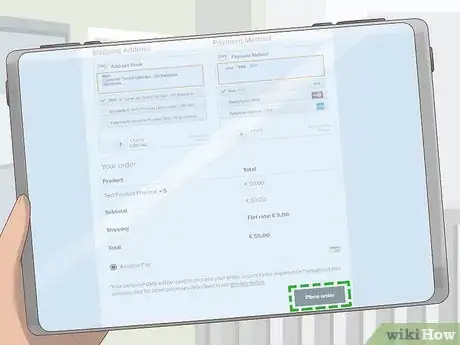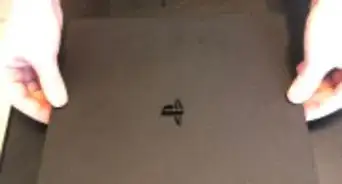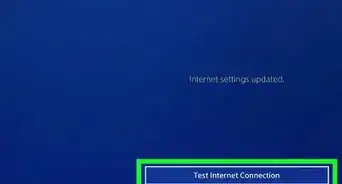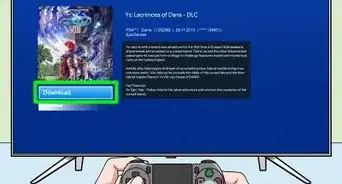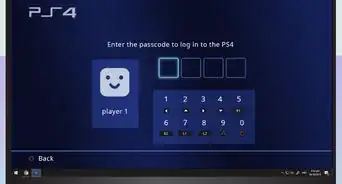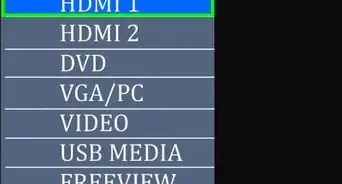This article was written by Katie Double. Katie Double is a Technology Writer and Editor for wikiHow. She has over five years of experience in technical support, IT process analysis, and quantitative research. Katie loves exploring the application of various technological tools, from data analysis and visualization to music production and performance. Though originally from Denver, Colorado, she currently resides in New Zealand. She has a BA in Psychology from the University of Colorado Boulder.
This article has been viewed 36,293 times.
If you're having trouble figuring out how to buy someone a PS4 game as a gift, you're not alone. While it used to be possible to buy digital PS4 games for someone else, that feature was discontinued. But you still have options if you want to give a friend a game as a gift! This wikiHow article will show you different ways to buy a PlayStation 4 game for somebody else.
Steps
Buying a Gift Card
-
1Go to the website of your favorite game retailer. Using a browser on your phone, tablet, or computer, type in the address of their website, or do a Google search for their name.
- Consider buying from a local retailer if they have a website.
- You can also find gift cards from the Sony website or on Amazon.
-
2Search for "PS4 gift card" in the search bar. Scroll through the options, which usually vary by price. It might be called a PlayStation Store Wallet Top-Up or something else, but will have the Play Station Store on it.Advertisement
-
3Select a gift card for purchase. If you want a digital purchase, look for results that say "digital copy" or "digital download".
- Make sure to read through the information about the gift card. Often they will have regional restrictions, so a gift card purchased from one country may only be redeemable in that country
-
4Purchase the gift card. If it is a digital copy, the redeemable code will be sent to the email specified.
- You might be able to specify the email address that it is sent to, in which case you can put down your recipient. However, it may just be sent to the email associated with your account on the retailer's website. If this is the case, you can share the code with the recipient through email or text.
- The recipient will use the code to redeem their game on their Sony account.
Buying a Physical Copy Online
-
1Go to the website of your favorite game retailer. Using a browser on your phone, tablet, or computer, type in the address of their website, or do a Google search for their name.
- Consider buying from a local retailer if they have a website.
- You can also find games from the Sony website or on Amazon. Check the shipping options for your area.
-
2Shop for a game. Look for games that the person you are shopping for might like.
- Make sure to search for PS4 games or use this filter while shopping.
- Browse in different genres that you know they like. Look up the genres of other games you know they play or have shown an interest in, and then browse in those genres. You can also look for popular or new releases.
-
3Add the PS4 game to your shopping cart and check out. Go to your cart and start the checkout process.
-
4Enter the shipping address. You can either enter the recipient's address to send it straight to them, or you can send it to your house so you can prepare the gift, or if need to give it in person.
- On some websites, such as Amazon, you can indicate that the item you are buying is a gift. This usually means that they hide the price and include a message. Sometimes you have the option of including gift wrap[1] .
-
5Complete the purchase. Enter the billing address, which may be different from the shipping address if you are sending the gift straight to the recipient. Enter your payment details and complete the purchase.
Buying a Physical Copy in a Store
-
1Go to a local game retailer. If you don't know of any, use Google Maps to find one by entering "video games" in the search bar and looking for results.
-
2Look for a game to purchase. Browse in different genres that you know the recipient likes, or look at new and popular releases.
- If you are having a hard time knowing what to get, consider asking someone who works at the store for their opinion. They can often provide suggestions based on age or interest in other games.
-
3Purchase the game. Consider asking for a gift receipt.
-
4Gift the game. Wrap it in gift wrap and gift it in person or through the mail.
References
About This Article
1. Go to your favorite game retailer's website.
2. Search for "PS4 gift card".
3. Select the value of your choice.
4. Checkout and complete your purchase.
5. Send the gift card code to your friend.