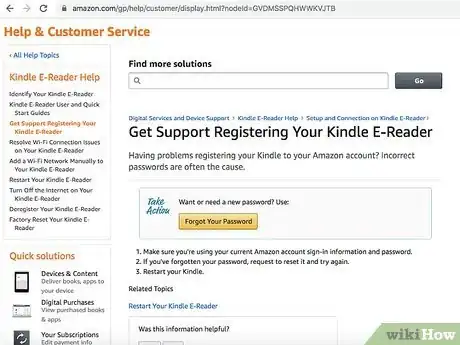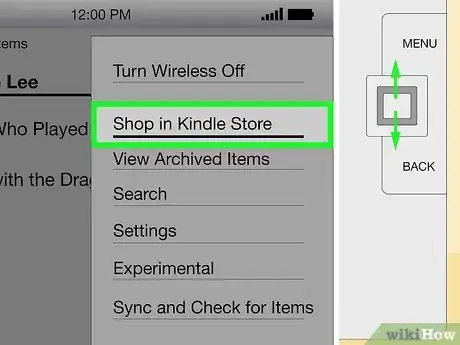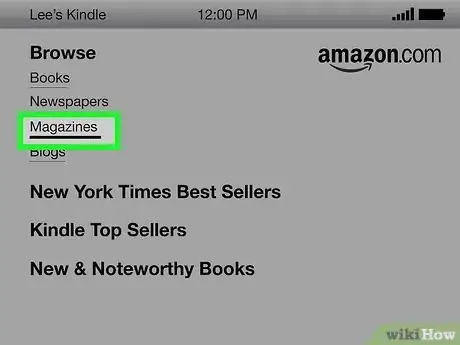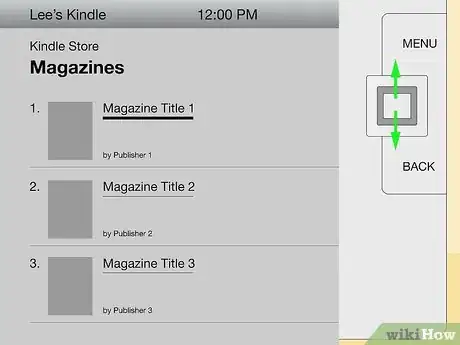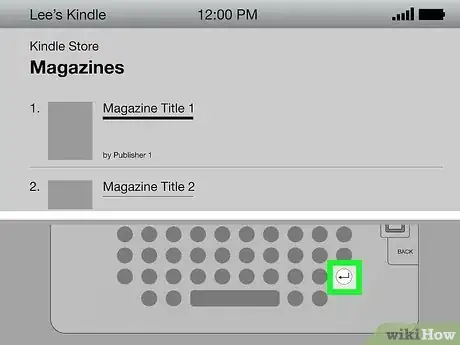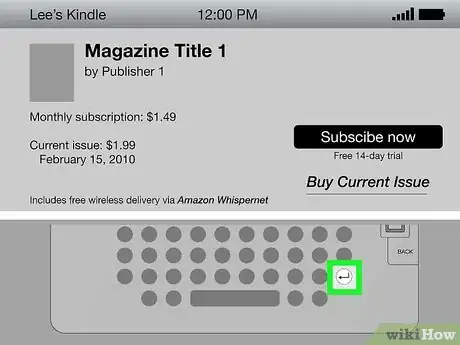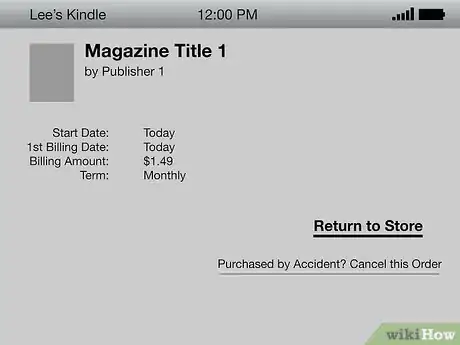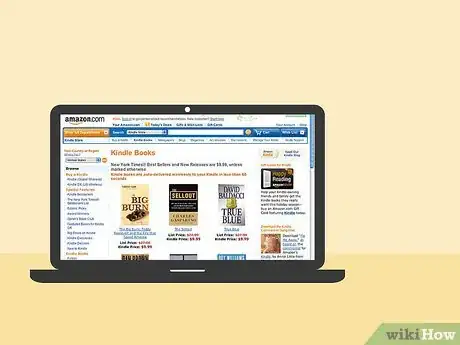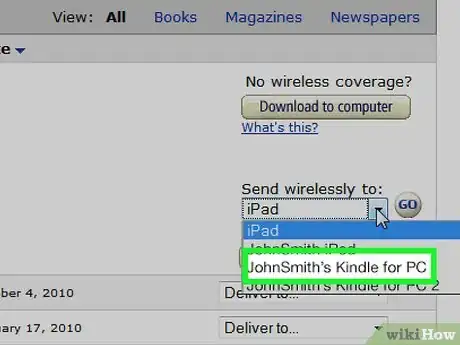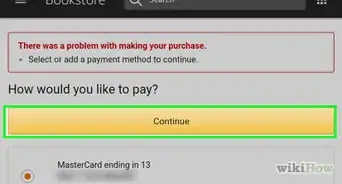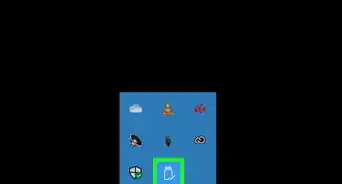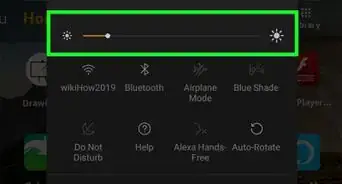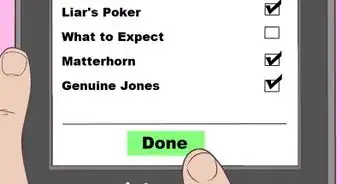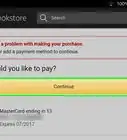wikiHow is a “wiki,” similar to Wikipedia, which means that many of our articles are co-written by multiple authors. To create this article, 9 people, some anonymous, worked to edit and improve it over time.
This article has been viewed 49,548 times.
Learn more...
Amazon's Kindle e-reader is designed to mimic a book or newspaper page by showing 16 shades of gray. Kindle users can buy books, games, magazines and newspapers with their Amazon account. The data is then transferred to the Kindle device via wireless technology called "Whispernet." In 2010, Amazon announced a new "Kindle for Android" application that allows readers to transfer books, magazines and newspapers to their Android phone or device and read magazines in color, if applicable. Magazines can be bought on the Kindle or the computer. The user chooses whether they want to buy a single issue or subscribe. This article will tell you how to buy magazines for Kindle.
Steps
-
1Connect your Kindle account to your Amazon account, if you have not done so already. This is usually 1 of the first steps in setting up a Kindle, because you will likely choose to buy books and games as well as newspapers and magazines to use on your Kindle. Your Amazon account will need to be set up with a debit card, credit card, PayPal account or bank account, in order to buy magazines using your Kindle.
-
2Turn on your Kindle.Advertisement
-
3Press the "Menu" button on your keypad.
-
4Use your arrow keys to select "Shop in Kindle Store" in the pop up dialogue box. Press the middle "Enter" button to select that option.
- If your Kindle has a WiFi option that is currently off, it will ask you to turn on networking.
-
5Click on the "Magazines" option on the Kindle interface. It should be the third option under the word "Browse," under "Books" and "Newspapers."
- If you want to search for the magazine, go to the bottom search box and type in the title of the magazine. Click "Enter" to search.
-
6Click through the list of titles using your up and down arrow keys.
-
7Press the "Enter" key when you have scrolled through the list and found the title you want. Make sure it is highlighted in dark gray before you press "Enter."
-
8Scroll through the options on the magazine page that pops up. It will give details about the magazine, info on how often it comes out and perhaps an image showing the newest cover issue. You can choose between buying the current issue and subscribing to the magazine. Select the "Subscribe" or "Buy" buttons and press "Enter."
- Unlike books, many magazines on the Kindle come with a 14-day trial period, so that you can decide if you like the magazine within the 14 days. You must first subscribe and you can return to the magazine page and cancel the subscription within the 14 days and you won't be charged any money. If you do not opt out of the subscription, it will continue at the monthly fee outlined on the magazine's information page.
-
9Confirm you want to buy the subscription, and the magazine will start to download.
-
10Buy magazines for your Kindle on the computer, if you prefer to see the options on a larger screen.
-
11Go to the Amazon Kindle Store on your computer. Click on the "Magazines" tab and browse through the selection. Select the magazine of your choice. You will have the choice to subscribe with a 14-day trial period or buy the current issue. Choose whichever you prefer.
-
12Select which Kindle you want to deliver the magazine to, if you have more than 1 Kindle or device registered to your Amazon account. The magazine's newest issue will be delivered to your Kindle via the Whispernet Wireless system.
- If you chose to subscribe to the magazine, the new issue will automatically appear on the home screen of your Kindle when the new issue comes out.
- You can access all your Kindle magazine subscriptions via your "Kindle Subscriptions" page on the computer or Kindle. Click "Manage Kindle Subscriptions" to change aspects of your subscriptions.
Community Q&A
-
QuestionPrices aren't shown for Kindle books on Amazon. How do I know how much they are?
 Community AnswerIt will tell you how much the book costs underneath the title before you click on it to download. If it doesn't say anything, it's free.
Community AnswerIt will tell you how much the book costs underneath the title before you click on it to download. If it doesn't say anything, it's free. -
QuestionOnce downloaded magazines go to Kindle, where can I find them to read them?
 Community AnswerGo to "books," then go to your library, which should be right next to the store.
Community AnswerGo to "books," then go to your library, which should be right next to the store.
References
- http://www.3dissue.com/blog/?p=1781
- https://www.amazon.com/gp/help/customer/display.html/ref=help_search_T1_1-1?ie=UTF8&nodeId=602292&qid=1308337866&sr=1-1
- http://www.amazon.com/gp/help/customer/display.html/ref=help_search_T1_1-1?ie=UTF8&nodeId=200417220&qid=1308326817&sr=1-1
- http://www.youtube.com/watch?v=3eoWjbu6bU0
- https://en.wikipedia.org/wiki/Kindle