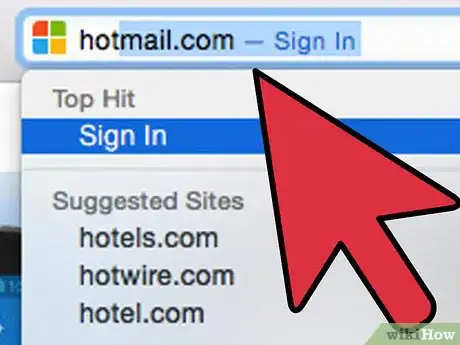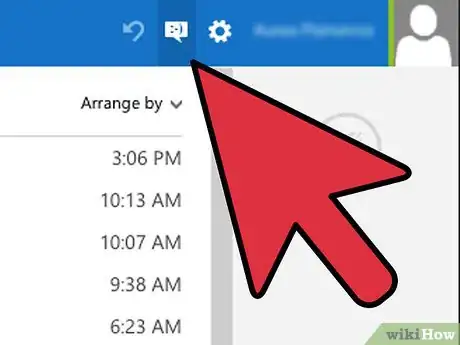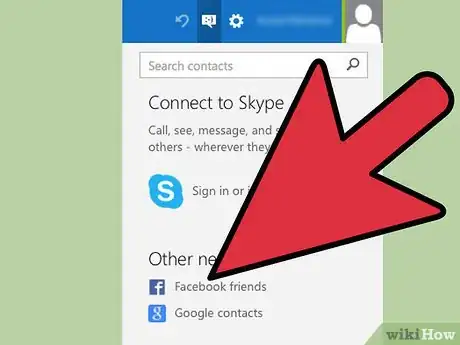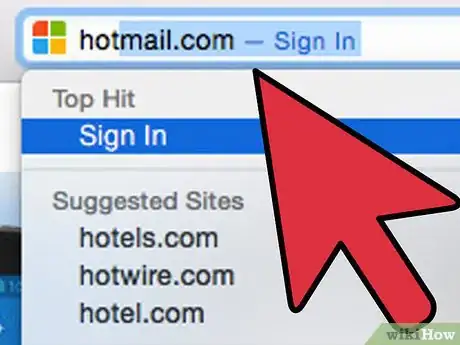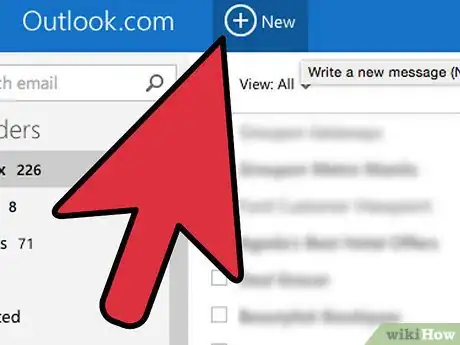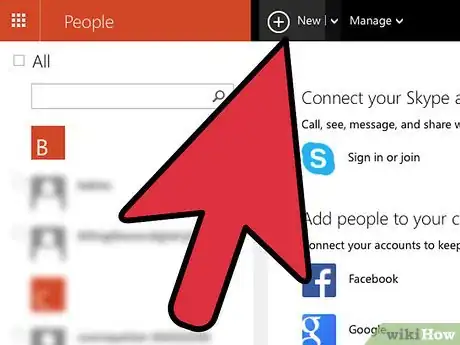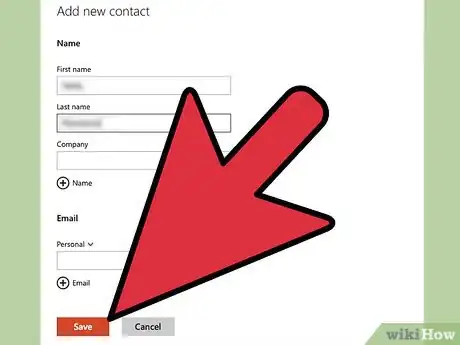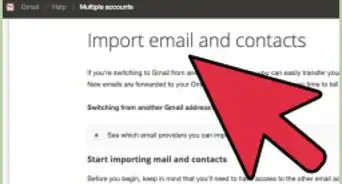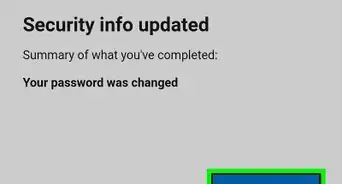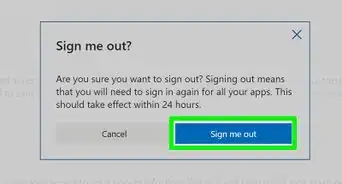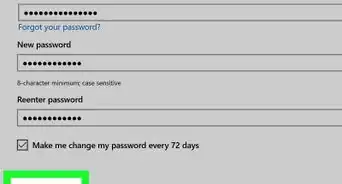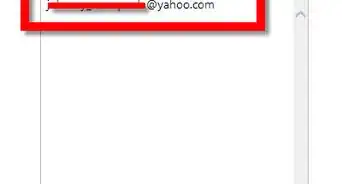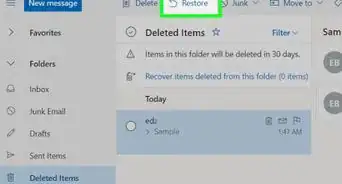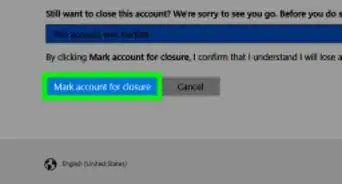X
wikiHow is a “wiki,” similar to Wikipedia, which means that many of our articles are co-written by multiple authors. To create this article, 36 people, some anonymous, worked to edit and improve it over time.
The wikiHow Tech Team also followed the article's instructions and verified that they work.
This article has been viewed 321,362 times.
Learn more...
Adding people to your contact list on Hotmail is an easy way to keep their information on hand. Once they have been added as a contact, they will also appear on MSN Messenger so you can see when they're online and chat with them. Here are the steps for adding people to your Hotmail contacts.
Steps
Method 1
Method 1 of 2:
Chat icons
-
1Open your web browser. Go to Hotmail at http://www.hotmail.com.
-
2Sign in to your Hotmail account.Advertisement
-
3Click on the chat icon in the upper right corner of the page.
-
4Choose Facebook, Google, or both to connect to your contacts. A window will appear asking you to confirm the connection. Click on "okay" or "connect".
-
5Once you've approved the connection, you should have no problem adding your Facebook friends or Google contacts to your Hotmail account.
Advertisement
Method 2
Method 2 of 2:
Add new contact
-
1Open your web browser. Go to Hotmail at http://www.hotmail.com.
-
2Click "New".
-
3Look at the upper left of the screen where it says the word "Outlook". There is a down arrow next to that. Click on the down arrow.
-
4A new page opens with a bunch of categories. Click the red box that says "People".
-
5Another new page opens. At the top of this page there's a plus sign in a circle, and the word "New". Click on this.
-
6Now a page (within the page) opens that says "Add new contact."
-
7Type in your contact's information. When done, click "Save" at the bottom.
Advertisement
Community Q&A
-
QuestionWill the other contact know if I add them?
 Community AnswerNo, they will not be notified that they've been added to your contact list.
Community AnswerNo, they will not be notified that they've been added to your contact list. -
QuestionHow can I stop all the messages coming to me from different companies?
 Community AnswerSet up a "white" list. All of your primary contacts, such as family and friends, will be in this list. All the rest can be sent to trash automatically, if necessary, or marked as read without actually having read them.
Community AnswerSet up a "white" list. All of your primary contacts, such as family and friends, will be in this list. All the rest can be sent to trash automatically, if necessary, or marked as read without actually having read them. -
QuestionHow do I add a contact to a group list in Hotmail?
 Community AnswerOpen your web browser and log in to Hotmail. Click on the 'Contacts' tab. Click the pull-down menu beside the 'New' button (circled). Click on 'Group'. In the modified window, enter the Group name.
Community AnswerOpen your web browser and log in to Hotmail. Click on the 'Contacts' tab. Click the pull-down menu beside the 'New' button (circled). Click on 'Group'. In the modified window, enter the Group name.
Advertisement
About This Article
Advertisement