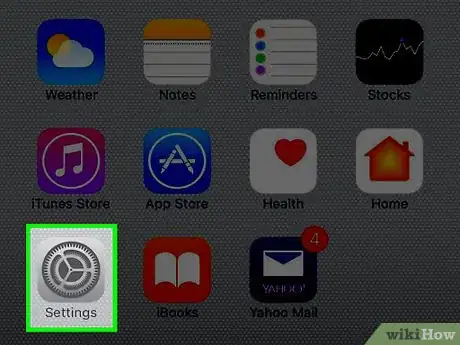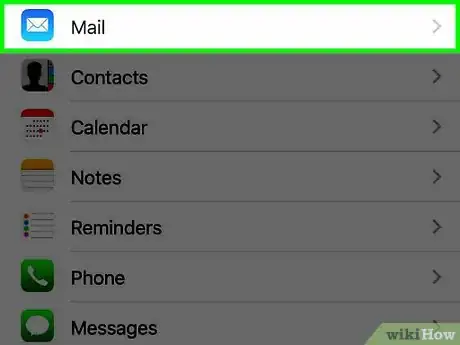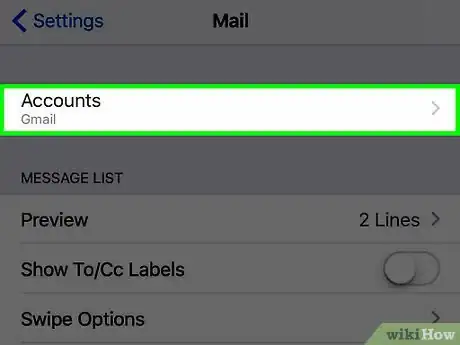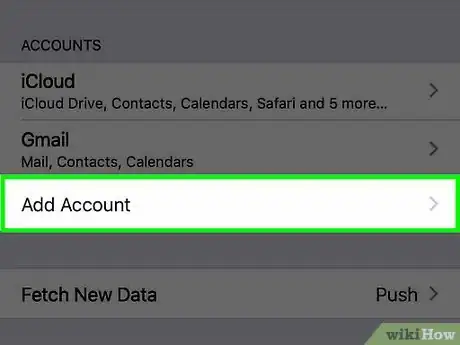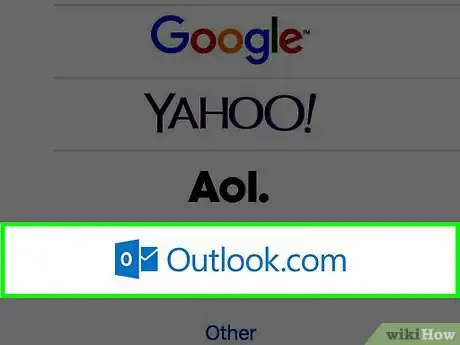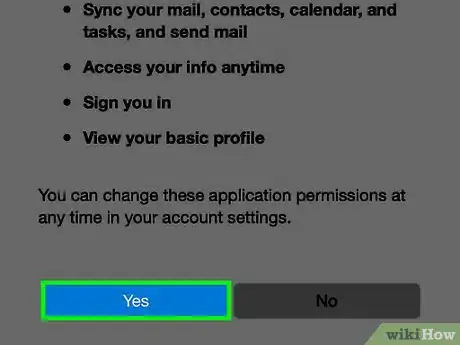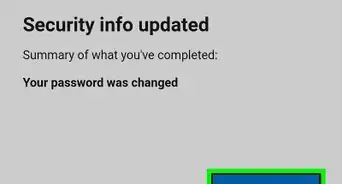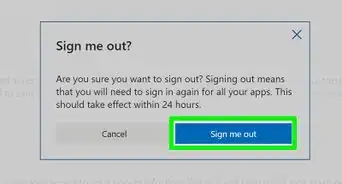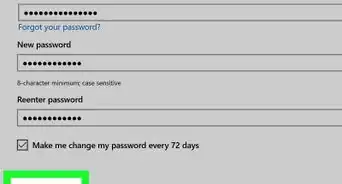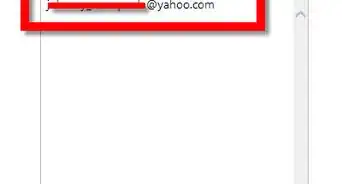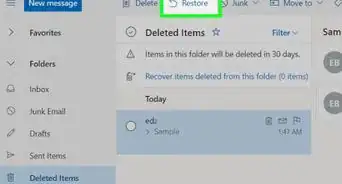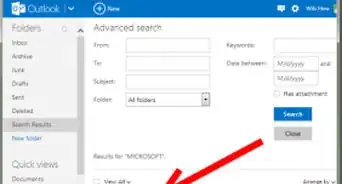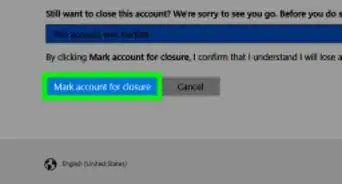X
wikiHow is a “wiki,” similar to Wikipedia, which means that many of our articles are co-written by multiple authors. To create this article, 13 people, some anonymous, worked to edit and improve it over time.
The wikiHow Tech Team also followed the article's instructions and verified that they work.
This article has been viewed 388,344 times.
Learn more...
This wikiHow teaches you how to add a Microsoft email account to an iPhone so that you can send and receive email and sync other data, such as contacts. Microsoft's web-based email platform is now called Outlook.com but still supports Hotmail accounts.
Steps
-
1Open Settings. It's a gray app that contains gears (⚙️) and is typically located on your home screen.
-
2Scroll down and tap Mail. It's in the section of the menu that lists other Apple apps like Notes and Contacts.Advertisement
-
3Tap Accounts. It's at the top of the menu.
-
4Tap Add Account. It's at the bottom of the list of accounts.
-
5Tap Outlook.com. It's near the bottom of the menu.
-
6Enter your Hotmail email address. Type it in the field provided.
-
7Tap Next.
-
8Enter your password. Type the password associated with your Hotmail account into the field on the screen.
- If you haven't used your Hotmail account in a while, or you've forgotten your password, log into the Outlook.com website from your computer for help reactivating your account or resetting your password.
-
9Tap Sign In. It's the blue button on the right side of the screen.
-
10Tap Yes. Doing so allows the Mail app to access your Hotmail account.
-
11Select the data to sync. Slide the buttons next to the listed apps to the "On" (green) position to sync your Hotmail data to your iPhone. You can sync:
- Contacts
- Calendars
- Reminders
- Notes
Advertisement
Community Q&A
-
QuestionIf my iPhone gets frozen, will I lose the calendar in my Hotmail account?
 Community AnswerNo, you won't. You would have to restart your iPhone to get back to your calendar, but it won't be deleted.
Community AnswerNo, you won't. You would have to restart your iPhone to get back to your calendar, but it won't be deleted. -
QuestionMy email address is showing differently on my iPhone. What should I do?
 Community Answerif you got a new iPhone, you need to transfer all your old info on to the new phone.
Community Answerif you got a new iPhone, you need to transfer all your old info on to the new phone. -
QuestionWhat should I do if my messages are not downloading from the server?
 Community AnswerUsually if you give it time it will just start working on it's own again. I'm not entirely sure what causes it (maybe servers being slow?) but it does usually work again after some time.
Community AnswerUsually if you give it time it will just start working on it's own again. I'm not entirely sure what causes it (maybe servers being slow?) but it does usually work again after some time.
Advertisement
Things You'll Need
- A Hotmail account
About This Article
Advertisement