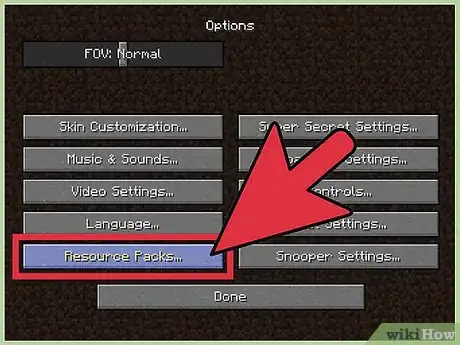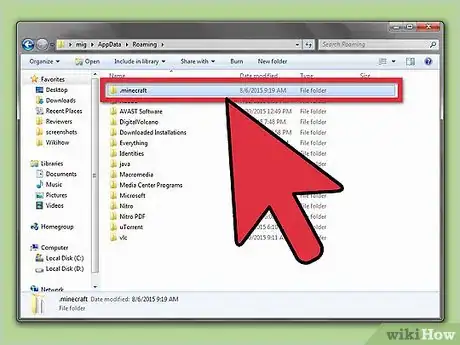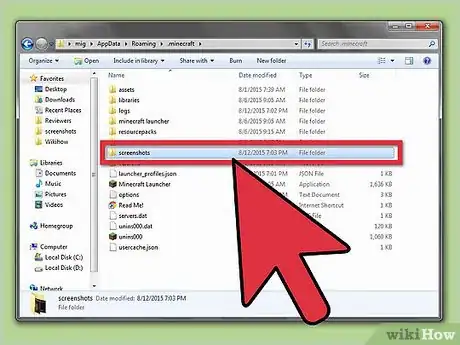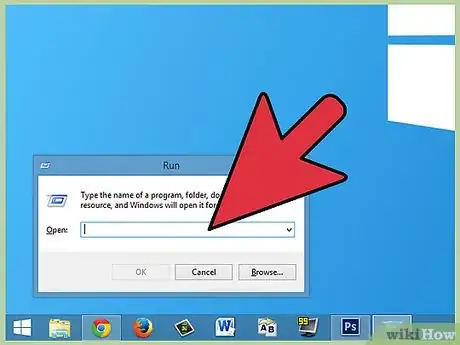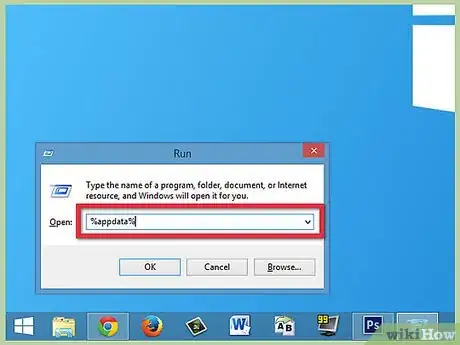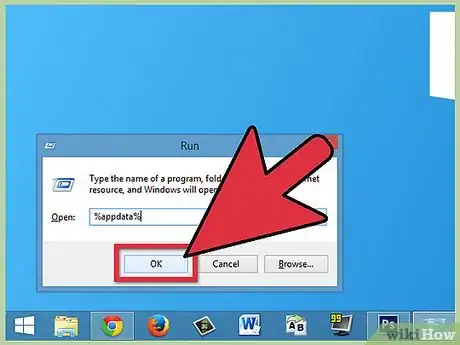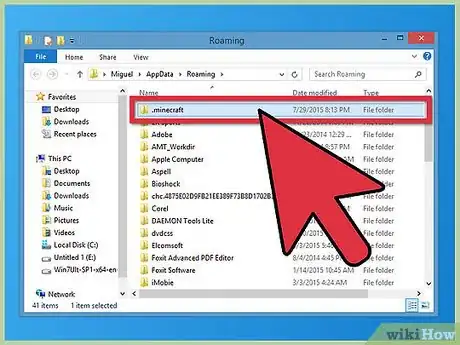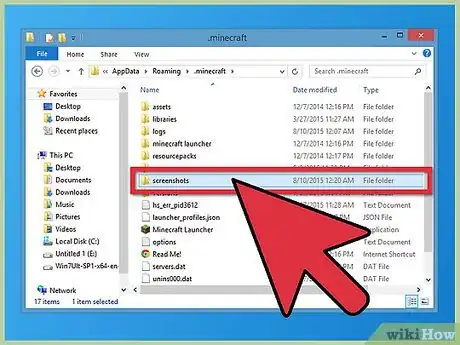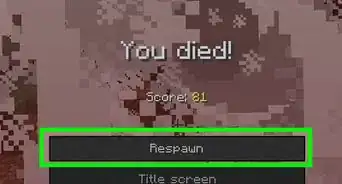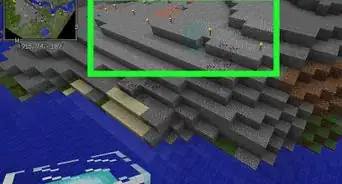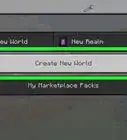X
This article was co-authored by Zac Churchill. Zac Churchill is from Davidson, North Carolina, and currently attends Tufts University. He has played Minecraft for over eight years and has extensive knowledge on how to play Minecraft and how the game has changed over the different versions. Specifically, Zac has expert experience in survival worlds, large builds on creative mode, and server design/upkeep.
This article has been viewed 96,308 times.
Do you want a new Resource Pack for Minecraft or to access one of the screenshots you made? Accessing the .Minecraft folder on your computer will help you do both. Keep reading to learn how.
Steps
Method 1
Method 1 of 2:
Minecraft
Method 2
Method 2 of 2:
Windows 8
-
1Press ⊞ Win + R. A new small window in the bottom left corner of your screen will appear. This program is called "Run" and it allows you to start things up on your computer.[1] Keep in mind that you don't have to download it, it will be a default program on your computer.
- Alternatively, you could drag your mouse to the top right corner of the screen and drag down to open up the panel. Then, click "Search" and type in "Run".
-
2Type %appdata% in the box.
-
3Click OK.
-
4Click on ".minecraft".
-
5
Advertisement
Community Q&A
-
QuestionHow do I get a .minecraft file on Xbox One?
 Belle K.Top AnswererYou cannot. If you are trying to install mods or texture packs, you have to go through the Minecraft application or the store.
Belle K.Top AnswererYou cannot. If you are trying to install mods or texture packs, you have to go through the Minecraft application or the store. -
QuestionHow do I get the .minecraft folder
 Community AnswerIf you are on Windows, hold the Windows key and press R. This should open a little pop-up. Then type: %appdata%. In here, it should open your apps, and you should be able to find your .minecraft folder.
Community AnswerIf you are on Windows, hold the Windows key and press R. This should open a little pop-up. Then type: %appdata%. In here, it should open your apps, and you should be able to find your .minecraft folder. -
QuestionHow do I get to the .minecraft folder in Minecraft: Pocket Edition?
 MagnusCommunity AnswerUnfortunately, there is no .minecraft folder for the Pocket Edition version of Minecraft.
MagnusCommunity AnswerUnfortunately, there is no .minecraft folder for the Pocket Edition version of Minecraft.
Advertisement
References
About This Article
Advertisement