Facebook 101
Sharing on Facebook
Sharing on Facebook
Facebook is all about sharing with your friends. You can share lots of things, such as status updates, photos, links, and even your location. You can also share something directly with your friends by posting on their Timelines.
Before you share anything on Facebook, you'll need to think about who you're sharing with. You can review our lessons on Understanding Facebook Privacy and Adjusting Your Privacy Settings to learn more.
Sharing with the Publisher
You'll use the Publisher to share things with your friends. You can access the Publisher in two places:
- On your Timeline
- At the top of the News Feed on your Home Page
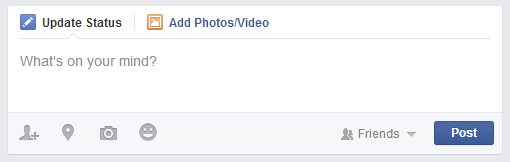
To post a status update:
One of the most common things people share on Facebook are status updates—short, text-based posts your friends can read and comment on. When you post a status update, it will appear on your Timeline, as well as your friends' News Feeds.
- Type your status update in the Publisher on the News Feed or your Timeline.
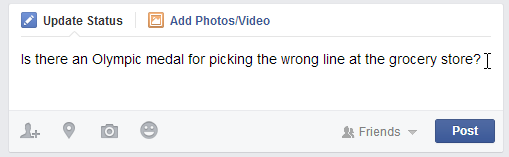
- Check the audience selector to make sure you're sharing the post with the desired audience. In this example, we only want to share with our friends on Facebook, so we'll leave this unchanged.
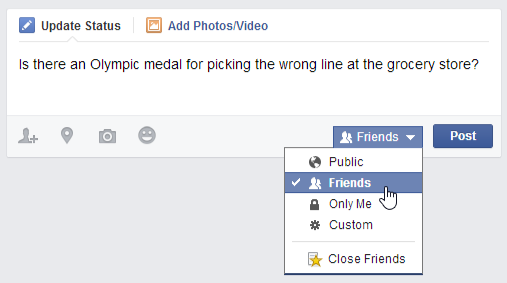
- Click Post. The status update will appear on your Timeline, on your News Feed, and on your friends' News Feeds.
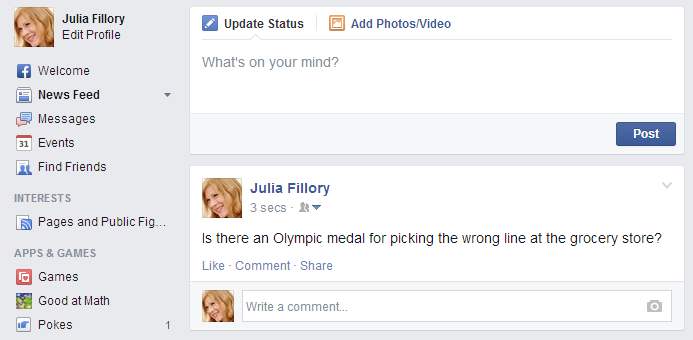
Posting on a friend's Timeline
If you want to share something with a friend, you can post it directly on that friend's Timeline. To do this, simply use the Publisher located on your friend's Timeline.
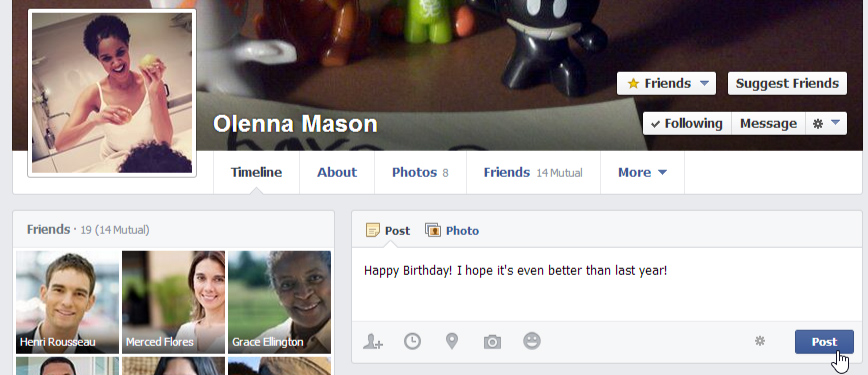
Note that you cannot control privacy settings for the things you share on your friends' Timelines. For this reason, you should think carefully before posting anything that might be considered inappropriate or embarrassing. If you don't want other people to see your post, you can send your friend a private message instead.