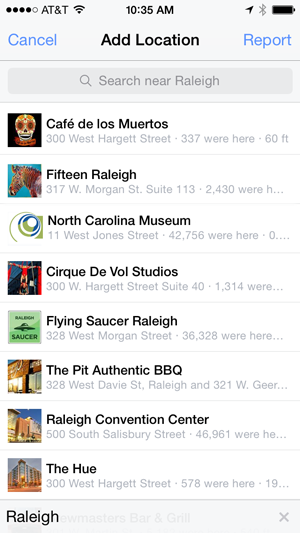Facebook 101
Sharing on Facebook
More types of sharing
Facebook allows you to share much more than just status updates. For example, you can share:
- Photos: It's easy to share your photos on Facebook. Just click Add Photos/Video in the Publisher. You can then upload a photo from your computer, or upload lots of pictures at once to create a photo album.
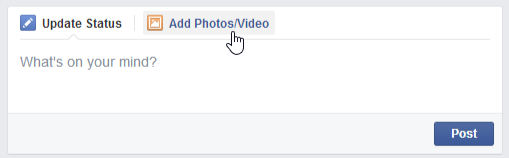
- Links: You can share a link to an article on the Web by typing or pasting the link into the Publisher.
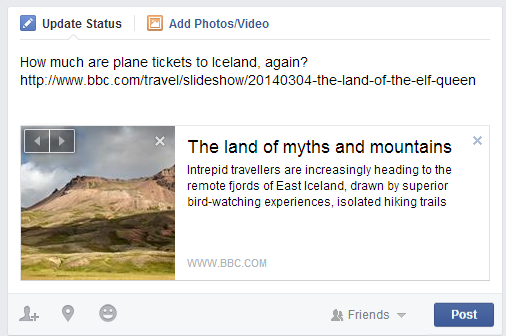
- Location: You can share your physical location by clicking the Location button in the Publisher. You can then choose your current location from a list of nearby places.

Removing your location from posts
After you include your location in a post, it may be automatically be included for future posts. If you don't want to share your location with a post, click the X next to the location.
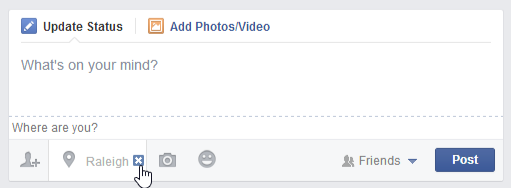
If you're using the mobile app, select the Location icon, then tap the X at the bottom of the screen to remove your location from the post.