Facebook 101
Sharing on Facebook
Social plug-ins
You'll probably find social plug-ins for Facebook across the Web on other websites. Social plug-ins will usually be represented by a small Facebook icon or Like button, which allow you to share something from the site on Facebook without leaving that page.
To use social plug-ins:
- If you find a social plug-in, click it to share that page on Facebook.

- A dialog box will appear. If you're not already signed in to Facebook, enter your information and click Log in.
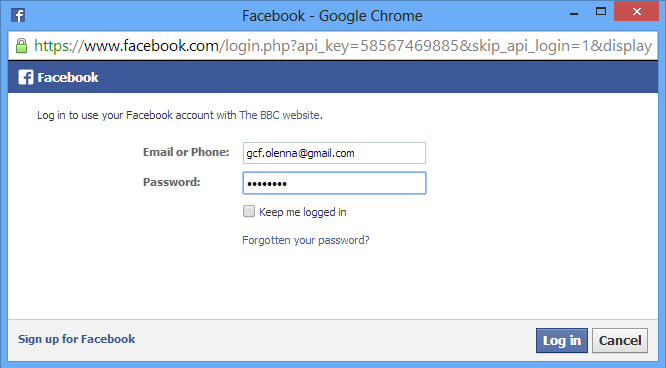
- Type something in the Publisher (if desired).

- Use the audience selector to decide who you'll share the post with.
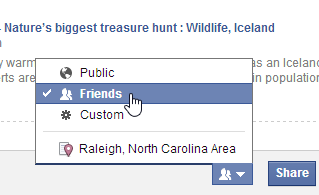
- Click Share. The post will be shared on Facebook.