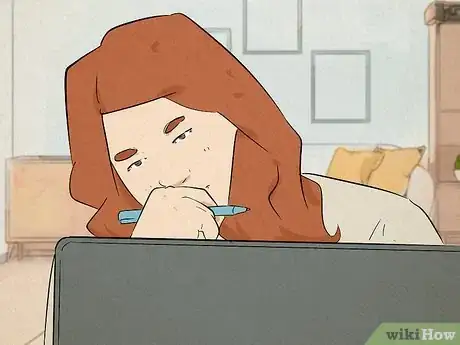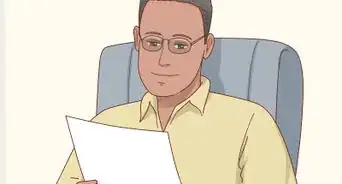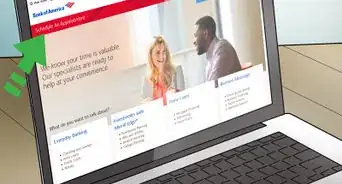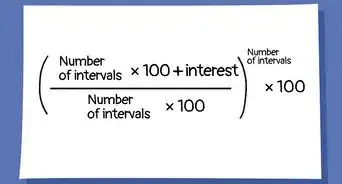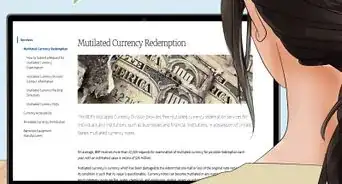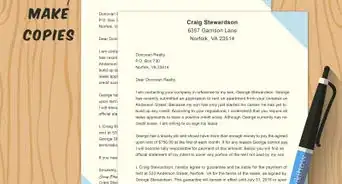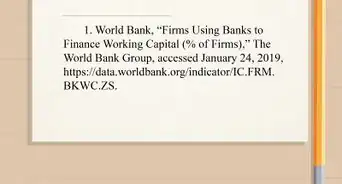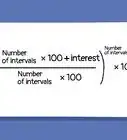This article was co-authored by wikiHow staff writer, Devin McSween. Devin McSween is a wikiHow Staff Writer. With a background in psychology, she has presented her research in social psychology at a variety of conferences and has contributed to several manuscripts for publication. At wikiHow, Devin combines her love of writing and research with the goal of bringing accessible information to wikiHow readers that will help them learn and grow. She earned her BS in Psychology from the College of Charleston.
There are 9 references cited in this article, which can be found at the bottom of the page.
Learn more...
You’re withdrawing cash at an ATM when the machine asks for your credit card PIN. It’s been so long since you used a PIN that it's drawing up a blank. Is there any other way to get out your cash? Luckily, you don’t need to strain your brain to remember your PIN—there are easy ways to withdraw your cash without it! In this article, we’ll tell you how to get money from your credit card that doesn’t require you to enter in your PIN. Read on to learn how!
Things You Should Know
- Bring your credit card and photo ID to a bank that accepts your card and ask for a cash advance at the teller window.
- Get cash back at a store with your credit card, or buy a prepaid debit card and take it to an ATM.
- As an alternative way to pay, use convenience checks or purchase a money order.
- Be aware that withdrawing cash from your credit card charges you a fee and a higher interest rate that starts accruing immediately.
Steps
Warnings
- There is a higher interest rate for withdrawing money from your credit card than for simply using it to make purchases in-store and online. The interest also starts accruing as soon as you withdraw your money.[9]⧼thumbs_response⧽
References
- ↑ https://www.chase.com/personal/credit-cards/education/basics/how-do-credit-card-cash-advances-work
- ↑ https://mint.intuit.com/blog/credit-2/can-you-get-cash-back-with-a-credit-card/
- ↑ https://consumer.gov/managing-your-money/prepaid-cards#what-it-is
- ↑ https://www.fdic.gov/resources/consumers/consumer-news/2023-01.html
- ↑ https://www.nerdwallet.com/article/banking/money-orders
- ↑ https://help.venmo.com/hc/en-us/articles/235224088-Bank-Accounts-Cards-FAQ
- ↑ https://www.nerdwallet.com/article/credit-cards/what-is-a-cash-advance
- ↑ https://www.capitalone.com/help-center/credit-cards/manage-your-pin-number/
- ↑ https://www.consumerfinance.gov/ask-cfpb/when-i-tried-to-use-my-credit-card-to-get-cash-from-an-atm-i-could-not-do-so-even-though-i-know-i-have-not-used-all-my-credit-what-can-i-do-en-34/