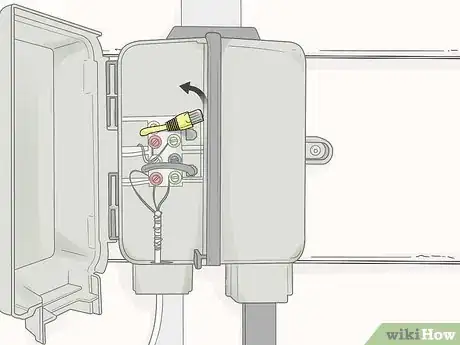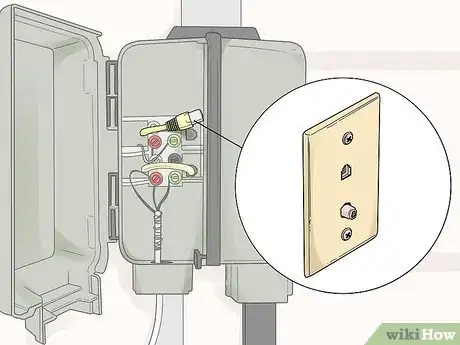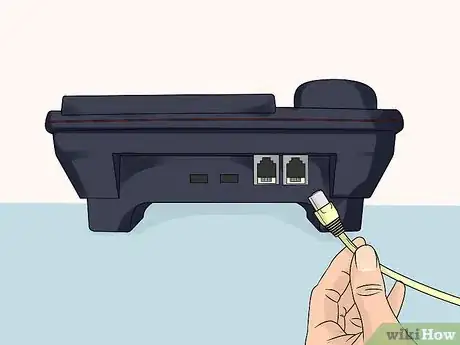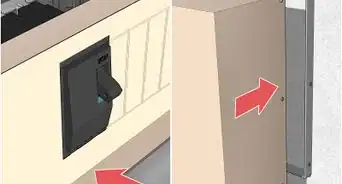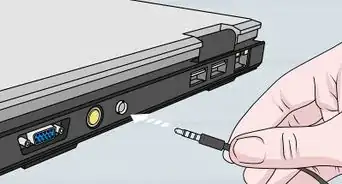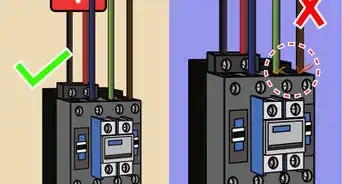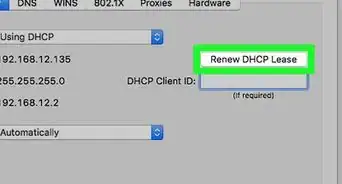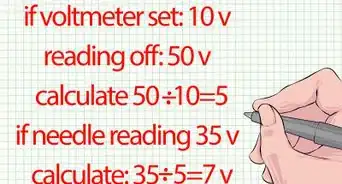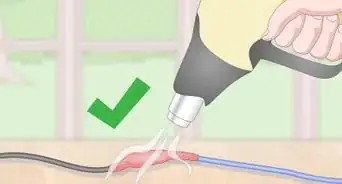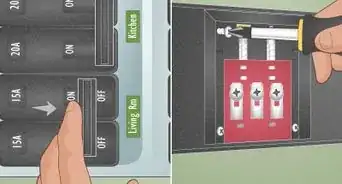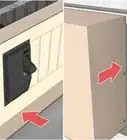X
This article was co-authored by wikiHow staff writer, Jack Lloyd. Jack Lloyd is a Technology Writer and Editor for wikiHow. He has over two years of experience writing and editing technology-related articles. He is technology enthusiast and an English teacher.
This article has been viewed 415,147 times.
Learn more...
This wikiHow teaches you how to wire a landline telephone from your home's phone box (also known as a Network Interface Device) to your home's telephone jack. While most phone companies will perform this task for you, it is often cheaper to complete the installation yourself.
Steps
Part 1
Part 1 of 2:
Enabling a Landline Jack
-
1Locate the Network Interface Device box on the outside of your house. This is a gray or tan box that measures roughly 8 inches by 12 inches. The Network Interface Device box is where the telephone wire from the phone company terminates, and also where the phone wiring going into the house will connect to your landline phone.
-
2Open the box. You may need to open an additional compartment labeled "Customer Access" as well. Inside, you will notice modular plugs and two screws. The plugs look just like the phone jack that you plug your phone into inside of your house.
- There will be a line plugged into each modular plug for each phone company line that runs to your house.
- The pair of screw posts will contain one red screw and one green screw. These posts are where your new wiring will connect to the phone company wiring.
Advertisement -
3Unplug the phone company line. Before you begin your wiring project, you'll need to unplug the phone company line that is plugged into the jack inside the box. This is just a safety precaution, as it will disconnect the power flowing from the phone company line.
- This line must be plugged back in once you've completed the wiring.
-
4Install your telephone jack if necessary. If you don't have a telephone jack and cable installed in your house, follow the steps in the linked article. This will allow you to install your telephone jack along with the cable that you'll use to connect to the Network Interface Device box.
- If you already have a telephone jack in your house, skip this step.
- If you have a telephone jack but no cable, follow the linked article's steps to connect one end of a telephone cable to the telephone jack.
-
5Run the telephone wire back to your Network Interface Device box. This part is entirely up to you; some landline users opt to run the wires through the walls, while others choose to run the wire out through the attic or the foundation and then along the side of the house.
-
6Attach the telephone jack to your Network Interface Device box. You'll use the colored screw sections in the Network Interface Box to do this:
- Clip the end of the phone cable off.
- Strip an inch off of the end of each of the colored wires.
- Separate the green wire and the red wire.
- Unscrew the red connector screw and the green connector screw (or both of the screws in the "Line 1" area).
- Wrap the red wire's bare section around the red connector's screw, then repeat with the green wire and the green connector.
- Re-tighten the screws.
-
7Plug the company line back in. It should plug back into the port into which it was initially inserted. At this point, your landline is active; you can now proceed with attaching your landline phone.
- You may have to call the company and request that they activate your phone line before you can use your landline.
Advertisement
Part 2
Part 2 of 2:
Hooking up Your Phone
-
1Plug a telephone wire into the telephone jack. The telephone wire should connect just like the company phone line's connector attached to the Network Interface Device box; you'll hear a soft click when the connector is in place.
-
2Attach the other end of the wire to your landline's receiver. Place your landline phone's receiver near the telephone jack, then plug the free end of the wire into the "Line 1" port on the back of the receiver.
- Unless otherwise specified by your phone's manufacturer, avoid using the "Line 2" or other ports on the back of the receiver.
-
3Attach your landline's receiver to your router if necessary. Some landline phones (e.g., CenturyLink landlines) must be connected to an Internet router before you can use them. You'll use an Ethernet cable to connect the "Internet" port on your receiver to any free port on the back of your router.[1]
- Skip this step if your phone doesn't have an "Internet" port.
-
4Plug your receiver into a power outlet. Using the power cable which came with your landline's receiver, plug one end of the cable into an electrical outlet and then plug the other end into the "Power" port on the back of the receiver.
- Your phone receiver may have a built-in power cable. If so, just plug the free end of the cable into an electrical outlet.
-
5Test your phone. If your phone is properly wired and your phone company has activated service for your landline, you should hear a dial tone when you pick up the phone. At this point, you're free to make a call or set up your landline phone based on its manual.
Advertisement
Community Q&A
-
QuestionHow do I hook up my new phone line to the phone company's box outside?
 Community AnswerIf the box in question only has two possible connections, just plug a RJ11 jack into the one marked Line 1. If there are more, you would be well advised to ask your phone company to send out a technician.
Community AnswerIf the box in question only has two possible connections, just plug a RJ11 jack into the one marked Line 1. If there are more, you would be well advised to ask your phone company to send out a technician. -
QuestionThe cable has 4 wires. However, only 2 are used. Which ones do I connect?
 Community AnswerTypical colors that go together are red/green and yellow/black. As long as you use the same colors on both ends, it doesn't matter.
Community AnswerTypical colors that go together are red/green and yellow/black. As long as you use the same colors on both ends, it doesn't matter. -
QuestionI have an old phone. How do I wire it to a new phone line?
 Community AnswerAll you need is to conect two wires -- RX&TX, marked on the telephone terminal -- to the telephone socket (also marked TX&RX ), then plug in to the new phone line.
Community AnswerAll you need is to conect two wires -- RX&TX, marked on the telephone terminal -- to the telephone socket (also marked TX&RX ), then plug in to the new phone line.
Advertisement
Warnings
- When stripping the cover from a wire, be careful not to cut the insulation too deeply. It is very thin, and pressing too hard could result in cutting the wire itself.⧼thumbs_response⧽
- Telephone wiring can carry dangerous voltages (over 100) and currents, when someone is ringing your telephone. Be sure to disconnect the line from the network interface before touching bare wires or terminals.⧼thumbs_response⧽
Advertisement
References
About This Article
Advertisement