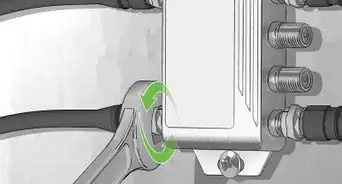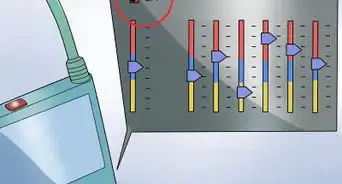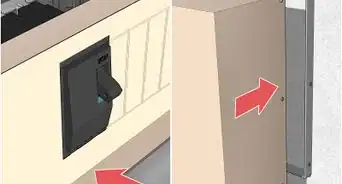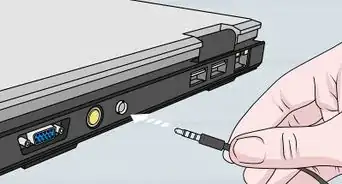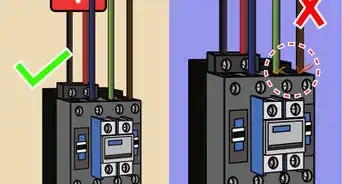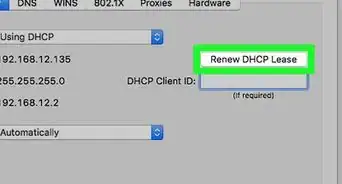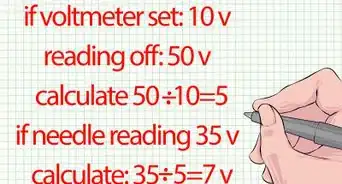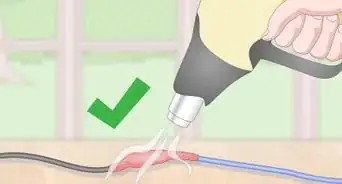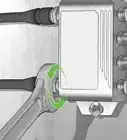This article was co-authored by wikiHow staff writer, Christopher M. Osborne, PhD. Christopher Osborne has been a wikiHow Content Creator since 2015. He is also a historian who holds a PhD from The University of Notre Dame and has taught at universities in and around Pittsburgh, PA. His scholarly publications and presentations focus on his research interests in early American history, but Chris also enjoys the challenges and rewards of writing wikiHow articles on a wide range of subjects.
There are 7 references cited in this article, which can be found at the bottom of the page.
This article has been viewed 220,008 times.
Learn more...
Coaxial cable connections are often stuck in hard-to-reach places on your audiovisual equipment. Even worse, the connections can literally get stuck due to the heat produced by the equipment.[1] To unstick the connection, get a straight-on angle of attack, if possible. Start by using your fingers, then (if needed) move on to a cable wrench or similar tool—but always apply only gentle torque. If it’s still stuck, use penetrating oil and try working the connection back and forth—but again, be gentle!
Steps
Applying Gentle Hand or Tool Torque
-
1Turn the equipment so you’re facing the connection, if possible. Reaching around the back of the TV or cable box makes disconnecting the coaxial cable that much more difficult. If you can’t stand behind the audiovisual (A/V) equipment, turn it around to face towards you if you can.[2]
- Unfortunately, in many cases you won’t be able to move the equipment, either because it’s too heavy or it's permanently secured in place. If so, do your best to contort your body so that you can both see and reach the cable connection.
-
2Remind yourself to turn the connector counterclockwise. This may sound like a silly reminder, but it’s easy to get confused, especially if you have to access the coaxial cable from an awkward angle instead of straight-on. If you’re not facing the connector, take a moment to visualize being in that spot and confirm which way is counterclockwise before you start twisting.[3]
- The old reminder, “righty tighty, lefty loosey”—that is, turn right (clockwise) to tighten and left (counterclockwise) to loosen a connection—is accurate only when you’re facing the connection.
Advertisement -
3Attempt to loosen the connection by hand first. Grasp the hexagonal (six-sided) nut (or “hex nut”) at the end of the coaxial cable between your thumb and forefinger. Twist counterclockwise directly on the nut—not on the cable itself—and see if you can get it to budge. If so, keep twisting until the connection separates.[4]
- A proper coaxial connection should be too tight to loosen by hand, but it’s worth a try! After all, even the right tool for the job can sometimes damage the connectors, while your hand can’t.
-
4Apply gentle torque with a 7/16 in (11.1 mm) cable wrench if needed. Every “cable guy” carries this wrench in their tool belt—it’s about 4 in (10 cm) long and has an open head at one end and a closed head at the other. Slide the open head over the hex nut—it should be a perfect fit—and apply light counterclockwise torque. If the hex nut starts to rotate, use the wrench for a couple more turns and then your hand to finish the disconnection.[5]
- If the hex nut won’t budge with gentle torque, don’t try to force it by applying more. You’ll either break or deform the connector components.
- Search for a “cable wrench” online, or shop at a home improvement store or A/V equipment retailer.
-
5Use an F-connector tool or channel locks (but not pliers) as alternatives. Searching online for an “F-connector tool” or “coaxial cable tool” reveals a range of implements designed to loosen and tighten coaxial connections. Some are small and slip right over the hex nut, while others have a handle like a screwdriver. Alternatively, look in your toolbox for a small pair of slip-joint pliers (also called channel locks).[6]
- Do not use traditional pliers (including needle-nose pliers), since the squeezing pressure will damage the connector.
- Most F-connector tools should do the job just fine, but a 7/16 in (11.1 mm) cable wrench is at least as good and is more multi-functional around the house.
- If you use channel locks, grip the teeth over the hex nut as lightly as possible so that you don’t deform or damage the connector.
- F-connector is the technical name for a coaxial cable connector.
Extra Measures for a Stuck Connection
-
1Add a few drops of penetrating oil to the exposed threads. If the connection won’t budge with gentle torque from your trusty cable wrench (or alternative tool), don’t try to force the matter. Instead, squeeze 2-3 drops of penetrating oil onto the exposed threads of the connection stub of the A/V device. Try to get the drops right up against the hex nut.[7]
- For this application, buy a squeeze bottle rather than a spray bottle of penetrating oil (also called penetrating lubricant) at the hardware store.
- Hold a towel beneath the coaxial connection while applying the penetrating oil if you’re worried about any dripping.
-
2Give the penetrating oil 30-45 minutes to soak in. Penetrating oil wicks its way into corroded, seized, and otherwise stuck connections and provides lubrication. This process takes at least 15 minutes, but you’ll get better results if you wait 2-3 times that long.[8]
- Check the package instructions for the ideal waiting time for your chosen penetrating oil. Generally speaking, though, longer is always better.
-
3Apply gentle counterclockwise torque with your wrench or other tool. Utilize the exact same technique as you did before applying the penetrating oil. With a cable wrench, for instance, seat the head of the wrench snugly over the hex nut and apply light force. If the hex nut still won’t move, do not apply more torque.[9]
-
4Repeat the process a second time if needed. If the coaxial connection is still stuck, apply another few drops of penetrating oil and wait another 45 minutes. Then, give your wrench or other chosen tool another try.[10]
- You’ll definitely be frustrated by this point—but don’t take it out on the hex nut! You’ll end up with a pricey repair or replacement cost if you snap the connector stub off of your A/V equipment.
-
5Try alternating very slight clockwise and counterclockwise turns. It may seem counterintuitive, but tightening the stuck connection ever so slightly may help work it loose. Turn the nut clockwise with your chosen tool no more than 1/8 of a rotation (12.5 degrees), then try turning it counterclockwise. Use gentle torque each way and don’t try to force it to move.[11]
- Tightening a coaxial cable’s hex nut more than 1/8 of a turn with a cable wrench creates enough torque to deform or even snap off the connector stub. Keep this in mind when screwing on a connector—hand tighten it, then use a cable wrench for just a very small final tightening.[12]
-
6Call a cable technician or electrician as a last resort. You can keep applying round after round of penetrating oil if you like, but your odds of success aren’t likely to improve much. Unless you’re willing to potentially sacrifice your piece of A/V equipment by forcing the connection loose, call a pro.[13]
- Take the value of your A/V item into account. If you’re trying to get the cable off of an old DVD/VCR combo, it will most likely be cheaper to replace it (if you do break it) than to pay a cable tech or electrician to do the job. However, if you’re dealing with a $2,000 (USD) HDTV, don’t risk causing expensive damage.
Community Q&A
-
QuestionAre there any cautions when disconnecting it?
 Community AnswerNo. As long as all the equipment is turned off and unplugged, there is no risk of electrical shock or any other injuries.
Community AnswerNo. As long as all the equipment is turned off and unplugged, there is no risk of electrical shock or any other injuries. -
QuestionIs the coaxial cable the only one that unscrews?
 Bill TaylorCommunity AnswerA VGA connector has two small screws that hold the connector in place. That is the small connector that has a blue center, and is usually labeled PC on the back of the A/V device.
Bill TaylorCommunity AnswerA VGA connector has two small screws that hold the connector in place. That is the small connector that has a blue center, and is usually labeled PC on the back of the A/V device. -
QuestionCannot unscrew cable from back of TV due to warped connector. Any advice?
 Bill TaylorCommunity AnswerVery gently, grasp the threaded male connection on the back of the A/V device with a small pair of pliers and hold it steady so you don't snap it. Then take wrench of the correct size or an adjustable crescent wrench and very gently but firmly remove the head of the coax connector. If you try to rip it lose, you risk cracking the epoxy where the connector is attached to the board.
Bill TaylorCommunity AnswerVery gently, grasp the threaded male connection on the back of the A/V device with a small pair of pliers and hold it steady so you don't snap it. Then take wrench of the correct size or an adjustable crescent wrench and very gently but firmly remove the head of the coax connector. If you try to rip it lose, you risk cracking the epoxy where the connector is attached to the board.
Warnings
- Excessive force will damage the connector, and short of opening the equipment and soldering it back on, there's no way to fix it on your own.⧼thumbs_response⧽
References
- ↑ https://youtu.be/4a29xr3T4qc?t=15
- ↑ https://youtu.be/4a29xr3T4qc?t=55
- ↑ https://youtu.be/7gp0yKlBPnk?t=22
- ↑ https://www.scte.org/TechnicalColumns/10-02-01%20f%20connector%20tightness.pdf
- ↑ https://youtu.be/4a29xr3T4qc?t=70
- ↑ https://youtu.be/K97h9f7CJi8?t=60
- ↑ https://youtu.be/4a29xr3T4qc?t=70
- ↑ https://youtu.be/4a29xr3T4qc?t=70
- ↑ https://youtu.be/4a29xr3T4qc?t=70