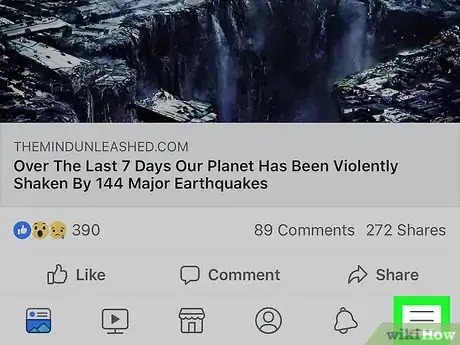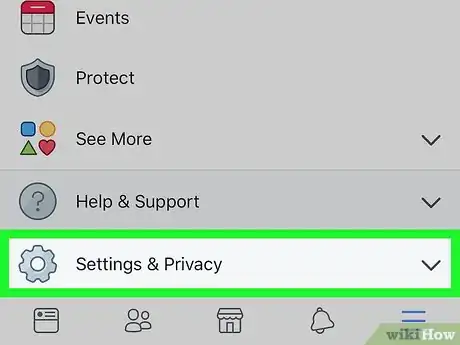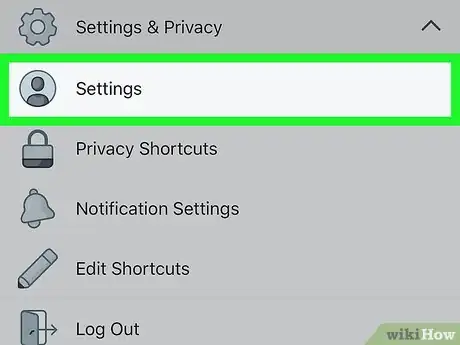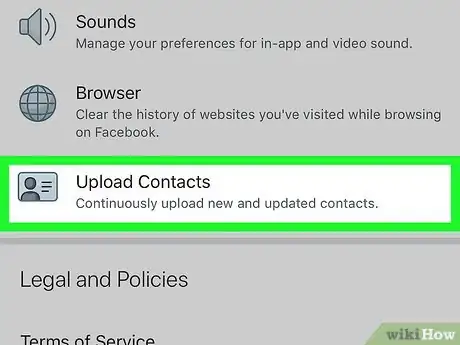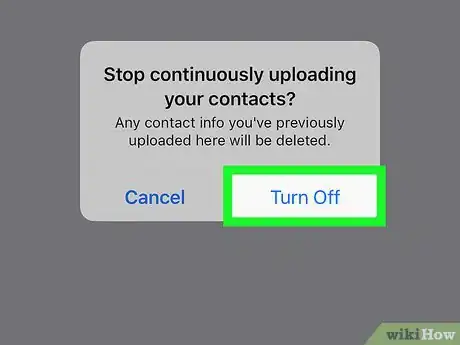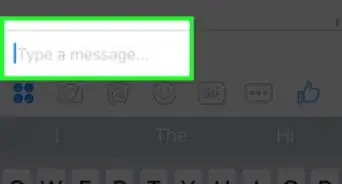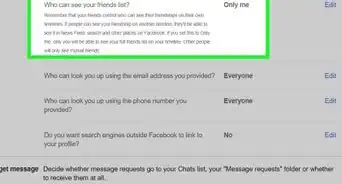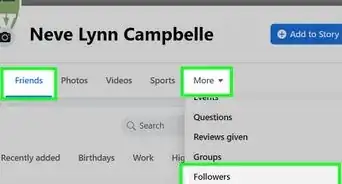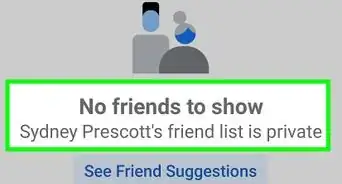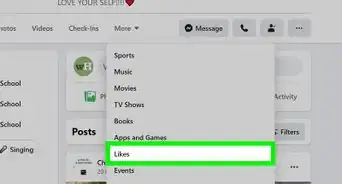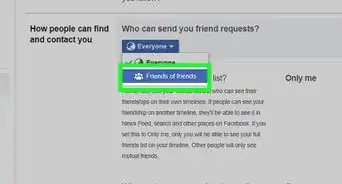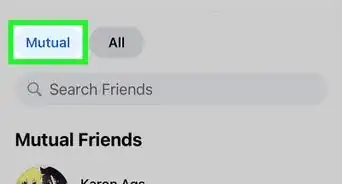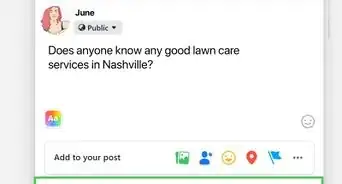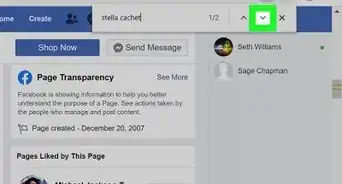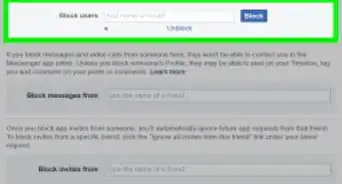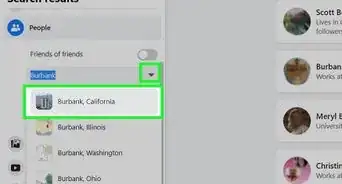X
This article was co-authored by wikiHow staff writer, Jack Lloyd. Jack Lloyd is a Technology Writer and Editor for wikiHow. He has over two years of experience writing and editing technology-related articles. He is technology enthusiast and an English teacher.
The wikiHow Tech Team also followed the article's instructions and verified that they work.
This article has been viewed 168,899 times.
Learn more...
This wikiHow teaches you how to turn off syncing between Facebook and your smartphone's stored contacts. You can do this from within the Facebook app on both iPhone and Android smartphones.
Steps
-
1Open Facebook. Tap the Facebook app icon, which resembles a white "f" on a dark-blue background. This will open your Facebook News Feed if you're logged in.
- If you aren't logged into Facebook, enter your email address and password before proceeding.
-
2Tap ☰. It's in the bottom-right corner of the screen. Doing so opens a menu.
- On Android, this option is at the top of the screen.
Advertisement -
3Scroll down and tap Settings & Privacy. You'll find it in near the bottom of the menu. Tapping it prompts a drop-down menu.
-
4Tap Settings. It's near the top of the drop-down menu.
-
5Scroll down and tap Upload Contacts. You'll find this option near the bottom of the page.
- On Android, you'll tap Media & Contacts here.
-
6
-
7Tap Turn Off when prompted. Doing so will remove your synced contact settings, thus removing friend suggestions based on your smartphone's contacts.
Advertisement
Community Q&A
-
QuestionHow do I get my contacts back after I unsync from Facebook?
 Community AnswerMost PCs will have a folder that will store contacts offline. You can copy and paste the information back into Facebook.
Community AnswerMost PCs will have a folder that will store contacts offline. You can copy and paste the information back into Facebook.
Advertisement
Warnings
- Un-syncing contacts from Facebook will not remove any friends from your Facebook friends list.⧼thumbs_response⧽
Advertisement
About This Article
Advertisement