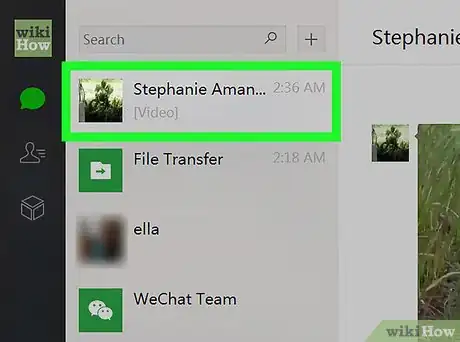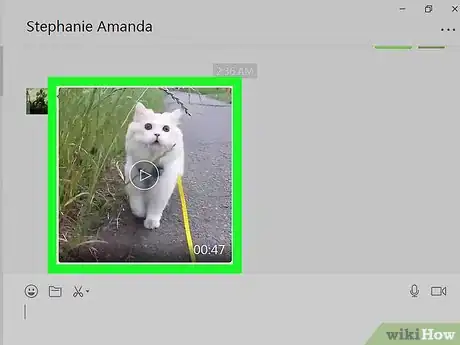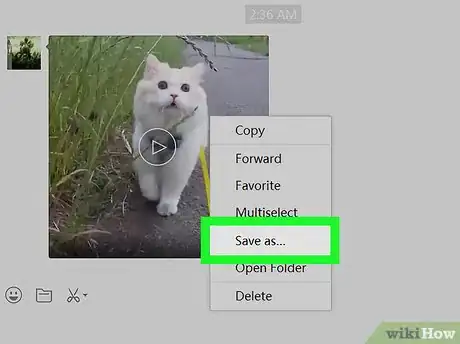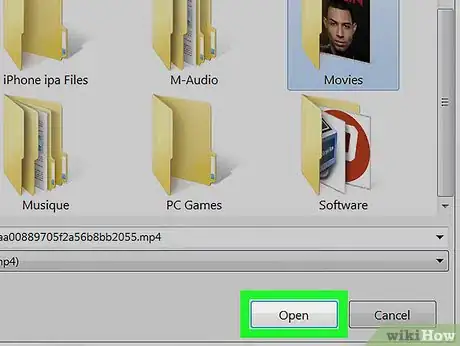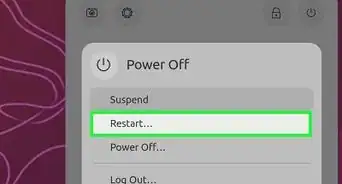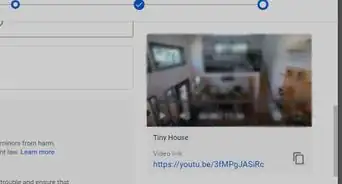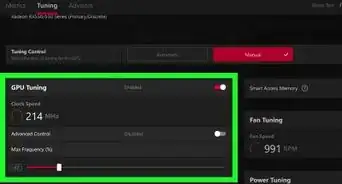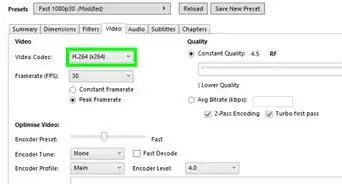This article was co-authored by wikiHow staff writer, Nicole Levine, MFA. Nicole Levine is a Technology Writer and Editor for wikiHow. She has more than 20 years of experience creating technical documentation and leading support teams at major web hosting and software companies. Nicole also holds an MFA in Creative Writing from Portland State University and teaches composition, fiction-writing, and zine-making at various institutions.
The wikiHow Tech Team also followed the article's instructions and verified that they work.
This article has been viewed 16,792 times.
Learn more...
This wikiHow teaches you how to save a video from a WeChat conversation to your computer.
Steps
-
1Open WeChat on your computer. You can save videos using the Windows and macOS WeChat apps, as well as the WeChat web browser app.
- If it's your first time using WeChat on a computer, see Log in to WeChat on PC or Mac before you continue.
-
2Log in to WeChat. If you're not already logged in, you'll need to have your phone or tablet ready so you can log in now.
- Make sure you've opened WeChat on your computer and can see the QR code on the screen.
- Sign in to WeChat on your phone or tablet.
- Tap + on the mobile device.
- Tap Scan QR Code on the mobile device.
- Scan the code on the computer screen with the mobile device.
- Tap Enter or Log in on the mobile device. You are now signed in on the computer.
Advertisement -
3Click the chat that contains the video. Your chats appear along the left side of the screen.
- If you don't see your chats, you may have to click the chat bubble icon near the top-left corner of WeChat first.
-
4Right-click the video. If your computer doesn't have a right mouse button, hold down the Control key as you click with the left button. A pop-up menu will appear.
-
5Click Save As…. This opens your computer's file browser.
-
6Double-click the folder in which you want to save the file.
-
7Click Save. The video will now download to your computer. Depending on its size, it can take anywhere from a few seconds to several minutes.
About This Article
1. Open WeChat on your computer.
2. Log in.
3. Click the chat with the video.
4. Right-click the video.
5. Click Save As…
6. Select a folder.
7. Click Save.