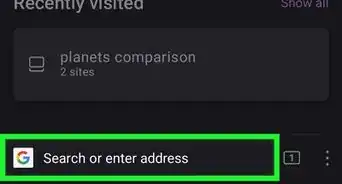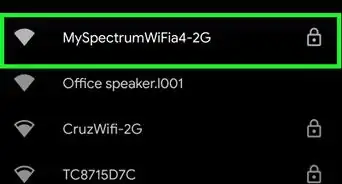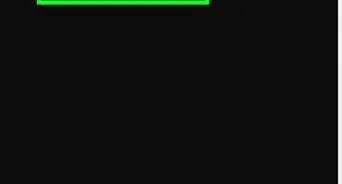X
wikiHow is a “wiki,” similar to Wikipedia, which means that many of our articles are co-written by multiple authors. To create this article, volunteer authors worked to edit and improve it over time.
The wikiHow Tech Team also followed the article's instructions and verified that they work.
This article has been viewed 33,550 times.
Learn more...
More often than usual, we come across some photos on the Internet that we somehow think is not worthy to be on the web for various reasons. If you think that a certain photo should not be on such a place like the web, you can remove it in just a few steps.
Steps
Method 1
Method 1 of 2:
Photos You've Uploaded
-
1Open the website that contains the photo you uploaded. If you were able to upload a picture to a certain website, chances are that you may have needed an account to do it before. Open that website and log into your account.
-
2Navigate to where the photo is saved on your account. The location where the photo is saved depends on the kind of website you uploaded it to. Such examples are:
- For social networking sites (Google+, Facebook, etc.), you can find your pictures saved inside the photo album section of your account. Open your account profile and you should see your photo albums inside.
- For forum sites, the photo you want to be deleted can be found on the discussion thread you shared it on before. Navigate through the forum site and look for the thread where you posted the picture.
Advertisement -
3Delete the picture. For most sites where uploading an image is possible, there’s an available “Delete” or “Remove” button that you can click to easily delete the photos from the server.
- For some sites, like online forums, you may have to edit your post (using the edit tool of the site, if any is present) and manually delete it from the site to remove the picture from the Internet.
Advertisement
Method 2
Method 2 of 2:
Photos Uploaded by Others
-
1Open the site that contains the picture you want to be removed. Create a new browser and navigate to the exact picture that you want to be deleted.
-
2Get the picture’s URL. Copy the web address or URL from the browser’s address bar to get the exact web address of the picture.
-
3Look for any means to contact the administrator of the sites. Websites usually has an “About” or “Contact Us” page that contains the contact information that you may use to reach either the site owners or moderators/administrators.
-
4Inform the administrator what you want. Once you get hold of the administrator or site owner, notify them of the picture you want to be deleted. If you’re communicating through email, provide the URL of the image you copied earlier to help them identify the specific photo you want to be removed.
-
5Wait for the image to be taken down off the site. If the site administrators find your request to be valid, the pictures will be taken down and permanently removed from the Internet.
Advertisement
Community Q&A
-
QuestionIf I deleted a pic from a website, will it be permanetly deleted from the web?
 Arbiter GamingCommunity AnswerEverything you do on the Internet is potentially saved and is permanently out there. If you fear your privacy be careful to what you post and upload.
Arbiter GamingCommunity AnswerEverything you do on the Internet is potentially saved and is permanently out there. If you fear your privacy be careful to what you post and upload.
Advertisement
About This Article
Advertisement

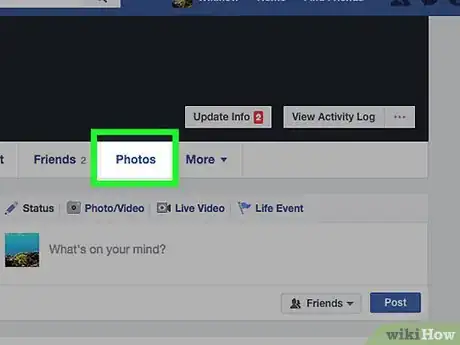

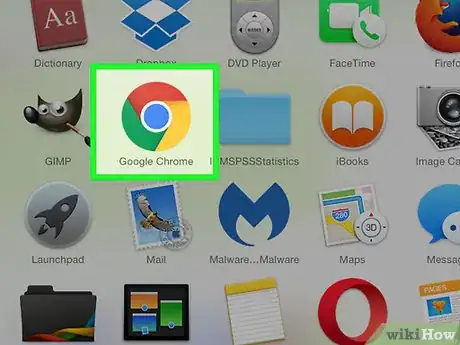
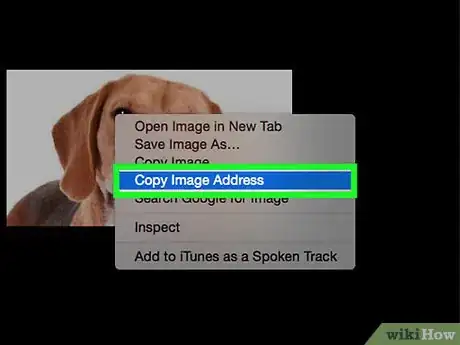

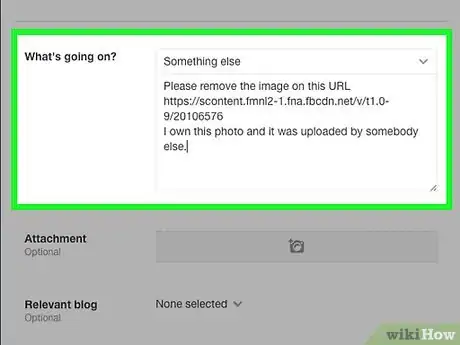
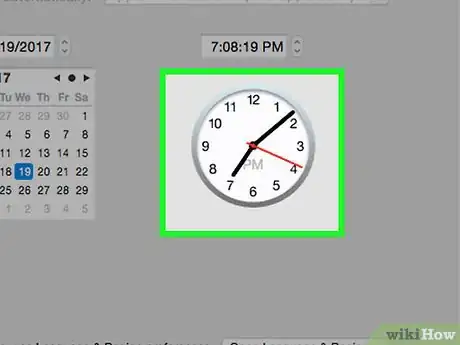

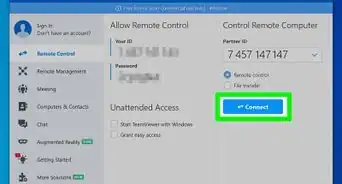
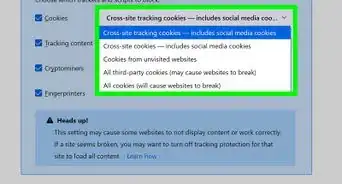

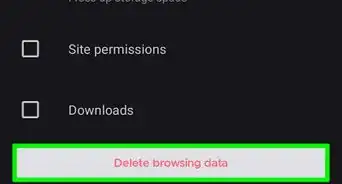

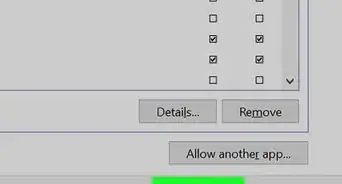
-Step-7.webp)