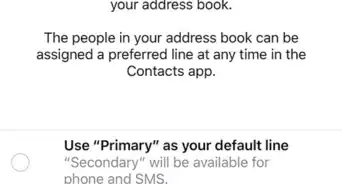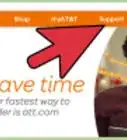This article was co-authored by wikiHow Staff. Our trained team of editors and researchers validate articles for accuracy and comprehensiveness. wikiHow's Content Management Team carefully monitors the work from our editorial staff to ensure that each article is backed by trusted research and meets our high quality standards.
This article has been viewed 60,418 times.
Learn more...
When you switch to a new cell phone provider, you can transfer, or port-in, your old number. After you make a request to port your number and supply the required information, the porting process is overseen by representatives from your new and old providers. Your old account must remain active while the transfer takes place and will be automatically be terminated after it completes.[1]
Things You Should Know
- Contact your current provider to make sure your number is eligible for porting.
- Sign up for a new mobile plan before cancelling your existing plan.
- Your new cellular provider will initiate the porting process when you sign up for service.
Steps
Preparing to Port
-
1Determine if your number is eligible for porting. Prior switching to a new provider, make sure your current number is eligible for transfer. Check eligibility online with your old provider by entering your phone number and submitting a request.
- If you are switching to AT&T, navigate to its “Transfer Your Number to AT&T” web page.
- If you are switching to Sprint, navigate to its “WLNP: Check Eligibility” webpage.
- If you are switching to Verizon, navigate to its "Switch to Verizon and Keep Your Current Number” webpage.
-
2Understand why your number is ineligible. There are two primary reasons why your phone number may be ineligible for porting: you are part of a family plan or your phone number was issued through work.
- If you are part of a family plan, you must leave the family plan, establish your own plan with your current provider, and then port your mobile number.
- If you have a work issued phone, you will not be able to port a number that is under your company's plan.[2]
Advertisement -
3Do not cancel your old mobile phone service. Once you have decided to switch networks, do not cancel your old plan. Your number (and therefore your current plan) must remain active until the porting process is complete.
-
4Understand your financial obligations. When you switch providers, you may incur fees.
- If you are terminating your plan early, you may have to pay a cancellation fee.
- You will continue to pay for your current plan until your number is ported and the service is officially cancelled.
- While AT&T, Sprint and Verizon do not charge a porting fee, other networks, such as Google Voice, do charge for this service. Aside from the fee, the porting process is not different.
Porting Your Number
-
1Sign up for a new plan in store or online. Do not cancel your current plan.
- If you are not the primary account holder of your old account, you will need the primary account holder standing by.
-
2Provide information about your old provider account during checkout. Whether you are starting the porting process in store or online, you will need to provide the following information:
- Your phone number.
- Your account number for your account with the old provider
- Your account password or pin for your account with the old provider
- Your Social Security number or Tax ID
- Your billing name and address[3]
- Information about your old account should be on any bill from your old provider. If you are starting this process in-store, bring the bill with you.
-
3Allow your new provider to issue a number transfer request to your old provider. After you provide the details about your old account, your new provider will take over the porting process. If the information you provided is incomplete or incorrect, a representative of new provider will contact you.
-
4Wait for confirmation. Number transfer requests can take between 1 to 10 business days to process. While you await confirmation, your old phone will continue to receive calls and messages. Once you receive confirmation (via text message) that the porting process is complete, your old account will be terminated and your old phone will stop receiving messages and phone calls.[4]
References
- ↑ https://www.att.com/shop/wireless/transferyournumber.html?_requestid=955071
- ↑ https://www.whistleout.com/CellPhones/Guides/Switching-Cell-Phone-Provider
- ↑ http://www.verizonwireless.com/support/local-number-portability-faqs/
- ↑ https://www.att.com/shop/wireless/transferyournumber.html?_requestid=955071
- ↑ https://www.whistleout.com/CellPhones/Guides/Switching-Cell-Phone-Provider
About This Article
1. Determine whether your number is eligible for porting.
2. Leave your current service enabled.
3. Sign up for a new service and phone number.
4. Provide information about your old provider when signing up.
5. Allow your new provider to issue a transfer request.
6. Wait for confirmation from the new provider.
7. Cancel your old phone service.
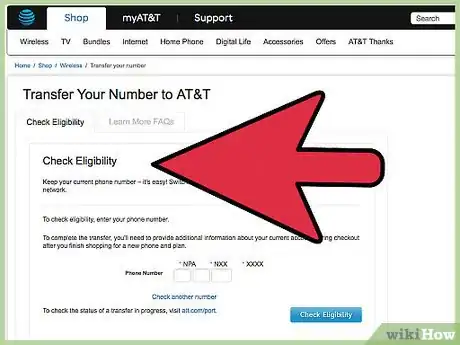
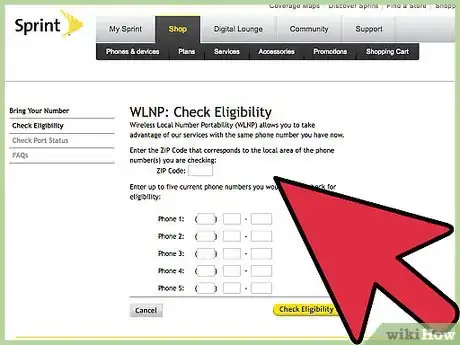
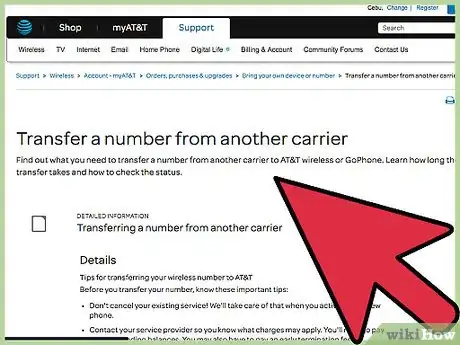
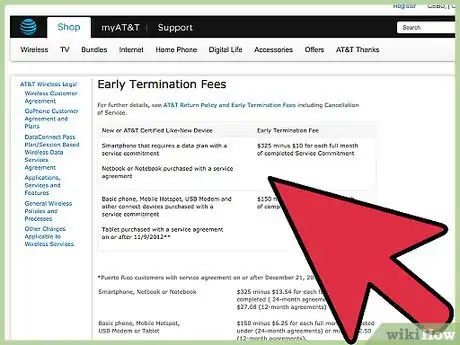
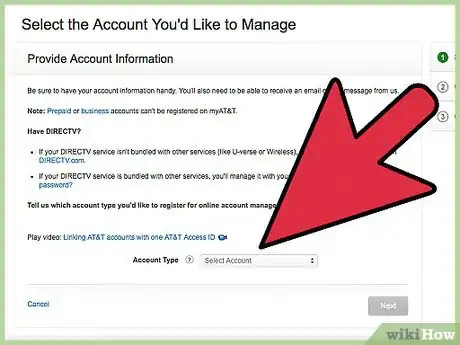
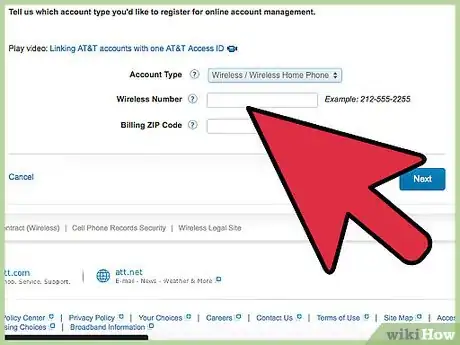
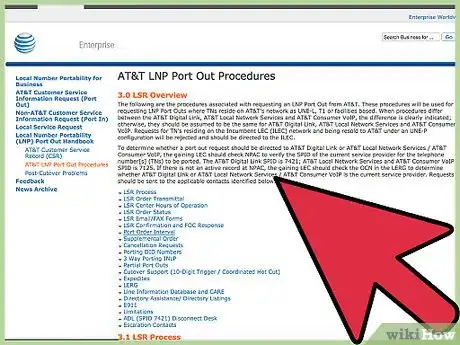
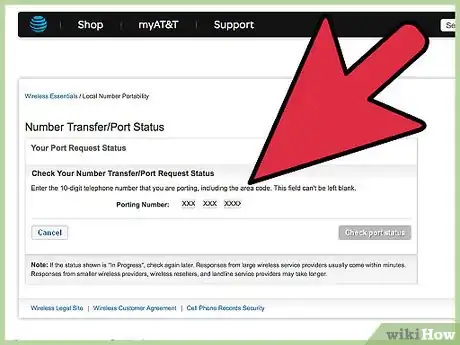
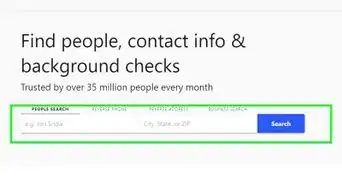

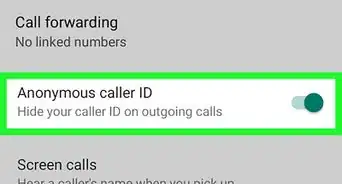

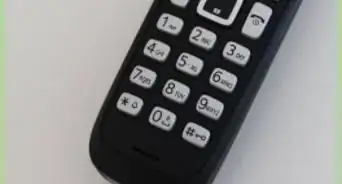
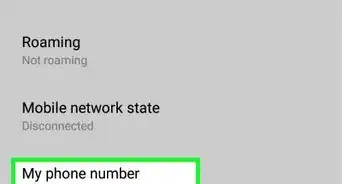
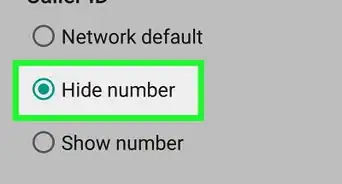

-Step-13.webp)