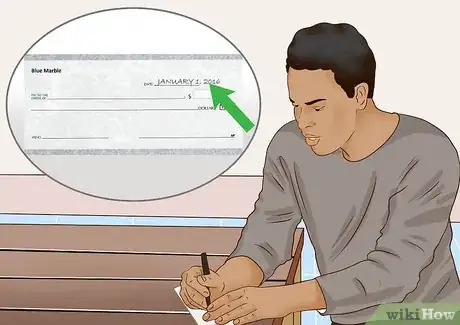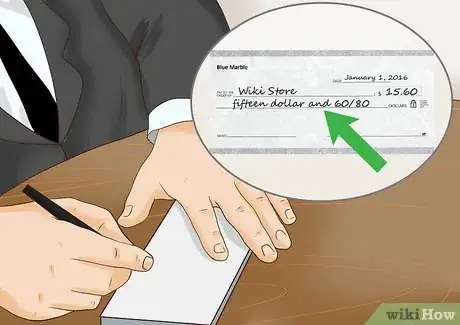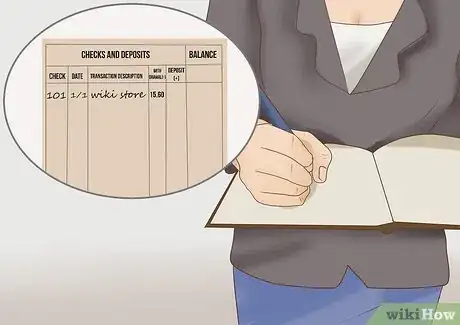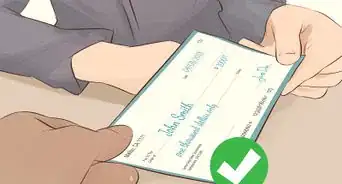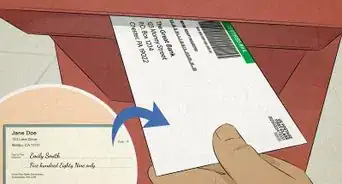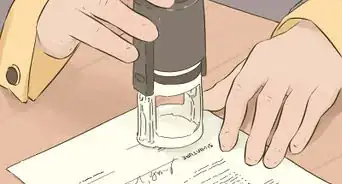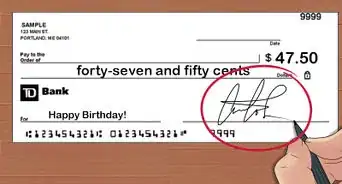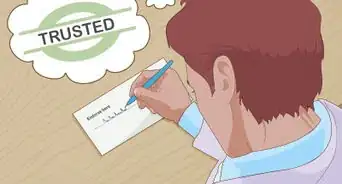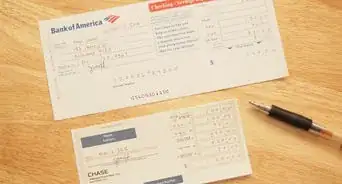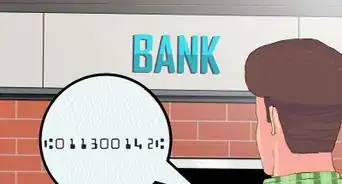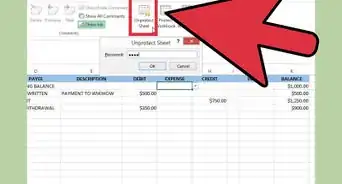X
wikiHow is a “wiki,” similar to Wikipedia, which means that many of our articles are co-written by multiple authors. To create this article, volunteer authors worked to edit and improve it over time.
This article has been viewed 21,384 times.
Learn more...
Paying by check at a store allows you to purchase products and services using funds from your checking account. Most stores accept checks as payment as long as you properly fill out all required fields on the check.
Steps
-
1Confirm the store accepts checks for payment. Most businesses feature acceptable payment methods on their front doors and registers. Alternately, ask an employee whether the store accepts checks.
-
2Print the current date in the “Date” field on your check using the full date or numbers. This field is located at the top right corner. For example, write “January 1, 2016” or “1/01/2016.”Advertisement
-
3Print the store’s name on the “Payable To” line. This line may also be labeled “Pay To the Order Of.”
-
4Print the numerical dollar amount of your purchase in the box on the right. For example, if the total is $15.60, write “15.60” into the box, without the dollar sign. The decimal point must be placed between the dollar numerals and cents numerals.
-
5Print the dollar amount of your purchase in words and fractions on the line below “Payable To.” This line is used to confirm the payment amount in the event your handwriting in the numerical box is difficult to read. For example, write “Fifteen dollars and 60/100” for a purchase totaling $15.60.[1]
- Write the dollar amount, followed by “and.”
- Write the cents as a fraction, with the cents amount in the numerator position and “100” in the denominator position.
-
6Write a personal reminder about your purchase on the “Memo” line. This field is optional, but helpful in the event you want to organize and remind yourself about certain purchases. For example, if buying supplies for school, write “school supplies” on the Memo line.
-
7Sign your name on the line at the bottom right corner of the check using the same signature and name on file with your bank. Your bank uses your signature to confirm the check was written by you.
-
8Present the check to the cashier. The cashier will review the check to confirm all required fields have been filled out correctly. In some cases, you may be asked to provide your driver’s license number, Social Security Number, or other data as requested to complete the purchase with payment by check. Rules and policies for payment by check vary depending on the store.
-
9Enter the details of your transaction into your check register. This helps you track payments made using your checking account. For example, write the date of the transaction, the store’s name, and the payment amount.[2]
Advertisement
Warnings
- Don’t pay by check if your checking account lacks funds to cover the full amount of your purchase. This is against the law in most jurisdictions, and may result in negative consequences, such as bounced checks, the closure of your checking account, and the revoking of your ability to write future checks.[3]⧼thumbs_response⧽
Advertisement
References
About This Article
Advertisement