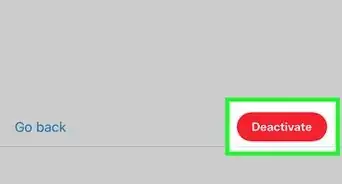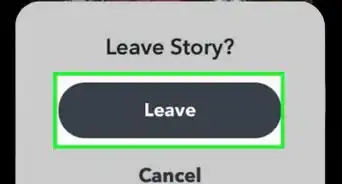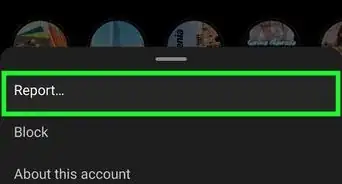This article was co-authored by wikiHow staff writer, Darlene Antonelli, MA. Darlene Antonelli is a Technology Writer and Editor for wikiHow. Darlene has experience teaching college courses, writing technology-related articles, and working hands-on in the technology field. She earned an MA in Writing from Rowan University in 2012 and wrote her thesis on online communities and the personalities curated in such communities.
This article has been viewed 1,578 times.
Learn more...
Do you want to unfollow any Instagram accounts that don't follow you back? Or the inactive accounts? Sadly, there's no way to unfollow multiple accounts at once because Instagram has strict limits and spam detection. Instead, you can tap or click Unfollow from your "Following" list to easily cut down on the excess. This wikiHow article covers the unfollow limit on Instagram and what you can do instead.
Things You Should Know
- Instagram has unfollowing limits, so you can usually unfollow about 180-200 accounts per day.
- To be safe and avoid a shadowban or permaban, you should manually unfollow around 10 accounts per hour and never more than 200 in a day.
- You should use the "Least Interacted with" category in "Following" so you can see which accounts you should unfollow first.
Steps
Unfollowing
-
1Open Instagram and go to your profile. You can either use the mobile app on your Android, iPhone, or iPad, or you can use a computer to go to https://instagram.com.
- Instagram implements limits in an attempt to keep spam to a minimum. They want their users to be human instead of bots. Some third-party services claim to act more human-like to avoid Instagram's consequences, but that is never 100% guaranteed. Signing up with a third-party service that mass unfollows profiles can cause Instagram to label your account as a bot or spam account.
-
2Click or tap the "Following" counter. It's usually towards the right side of your profile.
- There is also a category you can use to unfollow people. It's called the "Least Interacted with" category and you'll see it as soon as you open your "Following" list. This is a good jumping-off point so you can see who you should unfollow first.
Advertisement -
3Click or tap Following. If you're on a computer, confirm by clicking Unfollow.
- You've successfully unfollowed the person if the "Following" button is blue and says "Follow" instead.[1]
-
4Repeat for as many accounts that you'd like to unfollow. Since Instagram isn't fond of automated processes, you'll need to click or tap Following for every account that you'd like to unfollow.
- Instagram has some limits in place: if your account is newer, you can unfollow 50 accounts per day. If your account is older than 6 months, you can unfollow around 200-400 accounts per day.[2]
- If you go over this limit, you might see an "Action Blocked" error or earn yourself a shadowban.
- If you use third-party services and continuously go over this limit, you might get permanently banned.[3]
References
- ↑ https://help.instagram.com/286340048138725?helpref=faq_content
- ↑ https://onlinehelpguide.com/how-many-people-can-you-unfollow-on-instagram/
- ↑ https://onlinehelpguide.com/how-many-people-can-you-unfollow-on-instagram/#:~:text=However%2C%20if%20you%20continue%20using%20third%2Dparty%20software%20to%20unfollow%20users%2C%20this%20temporary%20ban%20could%20become%20permanent.