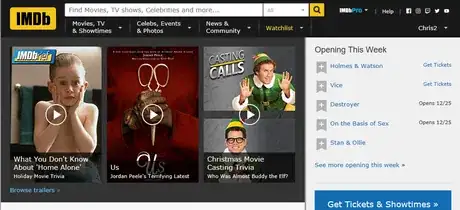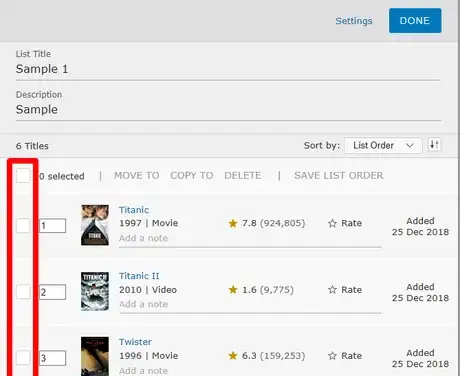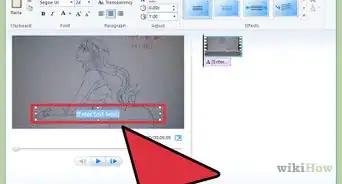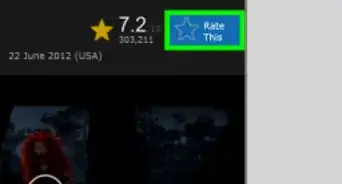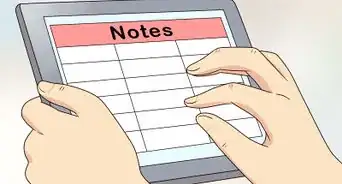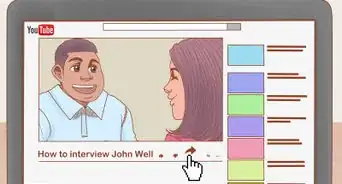X
wikiHow is a “wiki,” similar to Wikipedia, which means that many of our articles are co-written by multiple authors. To create this article, volunteer authors worked to edit and improve it over time.
This article has been viewed 15,952 times.
Learn more...
If you think that your Watchlist on IMDb just isn't enough, there are ways to create and curate custom lists on IMDb. This feature gives you the ability to create your own lists to save whatever sets of movies, films, or people you'd like to the site under your account.
Steps
-
1Open your web browser to the IMDb page or app. Most of these management features for Custom Lists work better on a web browser, but they can be done in the IMDb app too. The process just differs slightly between platforms. Follow the processes described below to figure out how these can be managed best.
-
2Create new lists as you need them. How to Create a Custom List on IMDb tells you how to do that.Advertisement
-
3Add new items to your list. See How to Add an Item to a Custom List on IMDb for the details, depending on what platform you're using.
-
4Sort and filter your lists. IMDb offers ways to sort your lists. Check out the information on this via How to Sort and Filter Your Custom Lists on IMDb.
-
5Get to know your Mass-Edit page. The Mass Edit page is the only page that can help you move and copy list items between customs lists without removing (For a copy) and adding again on another list (moving) - something the app can't do at this time. You can read about this in How to Move or Copy Multiple Titles Between Two Custom Lists on IMDb.
-
6Get to know how your Custom Lists can be exported to a CSV file on your computer. This - too - can only be reached via the IMDb website.
-
7Remove items when you no longer want them on a list. How to Remove an Item from a Custom List on IMDb covers the process in detail.
-
8Delete a whole list when you need to. How to Remove a Custom List on IMDb offers the options for that.
Advertisement
About This Article
Advertisement