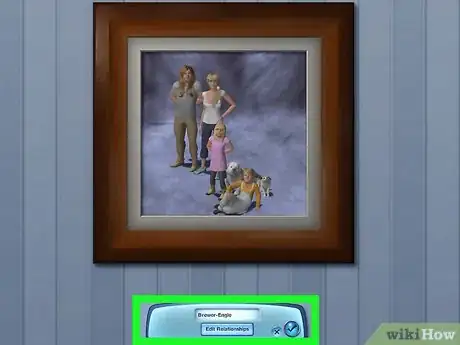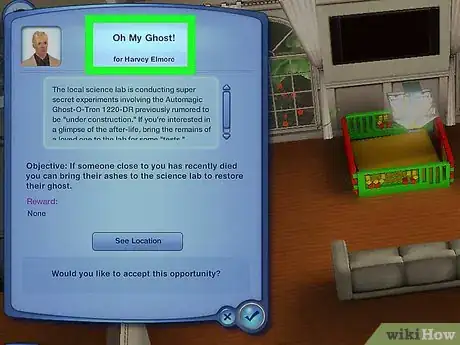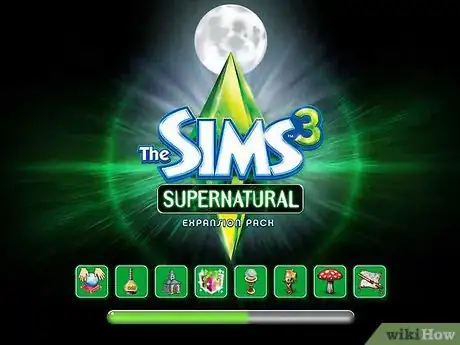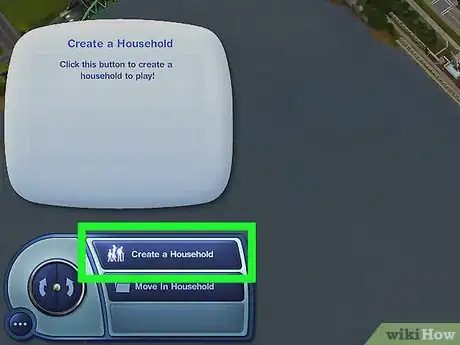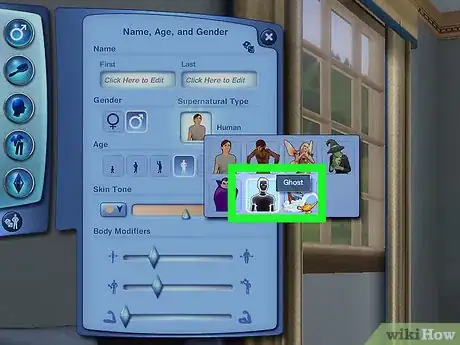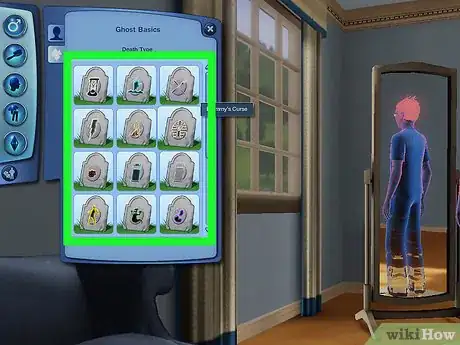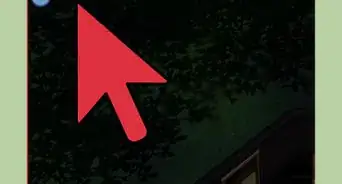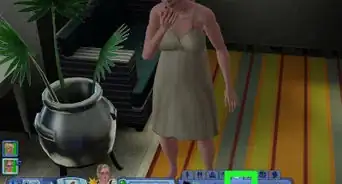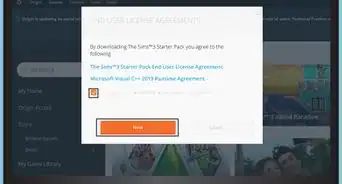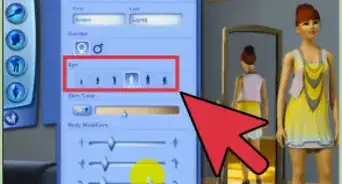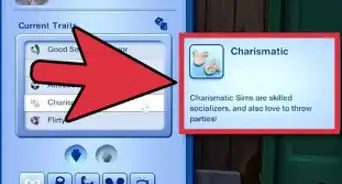X
wikiHow is a “wiki,” similar to Wikipedia, which means that many of our articles are co-written by multiple authors. To create this article, volunteer authors worked to edit and improve it over time.
This article has been viewed 73,214 times.
Learn more...
In The Sims 3, life doesn't end after death. If you choose, Sims can be brought into to their household as ghosts! This wikiHow will teach you how to make a playable ghost on The Sims 3.
Steps
Method 1
Method 1 of 2:
Using the Oh My Ghost Opportunity
-
1Have a household with at least two Sims. You can create a new household, or you can select an existing one from the world you're playing.
- If the Sims have a close relationship, the process will be sped up.
-
2Kill one of the Sims. You can kill your Sim in any way you choose - it doesn't affect the opportunity.Advertisement
-
3Wait for the "Oh My Ghost" opportunity. After about an in-game week (or potentially sooner), your Sim will get a phone call offering them an opportunity at the Science Lab. Click the checkmark to accept the opportunity.
-
4Put the dead Sim's gravestone or urn into the living Sim's inventory. Open your Sim's inventory and drag the gravestone or urn into it.
-
5Send your Sim to the Science Lab. Once your Sim has the tombstone or urn in their inventory, go to Map View by pressing M. Find the Science Lab, click on it, and click the yellow button that says ! Restore the Ghost of [Sim Name]. Your Sim will go to the Science Lab and disappear into the building.
-
6Wait for your Sim to exit the Science Lab. After awhile, your Sim will leave the Science Lab, and the ghost Sim will be added to your household. They'll now be able to do everything that normal Sims can do, including getting a job and having (ghost) babies!
- After you've gotten the opportunity once, you can bring further gravestones or urns to the lab, but you'll need to pay 5,000 Simoleons to make these ghosts playable.
Advertisement
Method 2
Method 2 of 2:
Using Create-a-Sim (Supernatural)
-
1Install The Sims 3 Supernatural expansion pack.
-
2Enter Create-a-Sim.
-
3Create your Sim. Adjust your Sim's facial features, hairstyle and color, and clothing before you make them a ghost - once they're a ghost, they'll be transparent and it can make them harder to edit.
-
4Change your Sim's supernatural type. Switch to the Basics tab, and click on the portrait under Supernatural Type. Change it to "Ghost", which is the black-and-white icon of a Sim.
-
5Choose your ghost type. A new tab will pop up on the side of the Basics tab; it will have the icon of a ghost. Click on this tab and select the way your Sim died. This will change their ghost color.
- You can hover your cursor over the options to see each cause of death.
Advertisement
Community Q&A
-
QuestionWhat would be the best Sims game to get on PC?
 Community AnswerAny version of the Sims can be exciting if you have never played before, as there is a lot to explore. The Sims 4 is the version that is currently still being updated and receiving new expansion packs.
Community AnswerAny version of the Sims can be exciting if you have never played before, as there is a lot to explore. The Sims 4 is the version that is currently still being updated and receiving new expansion packs.
Advertisement
Warnings
- Ghost Sims can age. If they get too old, they'll return to the Netherworld and cannot be brought back.⧼thumbs_response⧽
Advertisement
About This Article
Advertisement