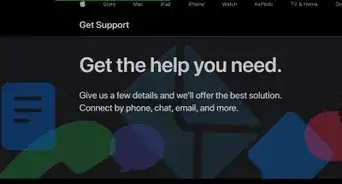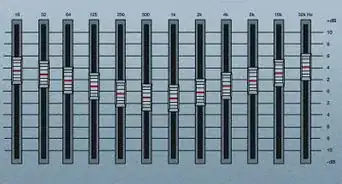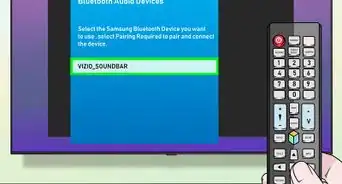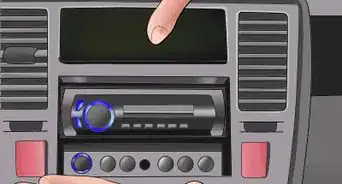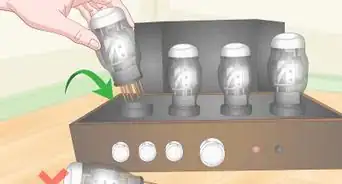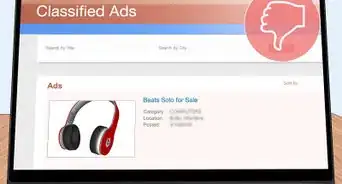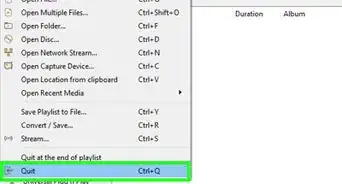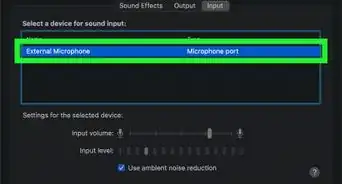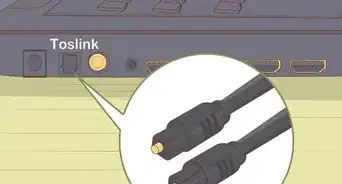X
wikiHow is a “wiki,” similar to Wikipedia, which means that many of our articles are co-written by multiple authors. To create this article, 56 people, some anonymous, worked to edit and improve it over time.
This article has been viewed 421,999 times.
Learn more...
Are you leading a cheer or dance team and wonder how those other teams get custom music mixes? Of course you are! Do you want custom mixes, but can't afford to pay for them? Try mixing music yourself at home on your computer!
It takes a little practice, but you can learn to do it easily. Once you get the hang of it, you can create simple pieces or get creative and make layered pieces for routines. We'll show you how.
Steps
-
1Get with the program. Download a music editing program. There are some great ones out there.
- Audacity is one that runs on Mac, PC, and Linux, and other operating systems—and it's free!
-
2Find a few different songs that go well together. Let your team members help pick the songs.
- Look for songs that have a similar beat or feel, or look for songs that are timed to the tempo of your routines.
Advertisement -
3Open the songs in your sound editor. At the same time, create a new blank sound document.
- Find the pieces in each song that you want to use.
- Cut each piece, in order and place into the empty sound file.
-
4Add sound effects! You can buy CDs or download thousands of sound effects to add flavor to your cheer routine. Cut these and overlay them in various places of your music.
-
5Timing is everything! Make sure the finished music meets your requirements. Listen through your mix with your teammates, and see what they think. After you do a couple of these, it'll be second nature!
-
6Burn to a CD. Congratulations, you just made a great mix, and now it's time to use it. Make copies for your friends, pass them out, and get your team on the floor!
Advertisement
Community Q&A
-
QuestionCan I do voiceovers as well?
 Community AnswerI would put voiceovers ONLY in the beginning of the mix. Just record yourself by hitting the "R" on your computer keyboard. I'd also recommend adding some echo to it and removing background noise.
Community AnswerI would put voiceovers ONLY in the beginning of the mix. Just record yourself by hitting the "R" on your computer keyboard. I'd also recommend adding some echo to it and removing background noise. -
QuestionHow to choreograph a dance?
 Community AnswerChoreographing a dance isn't that hard if you think of what your body would naturally do after a certain move. Find a song that opens your mind more to different moves. Get a song with a good beat in the back. Know all the dancers' best abilities and apply them. Creating a dance is a lot of back and forth. Don't get flustered.
Community AnswerChoreographing a dance isn't that hard if you think of what your body would naturally do after a certain move. Find a song that opens your mind more to different moves. Get a song with a good beat in the back. Know all the dancers' best abilities and apply them. Creating a dance is a lot of back and forth. Don't get flustered. -
QuestionDo I have to pay for my music?
 Community AnswerDefinitely. Paying for music shows the artists/producers your support for their music, and also gives you a sense of entitlement, as compared to illegally downloading music online.
Community AnswerDefinitely. Paying for music shows the artists/producers your support for their music, and also gives you a sense of entitlement, as compared to illegally downloading music online.
Advertisement
Warnings
- Be careful of downloading free music online. It may be illegal and certainly can lead to computer viruses.⧼thumbs_response⧽
- Don't try your skills for the first time with an important competition routine. Practice a while first!⧼thumbs_response⧽
- Be sure to make back-up copies of your custom mixes. You might want parts of those in future routines.⧼thumbs_response⧽
Advertisement
Things You'll Need
- Computer
- Internet Access
- Music (either on the computer or on CD's)
- Music editing software (some can be downloaded for free)
- CD's to burn the finished music on.
- Sound effects (Optional).
References
About This Article
Advertisement
-Step-1-Version-2.webp)
-Step-2-Version-2.webp)
-Step-3-Version-2.webp)
-Step-4-Version-2.webp)
-Step-5.webp)
-Step-6-Version-2.webp)