This article was co-authored by Patricia Penker and by wikiHow staff writer, Madeleine Criglow. Patricia Penker is an Interior Designer and the Owner of Exclusively To Design, one of the top residential design companies in South Florida. With over 25 years of experience, Patricia specializes in interior design, interior decorating, and home staging. Patricia holds a Bachelor’s degree in Fashion Design from the University of Cincinnati and a Master’s Certificate in Digital Design and 3D Modeling from CADDTrain. Patricia’s interior designs have been featured on HGTV’s Rip and Renew and Save My Bath and in celebrity homes. Exclusively To Design has been recommended on Houzz, Expertise - Best Home Staging in Miami and Best Interior Designers in Miami, and Best of HomeGuide.
There are 9 references cited in this article, which can be found at the bottom of the page.
This article has been viewed 8,206 times.
When you work from home, you still want a dedicated space to get your work done. That can be tough without a home office! Luckily, you do have options. One surprising but very convenient option is turning your closet into an office. A closet-turned-office, otherwise known as a cloffice, is the perfect option if you're running low on space in your home or your apartment. If you're looking to make a cloffice, this article is here to help you every step of the way.
Steps
Remove your closet doors.
-
This will give you extra room to install a desk, chair, and electronics. First, close your closet doors. Then, use a screwdriver to remove the hinge pins from each door hinge. After, unscrew the hinges. Next, gently open the door and lift it from the frame. Save the doors somewhere out of the way if you plan on eventually converting your cloffice back to a closet. Hang curtains in place of the doors if you'd like to keep your office private or hidden when you're not using it.[1] X Research source
- Choose curtains that fit the overall aesthetic you'd like to make your cloffice. You might try a neutral color, a floral pattern, or a bold hue to brighten your room.
Pick a desk that fits the width of your closet.
-
There are a variety of desk options to choose from. To save space, build a floating desk. These attach directly to your wall and don't stand on legs.[2] X Research source Opt for a standing desk if you don't enjoy sitting down all day and would rather have some movement when you work from home. If you've already got a desk, see if it will fit in your closet to save yourself money and time.
Line the wall with shelving for extra storage space.
-
Alternatively, make use of the shelves you already have in your closet. Store books, documents, and other work supplies on your shelves so that your desk isn't overrun with items. For a simple DIY project, install a few floating shelves along the wall. If your closet has a top shelf, you can even try using that and moving it down to rest above your desk.[3] X Research source
Pick the perfect office chair.
-
Choose something that's comfortable and compact. There are a few options to choose from, including an ergonomic office chair, drafting chairs, and even balance ball chairs to help you stay active while you work. If you're looking to save space in the room where your closet is, opt for a comfortable folding chair with a nice cushion. That way, you can move the chair or even keep it in the office while you're not working.[4] X Research source
Connect the space to electricity.
-
Use an extension cable and a power strip to give your closet electrical access. Closets don't usually have outlets, so you might have to be creative. Keep the electrical cords out of the way by covering the cords with painter's tape and lining them against the wall.[5] X Trustworthy Source U.S. Department of Energy Official site for the U.S. Department of Energy, which provides resources related to energy safety, conservation, and efficiency Go to source For a more involved project, add an electrical outlet in the wall of your closet.
Set up your office equipment.
-
You'll likely need a laptop or computer, a printer, and a good internet connection. To get work done efficiently in your home office, make sure that you have a good WiFi connection in your closet. Test out the connection by turning on your computer in your closet and going online. Next, arrange your computer, printer, and other office equipment on your desk. Hook up any electronics to your powerstrip to start using them.
- Place things like a printer or a scanner off to the side so that you have plenty of workspace on your desk. You might consider putting these electronics on a separate shelf to save room.
Add extra lighting to brighten up the space.
-
This will help make your space warm and inviting. Use a desk lamp if you're running low on space or hang string lights to give the room a fun ambiance. Both options will fit perfectly in even a small cloffice. Choose the light of your choice and hook it up to your power strip. Since your closet most likely doesn't have windows or get much natural light, add a few.[6] X Research source
- Hang string lights from the wall or even line your shelves with them for a creative spin. Use wall hooks, nails, or thumbtacks to secure the lights in place.
- Opt for battery-operated string lights if you want to limit the amount of wiring in your cloffice.
Paint the wall for a burst of color.
-
Choose a color you want to look at all day. First, spackle over any holes from the previous shelving. Next, sand down the spackle with 220 grit sandpaper. After that, paint the wall the color of your choice. If you really want to forget the space was ever a closet, painting helps you turn it into a completely new space.[7] X Research source
- You might need to do 2 layers of spackle depending on how deep the holes from the shelving are.
Add wallpaper to make your office more vibrant.
-
A fun, bold pattern will give your cloffice a personal touch. Peel and stick wallpaper is an affordable option that comes in a variety of patterns and colors to choose from. To apply the wallpaper, cut it into strips to match the width of your cloffice. As you apply each strip, make sure the pattern matches at each side so the pattern continues seamlessly.[8] X Research source
- If your walls are textured, opt for wallpaper with a texture in the pattern as well to obscure it.
Use storage boxes to get even more storage space.
-
You can also mount storage bins to the wall. Purchase a few storage bins to sit on top of your shelves. If you'd like to keep things like a printer, photos, and artwork on your shelves, purchase storage bins that you can mount on the wall. Store extra pens, papers, and office supplies in these.[9] X Research source
- For a more DIY look, hang wire baskets from your wall as storage space. Wooden crates and even milk crates will work just as well.
Personalize your office with photos and artwork.
-
Make your office a pleasant and cozy space to spend your time. To do this, add personal touches like framed photos of your family. Alternatively, frame some prints or paintings of your choice and arrange them on your desk. Opt for photos and artwork that brighten your mood when you look at them.[10] X Research source
- If you're on a budget, find frames and even artwork at a local thrift shop.
Decorate your office with plants.
-
Adding plants is a great way to liven up the space. If your closet gets enough light, try adding an office plant to your desk.[11] X Research source Opt for a fake plant if your closet doesn't get enough access to sunshine.[12] X Research source You might also try a bouquet of flowers that you change out every week or a fake floral arrangement.
Add decorative accents to give your office more personality.
-
These can be great reminders to help you cheer up throughout the day. Gather any trinkets, small sculptures, or mementos from past travels that you'd like to use. Arrange them on your desk and shelves where there's space. Though you don't want to overcrowd your desk, these items can help your cloffice feel more like a space that's unique to you.[13] X Research source
- Alternatively, you can add accents that help you get your work done. Try a small corkboard to place work notes and reminders for upcoming meetings.
You Might Also Like

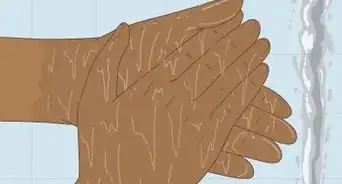 How to Get Spray Foam off Your Hands
How to Get Spray Foam off Your Hands



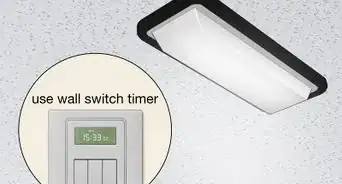

 How to Defrost a Samsung Ice Maker: A Quick Guide
How to Defrost a Samsung Ice Maker: A Quick Guide
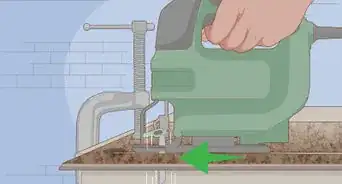



References
- ↑ https://www.latimes.com/home/la-hm-kyle-schuneman-20140111-story.html
- ↑ https://youtu.be/DlfJJRgN3M8?t=140
- ↑ https://www.latimes.com/home/la-hm-kyle-schuneman-20140111-story.html
- ↑ https://www.inc.com/murray-newlands/7-reasons-why-great-office-furniture-increases-productivity.html
- ↑ https://www.energy.gov/energysaver/articles/save-energy-your-household-smart-power-strip
- ↑ https://www.latimes.com/home/la-hm-kyle-schuneman-20140111-story.html
- ↑ https://youtu.be/myXlGOk3mWU?t=65
- ↑ https://youtu.be/XX-4DbUT5m4?t=134
- ↑ https://youtu.be/0CE9tuZurCU?t=448
About This Article



























































