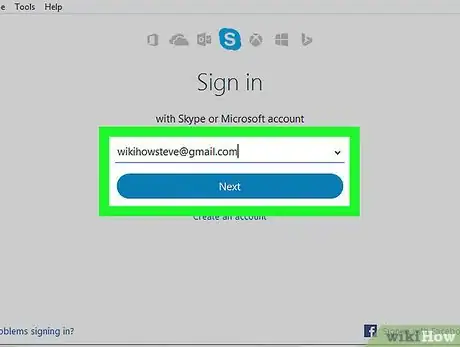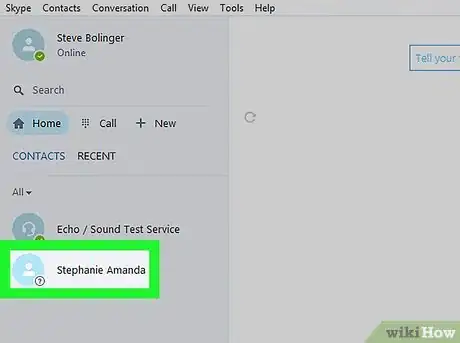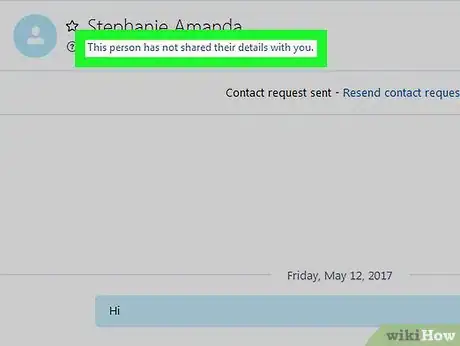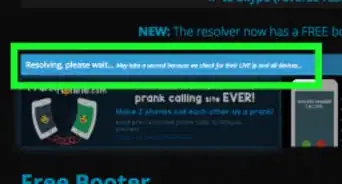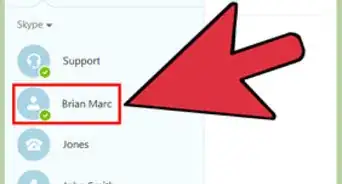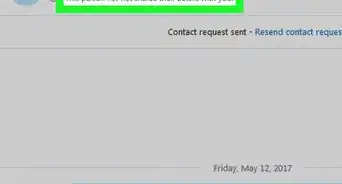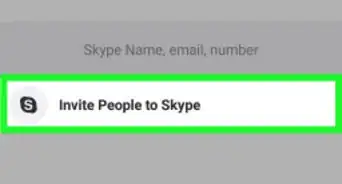X
This article was co-authored by wikiHow staff writer, Nicole Levine, MFA. Nicole Levine is a Technology Writer and Editor for wikiHow. She has more than 20 years of experience creating technical documentation and leading support teams at major web hosting and software companies. Nicole also holds an MFA in Creative Writing from Portland State University and teaches composition, fiction-writing, and zine-making at various institutions.
This article has been viewed 44,509 times.
Learn more...
This wikiHow teaches you how to find out if you’ve been deleted by one of your Skype contacts.
Steps
-
1Open Skype. The app has a blue icon with a white “S.”
- If you’re using Windows, you’ll find it in the Windows menu. On a Mac, it’ll be in the Applications folder.
- If you’re using Skype for a mobile device, you’ll usually find it on your home screen or in the app drawer.
-
2Sign in to your account. If you haven’t yet signed in, type your Skype account information, then click or tap Sign In.[1]Advertisement
-
3Find the person in your contacts. Once you locate this person, you’ll find that the icon next to their name (or on their profile photo) is gray with a question mark instead of a green check mark. You will also not be able to read their status or mood messages.[2]
-
4Tap or click the person’s name. This opens their profile. If you see “This person has not shared their details with you” near the top of the profile, the user has either blocked you or removed you from their contacts list.
Advertisement
Community Q&A
-
QuestionWhat is the meaning of "You haven't chatted on Skype yet"? We talked for almost two weeks, then all of a sudden he got mad at me. This is now displaying on my Skype.
 Community AnswerIt means that he unfriended you on Skype. You guys must have had a falling out. Good luck.
Community AnswerIt means that he unfriended you on Skype. You guys must have had a falling out. Good luck. -
QuestionWhat is the meaning of "Last Seen x days ago"? We were just chatting last night. Is he deactivated on Skype? Or has he blocked or removed me from his contact list?
 Community AnswerIt just means he hasn't opened Skype for x number of days. You are not blocked or removed.
Community AnswerIt just means he hasn't opened Skype for x number of days. You are not blocked or removed.
Advertisement
References
About This Article
Advertisement