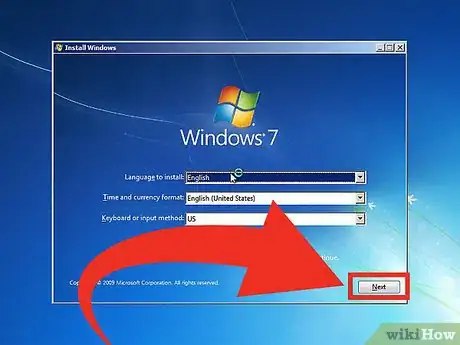Explore this Article
IN THIS ARTICLE
Other Sections
X
wikiHow is a “wiki,” similar to Wikipedia, which means that many of our articles are co-written by multiple authors. To create this article, 29 people, some anonymous, worked to edit and improve it over time.
This article has been viewed 115,422 times.
Learn more...
Want to turn your Windows limited account into an administrator account? You can hack the administrator password and make changes from within. If you're successful, you'll have all the privileges that come with being an administrator. It's worth a try!
Steps
1
Boot from a Windows 7 CD.
2
Click "Next" on the menu.
3
Select "Repair your computer."
4
Click "Next" on the System Recovery Options window.
5
Select "Command Prompt."
6
Copy the "sethc" fiel to the C drive.
7
Replace the sethc.exe file with cmd.exe.
8
Restart the Windows setup. "
9
On the username screen, press the shift key 5 times rapidly.
10
Reset passwords as the administrator.
Warnings
- This only works on Windows computers.⧼thumbs_response⧽
- Most schools or offices have protection for this type of easy hacking. They aren't stupid!⧼thumbs_response⧽
Advertisement
You Might Also Like

How to
Hack Windows with a Limited Account
 3 Ways to Access Windows XP with a Blank Administrator Password
3 Ways to Access Windows XP with a Blank Administrator Password
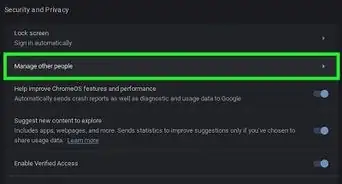 Find or Change the Administrator on PC, Mac, & Chromebook
Find or Change the Administrator on PC, Mac, & Chromebook

How to
Make Command Prompt Appear at School

How to
Hack
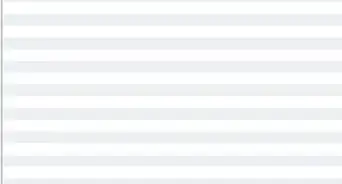
How to
Hack Gmail
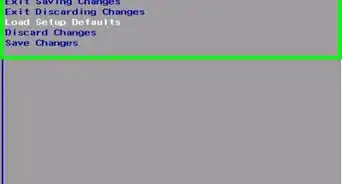
How to
Reset a BIOS Password
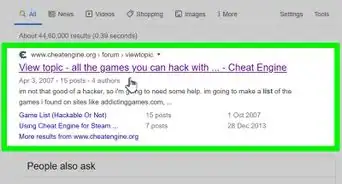
How to
Use Cheat Engine

How to
Hack Games
 How to Find Out a Password: 8 Tricks to Gain Access to Accounts
How to Find Out a Password: 8 Tricks to Gain Access to Accounts

How to
Hack a Website with Basic HTML Coding

How to
Crash Your Computer Using a Batch File

How to
Hack Into a School Computer

How to
Hack LanSchool
Advertisement
About This Article
wikiHow is a “wiki,” similar to Wikipedia, which means that many of our articles are co-written by multiple authors. To create this article, 29 people, some anonymous, worked to edit and improve it over time. This article has been viewed 115,422 times.
How helpful is this?
Co-authors: 29
Updated: June 7, 2022
Views: 115,422
Categories: Hacks
Advertisement