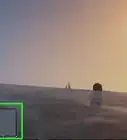X
wikiHow is a “wiki,” similar to Wikipedia, which means that many of our articles are co-written by multiple authors. To create this article, volunteer authors worked to edit and improve it over time.
This article has been viewed 231,574 times.
Learn more...
The Rhino tank is a fantastic way to blow stuff up in GTA V and reach five stars. Locating a tank, however, can be a difficult task if you don’t know where to look. You have the option of stealing a tank or purchasing a tank on the in-game Internet.
Steps
Method 1
Method 1 of 2:
Stealing a Tank
-
1Locate Fort Zancudo. The military base can be found on the map to the west. The road leading to the fort can be found just off of Route 68. This road runs alongside the Zancudo River.[1]
- It is recommended that you be well equipped before entering the military base. Purchasing extra armor and ammo is a must.
- Using a fast vehicle when entering the base is a great way to quickly find a tank and avoid enemy fire.
-
2Drive around the base and locate a tank. Having a fast car comes in handy when looking for a tank. You don’t want to waste any time when you are in the base. You will have to avoid enemy fire and vehicles.Advertisement
-
3Drive up to the tank and quickly hijack it. Before the enemy tank has time to react, you must drive up as close as you can to it and then hijack it. If you give the tank too much time, it will be able to fire a shot at you.
- Use buildings and other structures to avoid tank fire. The tank shells cannot shoot through these obstacles, and they offer a fantastic defense.
-
4Leave the base. There are bound to be other enemy tanks nearby, so getting out of the base and away from them as quickly as possible will ensure your tank stays alive. The most direct way to exit the base is to go the same way you used to enter it.
Advertisement
Method 2
Method 2 of 2:
Purchasing a Tank
-
1Open your in-game phone. When buying anything in-game, you need to open your phone. You can do this by pressing the top arrow on the d-pad for PS3/PS4 and the Xbox 360/One. For PC you can press the upward arrow key or the center mouse button.
-
2Open the browser. The browser icon looks like a sphere and is located in the bottom row of apps. Once you open this the in-game browser will open up.
-
3Click on the tab named “Travel and Transport.” This tab is one of the many categories available on the in-game Internet. In the row of five tabs located below the search bar, it is located on the fourth tab.
-
4Browse the Warstock Cache & Carry store for the Rhino tank. Scroll down until you locate the Warstock Cache & Carry store. The tank is priced at $3,000,000 in the story mode and $1,500,000 in the online mode.[2]
-
5Locate your newly bought tank. The tank can now be found at the Los Santos International Airport. If you are playing in the story mode, it is located at the hanger associated with the character you bought it with. If you are playing online, it will be located at the hanger you purchased.
- In order for the tank to spawn here, you will have to wait a couple hours for it to spawn in online mode and one in-game day in story mode.
Advertisement
Community Q&A
-
QuestionIt says I need to purchase a hangar even though I bought one at the airport. Is there another type of hangar I need?
 Community AnswerUse Trevor, as he can use his own hangar if you've progressed far enough in the story to unlock it.
Community AnswerUse Trevor, as he can use his own hangar if you've progressed far enough in the story to unlock it.
Advertisement
References
About This Article
Advertisement




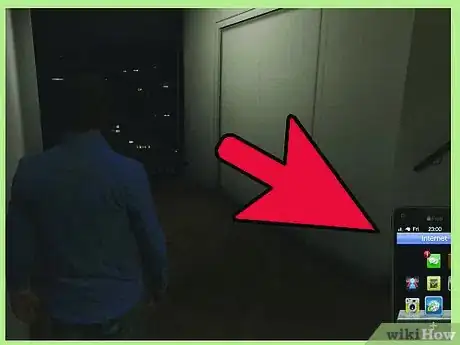


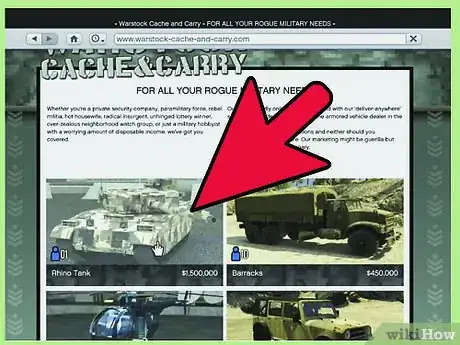

-5-Step-11.webp)
-Step-20.webp)




-5-Step-6-Version-3.webp)
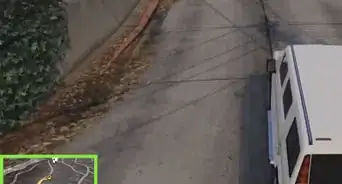
-Step-21-Version-5.webp)
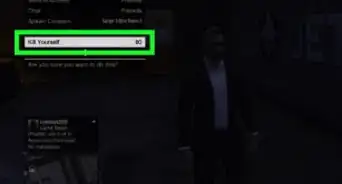

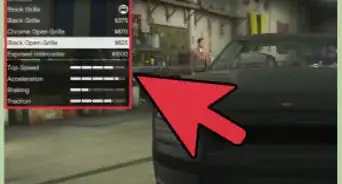







-5-Step-11.webp)
-Step-20.webp)