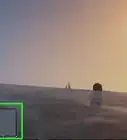X
wikiHow is a “wiki,” similar to Wikipedia, which means that many of our articles are co-written by multiple authors. To create this article, volunteer authors worked to edit and improve it over time.
This article has been viewed 189,164 times.
Learn more...
Grand Theft Auto V offers a plethora of different weapons, allowing you to play however you’d like. Whether you’re a fan of sniping enemies from the distance or like to get up close and personal with a sawed-off shotgun, GTA V will not disappoint. All of your character’s weapons can be accessed through the weapon wheel, which organizes your weapons by category.
Steps
-
1Get out of your vehicle. If you’re in a car or any type of vehicle, and need to use the weapon wheel, get out of it first. The weapon wheel can only be opened while on foot, and does not work while inside vehicles.
-
2Open the weapon wheel. You can open up the weapon wheel by holding down the L1 button (PS3), LB button (Xbox 360), or Tab key (PC). Keep the button pressed while you’re using the weapon wheel. Time will slow to a crawl while the wheel is open.
- If you release the button while the weapon wheel is open, it will disappear.
Advertisement -
3Scroll through the sections. The weapon wheel is divided into 8 sections of weapon category. From the bottom going clockwise, they are as follows: Melee weapons (fists, and knives), Shotguns (pump-action shotgun and musket), heavy weapons (grenade launcher and minigun), explosives (grenades and sticky bombs), pistols (heavy pistol and handgun), Submachine guns (SMGS and LMGS), Assault Rifles (carbine rifles), and Snipers (heavy sniper rifle).
- You can select between the eight different weapon sections by using the left stick (PS3 and Xbox 360) or the mouse (PC).
-
4View weapons. Once you are on a weapon category, you can scroll through the available weapons in that category by using the right and left buttons on the D pad (PS3 and Xbox 360), or by using the directional arrow keys (PC).
-
5Check weapon info. Beneath the icon of each gun, you are able to see how much ammo it has. If you scroll over to a certain weapon, you can also check its statistics in the upper right-hand corner.
-
6Equip a weapon. Scroll through the weapons in your inventory by using the right/left buttons or directional arrow keys until you reach the weapon you want to equip. Once you have reached the weapon, just exit the weapon wheel by releasing the L1 button (PS3), LB button (Xbox 360), or Tab key (PC). Once you exit the weapon wheel, your character will be equipped with the weapon your cursor was on in the wheel.
Advertisement
Community Q&A
-
QuestionIn GTA V for PS 3, how do I get on the rear wheel with a motorbike?
 Community AnswerPull down on R3.
Community AnswerPull down on R3. -
QuestionHow do I swap through weapon attachments in GTA 5?
 Belle K.Top AnswererGo to the ammo and gun shop. You have to switch your attachments there and cannot change them on the fly.
Belle K.Top AnswererGo to the ammo and gun shop. You have to switch your attachments there and cannot change them on the fly. -
QuestionHow to pull out your weapon wheel on Xbox one?
 JesseCommunity AnswerHold down the left bumper button and your weapon wheel will appear. Don't let go until you've selected the weapon you want to use.
JesseCommunity AnswerHold down the left bumper button and your weapon wheel will appear. Don't let go until you've selected the weapon you want to use.
Advertisement
About This Article
Advertisement


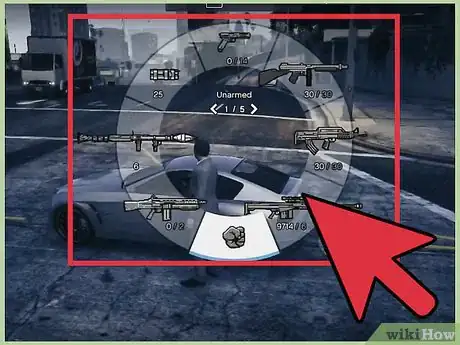
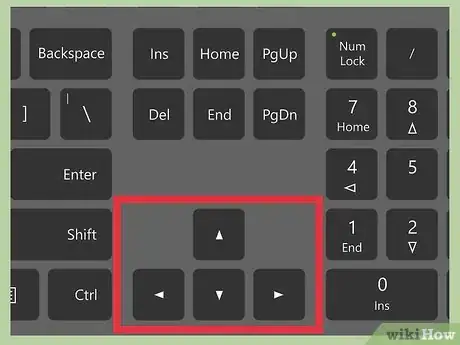
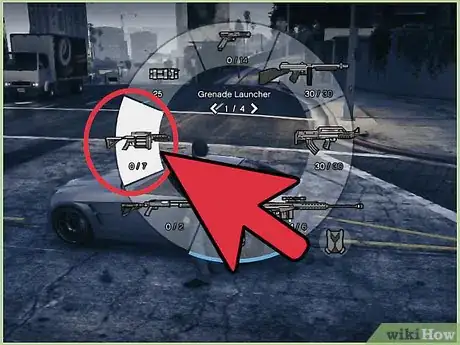

-5-Step-11.webp)
-Step-20.webp)




-5-Step-6-Version-3.webp)
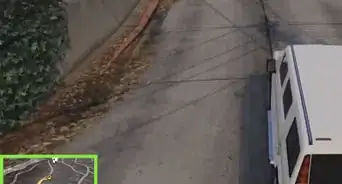
-Step-21-Version-5.webp)
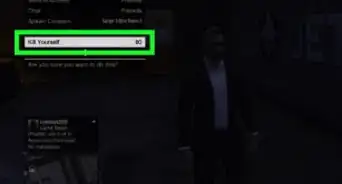

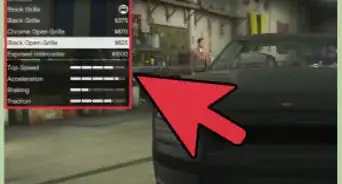







-5-Step-11.webp)
-Step-20.webp)