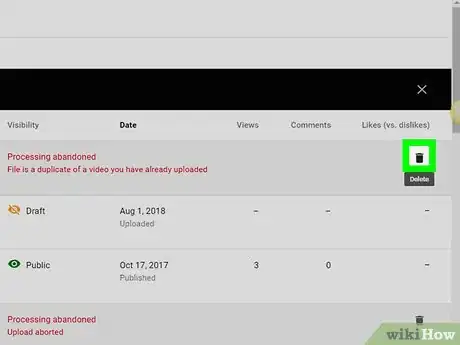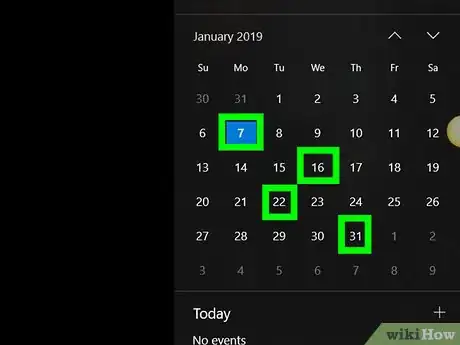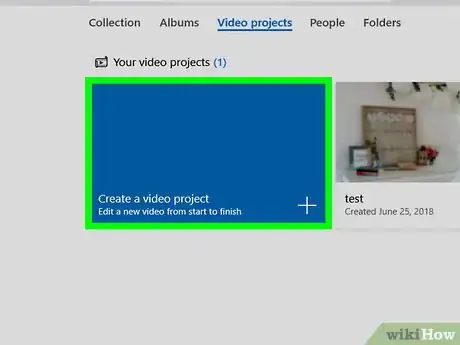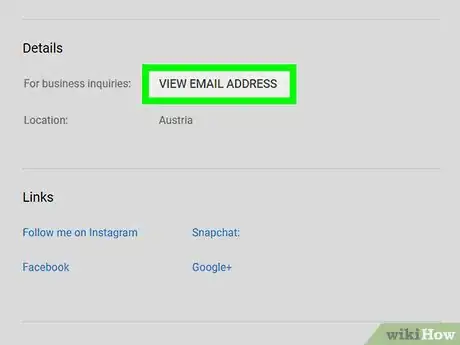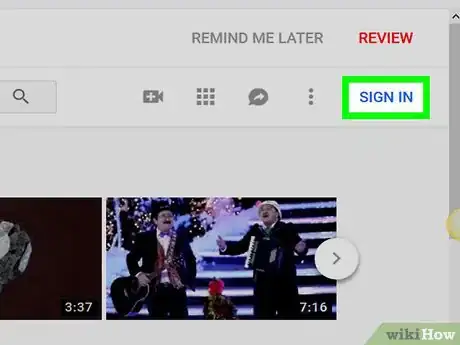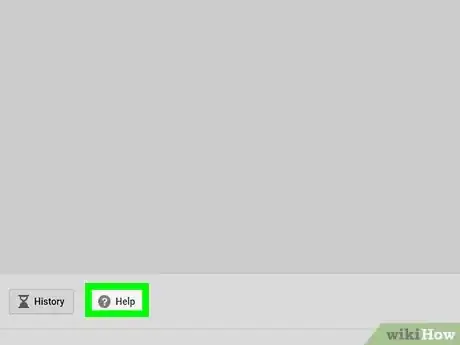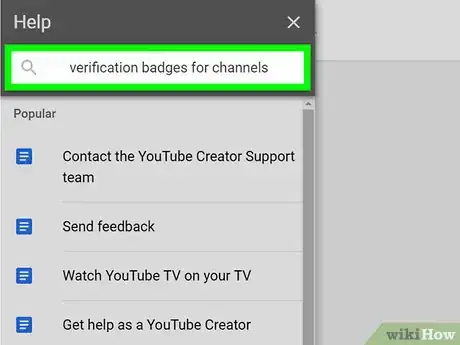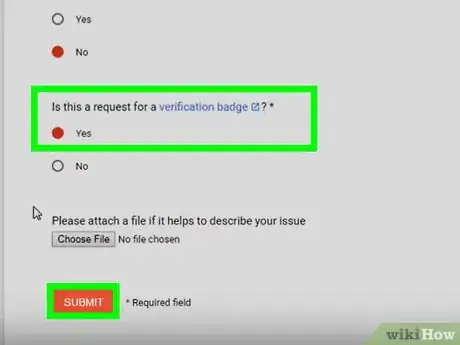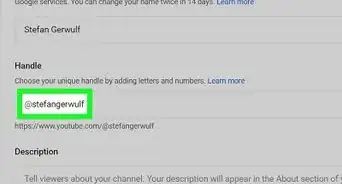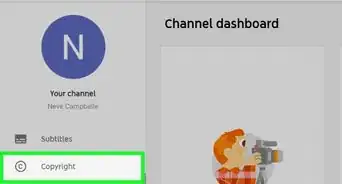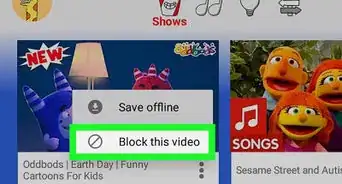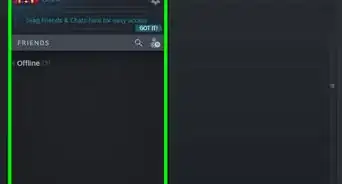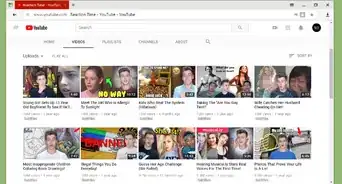This article was co-authored by wikiHow Staff. Our trained team of editors and researchers validate articles for accuracy and comprehensiveness. wikiHow's Content Management Team carefully monitors the work from our editorial staff to ensure that each article is backed by trusted research and meets our high quality standards.
This article has been viewed 22,366 times.
Learn more...
A YouTube verification badge is the little checkmark beside a channel’s name, and this symbol designates that the channel belongs to an established creator, business, or organization. In order to get a verification badge, your channel must have 100,000 subscribers. When you have 100,000 subscribers, you can then submit a request to YouTube for your badge through your channel account.
Steps
Getting More Subscribers
-
1Promote your channel on social media to let people know about it. Share your videos to your other social media accounts and ask your friends to share them. Message close friends directly through Facebook, Instagram, Twitter, or Snapchat and ask them personally if they’ll help you build your YouTube audience by sharing your videos.[1]
- Each time you make a new video, share it 2-3 times to your other social media accounts on different days. This ensures that your friends who aren’t frequently on social media see it.
-
2Get rid of old content on your channel to make it more visually appealing. You want people to only see content that aligns with your current style when they click on your channel. Remove any videos you made prior to your current theme to avoid having people get confused when they visit your channel.[2]
- Cleaning up your channel in this manner will also help it to look more professional. Make sure that your header and all content looks nice and clear.
Advertisement -
3Post weekly videos to keep your subscribers engaged. If you only post videos once a month or less, people won’t stay interested in your channel. If they like your content, they start to expect it, like a favorite TV show. A good rule of thumb is to publish a new video once a week, or 4 times a month.[3]
- Being consistent will help people stay hooked on your channel, which in turn helps you to get more new subscribers.
-
4Create a great 30-second trailer to draw subscribers in. Try making a trailer or intro that you can show before each of your videos by shooting a short video and setting it to music. Your trailer could be you talking about your channel, or a montage sequence that summarizes what your channel is about.
- If you can, spring for a professional editor to help you communicate clearly what your channel is about in 30 seconds or less.[4]
- Most people tend to click off a video within the first 30 seconds if the content isn’t interesting to them right away. You want your intro to every video to be exciting and draw people in; a quality trailer is a great way to do that.
-
5Try having a contest to reach a new audience. Choose a prize that one of your followers can win that’s relevant to your channel’s content. Ask people to enter the contest by either subscribing to your channel, leaving a comment, or following you on Instagram. Then choose how they’ll win; for instance, your 500th follower or subscriber could be the winner.[5]
- You could give away a beauty product if you have a beauty channel.
- If your channel is music-related, give out concert tickets as a prize.
-
6Collaborate with other YouTubers to build your network. Reach out to other YouTubers that you like and that have a similar number of subscribers as you. Ask if the 2 of you can work together by giving each other shout outs on your videos and asking your subscribers to follow them and vice versa.
- Message a fellow YouTuber and say, “Hey, I’m a big fan of yours! Check out my channel. I’ll tell people about your channel on my next video, and if you like mine, could you do the same? Thanks!”[6]
- Many big YouTubers do this, so it’s a very effective tactic.
Requesting a Verification Badge
-
1Sign into your YouTube account. Go to https://www.youtube.com/ and sign into your account by clicking the “Sign In” link at the top of the page. Enter your email address or phone number and then your password to get into your account.[7]
-
2Scroll to the bottom of the page and click the “Help” button. Once you’re signed in, there’s a “Help” button at the bottom of your account page. Click this and a box will come up that you can type what you want help with.[8]
-
3Type “verification badges for channels” in the box and click on the article. There’s an article in YouTube about verification badges. It explains the requirement of having 100,000 subscribers and also how you keep your badge even if your number of subscribers changes.[9]
- The only way you lose your verification badge once you have it is by violating YouTube rules or if you change the name of your channel. Make sure your channel has the name you want it to have before requesting your badge.
-
4Click the “Submit Channel” button under “Eligibility Criteria.” This button will not appear unless you have the required 100,000 subscribers. It may take several weeks after hitting the required number for this button to appear.[10]
- If your channel is not eligible, you will get a message telling you that you are not yet eligible to submit a request for a channel verification badge.
References
- ↑ https://blog.hootsuite.com/how-to-get-free-youtube-subscribers/
- ↑ https://www.forbes.com/sites/tomward/2018/05/11/how-to-get-more-subscribers-on-youtube/#55b505781506
- ↑ https://blog.hootsuite.com/how-to-get-free-youtube-subscribers/
- ↑ https://www.forbes.com/sites/tomward/2018/05/11/how-to-get-more-subscribers-on-youtube/#55b505781506
- ↑ https://www.forbes.com/sites/tomward/2018/05/11/how-to-get-more-subscribers-on-youtube/#55b505781506
- ↑ https://www.forbes.com/sites/tomward/2018/05/11/how-to-get-more-subscribers-on-youtube/#55b505781506
- ↑ https://support.google.com/youtube/answer/3046484?hl=en
- ↑ https://support.google.com/youtube/answer/3046484?hl=en
- ↑ https://support.google.com/youtube/answer/3046484?hl=en
About This Article
1. Get at least 100,000 followers.
2. Sign into YouTube.com.
3. Click your profile photo.
4. Click Help.
5. Type "verification."
6. Click Verification badges on channels.
7. Fill out the form.
8. Click SUBMIT.