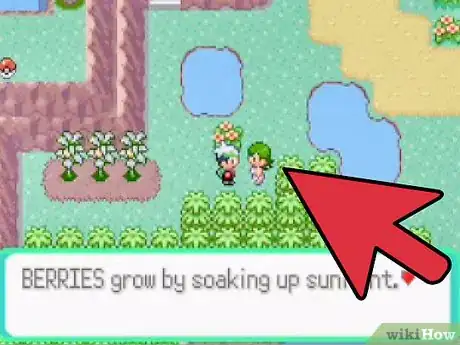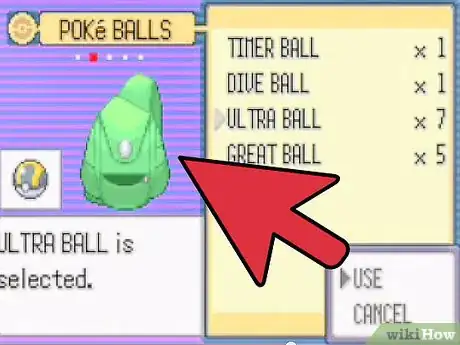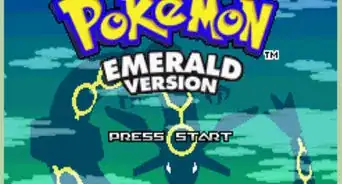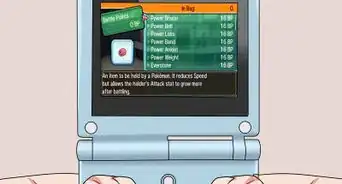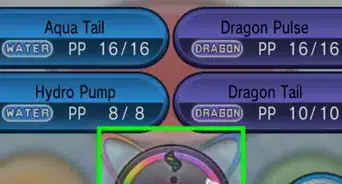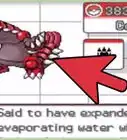This article was co-authored by Madeleine Flamiano. Madeleine Flamiano is a Role-playing Game Enthusiast based in Berkeley, California. She has over 20 years of gaming experience and is an avid gamer in all parts of her life—she's especially fond of tabletop board games and the world of Pokémon. Pokémon Crystal Version is her favorite game in the franchise. Some of her greatest feats were evolving Eevee to a Level 99 Umbreon and collecting every legendary bird Pokémon. Her professional path started at NaNoWriMo, where she scripted a summer-long world-building series and hosted its Virtual Write-Ins. She has written seven books for DDCO Publishing, which specializes in LitRPG and is operated by New York Times Bestseller JA Cipriano. She has ranked in the Top 100 list for Dark Fantasy, Sword & Sorcery, and Fantasy Romance. She was voted by her peers as "The Perfectionist" on Roleplay Adventures, a SERP for forum roleplaying. Madeleine graduated from Mills College with a B.A. in English with a concentration in Literature and a Minor in Philosophy.
This article has been viewed 334,101 times.
Is your Pokédex missing one crucial entry? Jirachi is one of the rarest Pokémon, and although it's a Steel-type Pokémon, it only weighs a couple pounds! More useful, however is it's powerful assortment of Psychic attacks. Jirachi can be very difficult to obtain, and outside of special events (which have all long since passed), you can only get it in a few specific ways. Follow this guide to get your own Jirachi and finally complete your Pokédex.
Steps
Using Pokémon Colosseum Bonus Disc (US)
-
1Configure your party in Pokémon Ruby or Sapphire. You will need to have one open space in your party in order to receive Jirachi. Once your party is configured correctly, shut down the Game Boy.
-
2Connect the Game Boy Advance to the GameCube. You must use the special adapter cable that will allow the two systems to be connected.Advertisement
-
3Start the Bonus Disc. Load up the Pokémon Colosseum Bonus Disc into the GameCube. You will be taken to the main menu of the Bonus Disc. Scroll to the right and select “Jirachi Special Gift”.
-
4Wait for the transfer. Once you select the Jirachi item in the menu, you will be prompted to connect your Game Boy. You will see some loading screens on both the GameCube and the Game Boy. The transfer will take about 30 seconds.
-
5Use your new Jirachi. Once the transfer is complete, Jirachi will be in your party and ready to use! You can use the Bonus Disc to add a Jirachi to as many Pokémon games as you want, but can only use it once per game. If you start a new game, you can use it again.[1]
- Once you have Jirachi, you can trade it to your newer versions of Pokémon.
Using Pokémon Channel (Europe and Australia)
-
1Beat the Pokémon Channel game for GameCube. In order to access Jirachi, you will need to watch all of the programming, which will give you the Starlight Projector. This will let you go to Camp Starlight, where you can watch the Pichu Movie.
-
2Beat the game (Ruby, Sapphire, or Emerald) on your Game Boy Advance. In order to get Jirachi on your game, you will need to have beaten the Elite 4. This essentially means that you have beaten the game.
- You will need a free space in your party before you can receive Jirachi.
-
3Open the Options menu in the Pokémon Channel main menu. Professor Oak will appear, and then Jirachi will show up. After a short introduction movie, click Yes to begin the transfer.
- You will be warned that the Elite 4 need to be beaten before transferring Jirachi. Click Yes again to proceed.
- You will be asked if you have space in your party for Jirachi. Click Yes if you have 5 or less Pokémon in your party.
-
4Connect the Game Boy Advance to the GameCube. You must use the special adapter cable that will allow the two systems to be connected. Click Yes once they are connected.
- Turn on the power for the Game Boy when prompted.
-
5Wait for the transfer to complete. This should only take a few seconds. You will see an image of Jirachi on your Game Boy screen. Turn the Game Boy off when prompted.
-
6Use your new Jirachi. Once the transfer is complete, Jirachi will be in your party and ready to use! You can use Pokémon Channel to add a Jirachi to as many Pokémon games as you want, but can only use it once per game. If you start a new game, you can use it again.
- Once you have Jirachi, you can trade it to your newer versions of Pokémon.
Using Pro Action Replay
-
1Add the Jirachi code to your Action Replay. You can use your computer to quickly enter the code into the Action Replay. This will be a lot easier than typing it using the onscreen keyboard. Enter the following code into your text editor:
94000130 FCFF0000 B2000024 00000000 E00197A0 000000DC 00000001 33870000 F01530B2 026E36D9 8185F12F 394F086E 1DF86AEC 905EEBF0 DAFB095 5C0A553D 3721CEFD F667CF37 0A2975E9 72DD0EF1 09D907CF BBBC1CA CD22C8F9 B08C29D2 5177CD9F E00D99E1 A228C447 404A60CC D838CB6 2197B170 4787AC60 8EE17296 E42449D4 BA321662 8D82E60D 70FE1C6 C6354F4D 48BF4BC2 68F57371 09A73A7F AC2141C6 1FAAD2EB 6B979FE 37AA4AEA DE590C20 92F95736 223B7937 2B1BA63E 7DBEC167 06E4E6B C32A2FD8 FD182D54 1445EF82 D793BB96 8BD4CE98 A85758D7 C74D431 26D85409 68A98C29 C1B333EB D8372D49 00000000 D2000000 000000
-
2Empty your party. Jirachi will be added to the second slot in your party, so empty your party for the moment to avoid conflicts.
-
3Press L + R. This will create a level 5 Jirachi in your party. You can repeat this code as many times as you’d like. Remember to empty your party each time.
- Once you have Jirachi, you can trade it to your newer versions of Pokémon.
Community Q&A
-
QuestionHow do I enter the code?
 Community AnswerYou have to enter it as a cheat code in an action replay, usually in an emulator, but it can be done on an actual GBA.
Community AnswerYou have to enter it as a cheat code in an action replay, usually in an emulator, but it can be done on an actual GBA. -
QuestionHow do I do it in X?
 Tommy CampbellCommunity AnswerYou trade for one on the GTS or with another player. On the GTS, choose Seek Pokemon; for the Pokemon wanted, scroll down to the bottom and pick "What Pokemon?" and then type Jirachi. If you have what the other player wants, voila, your very own Jirachi.
Tommy CampbellCommunity AnswerYou trade for one on the GTS or with another player. On the GTS, choose Seek Pokemon; for the Pokemon wanted, scroll down to the bottom and pick "What Pokemon?" and then type Jirachi. If you have what the other player wants, voila, your very own Jirachi. -
QuestionWhat is action replay?
 Tommy CampbellCommunity AnswerAction replay is a cheat system sold separately. You can visit their site to purchase one and you basically enter codes into the action replay which cause changes in the game, like turning a Pokemon into a Jirachi, for example. It's not for everyone as these Pokemon are not "legit" and might be blocked for use in trades or with the Pokebank. That said, a lot of my hacked Pokemon made it through the checks. As long as the moves on that Pokemon are legit, and that Pokemon is able to be shiny, it tends to pass the check. A few different checks are done to determine if it's legit but it's up to you to take the risk.
Tommy CampbellCommunity AnswerAction replay is a cheat system sold separately. You can visit their site to purchase one and you basically enter codes into the action replay which cause changes in the game, like turning a Pokemon into a Jirachi, for example. It's not for everyone as these Pokemon are not "legit" and might be blocked for use in trades or with the Pokebank. That said, a lot of my hacked Pokemon made it through the checks. As long as the moves on that Pokemon are legit, and that Pokemon is able to be shiny, it tends to pass the check. A few different checks are done to determine if it's legit but it's up to you to take the risk.