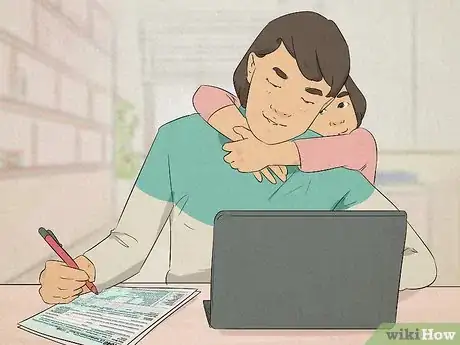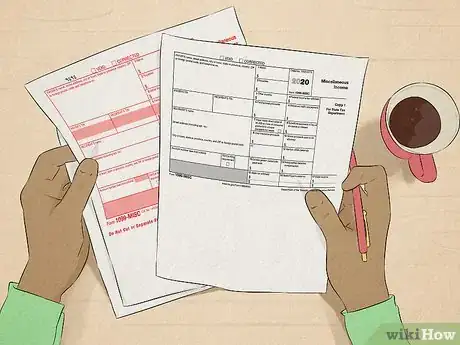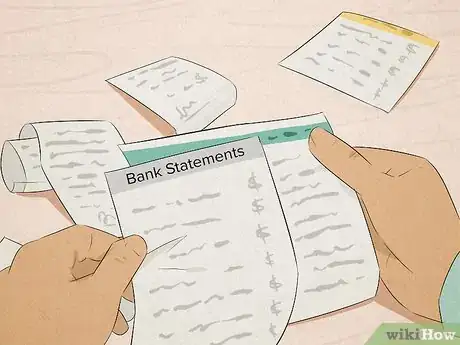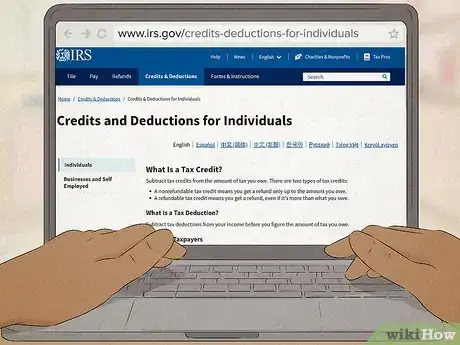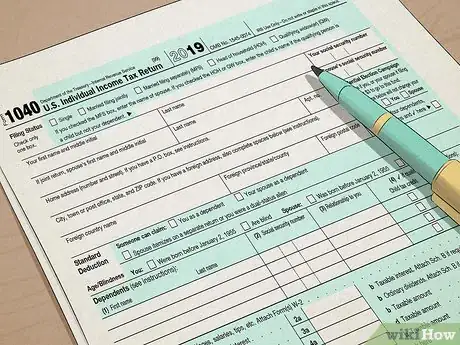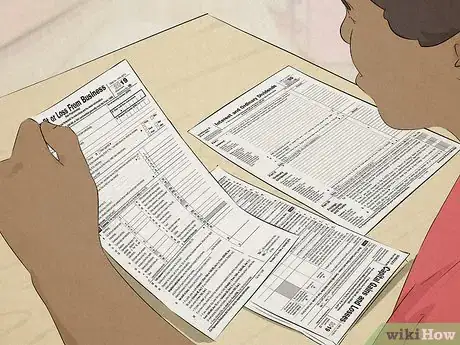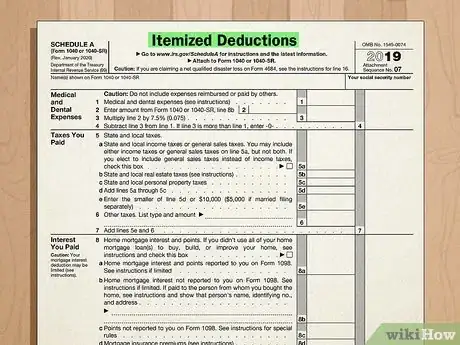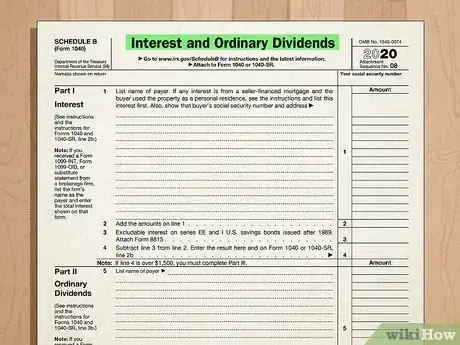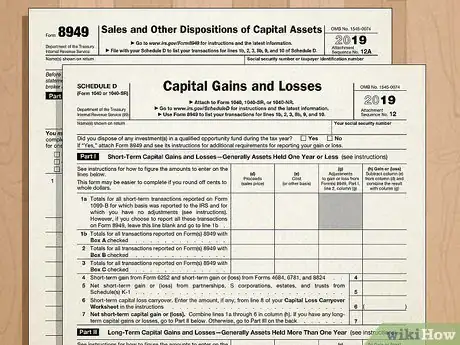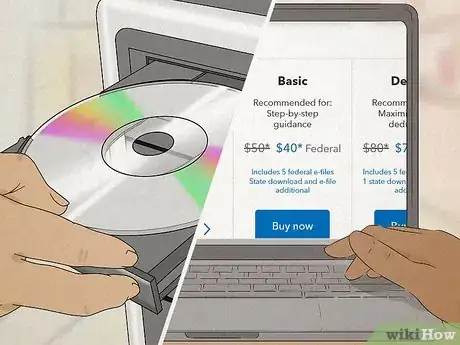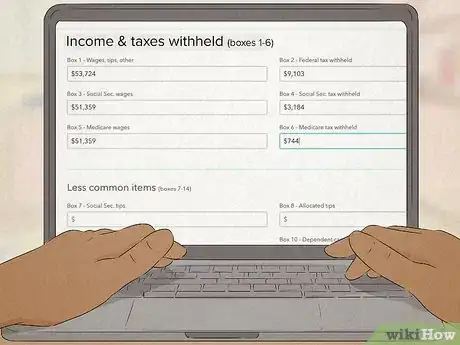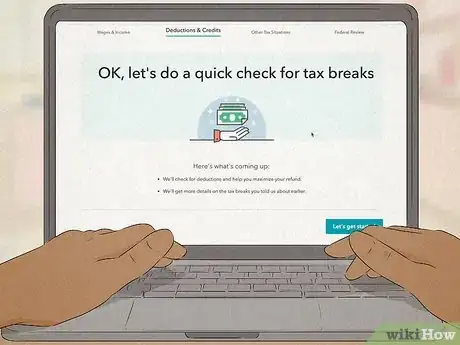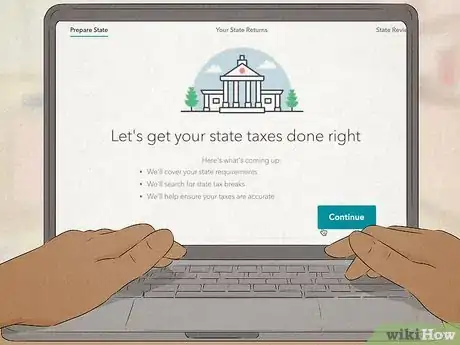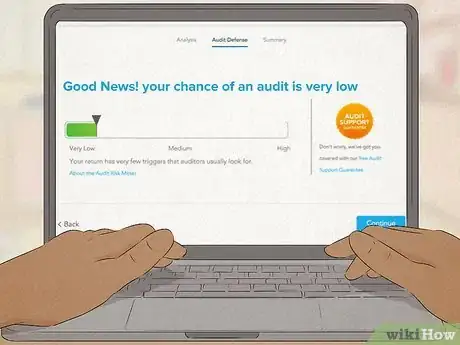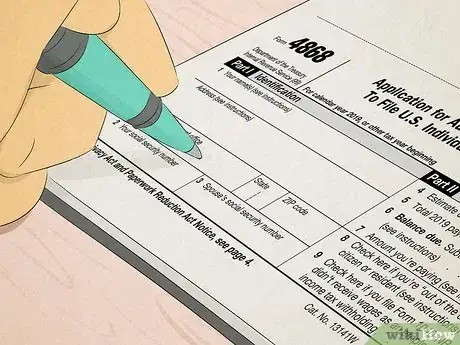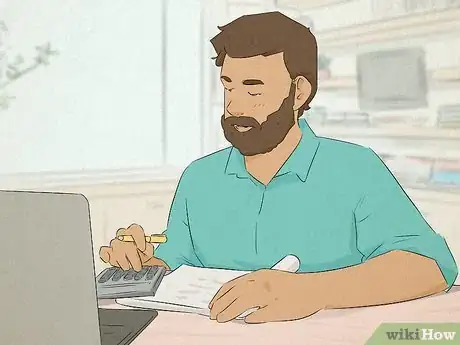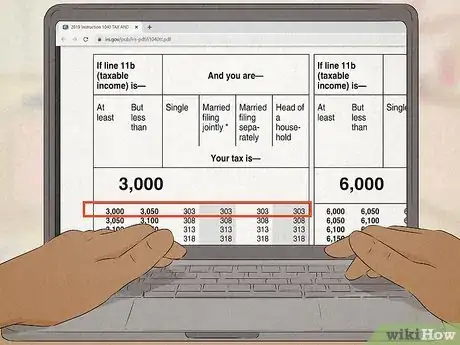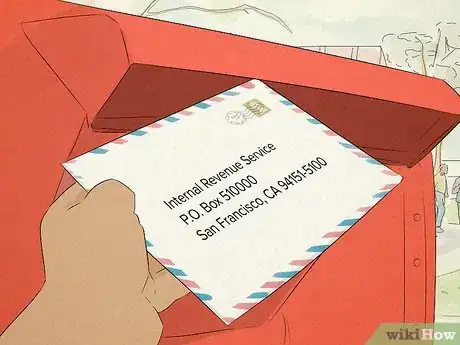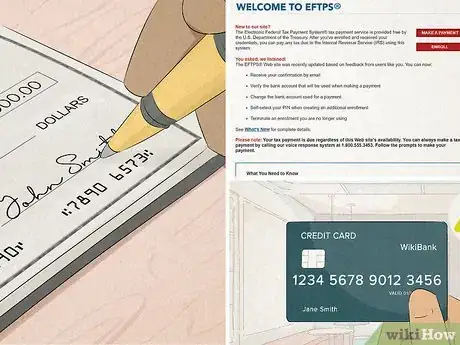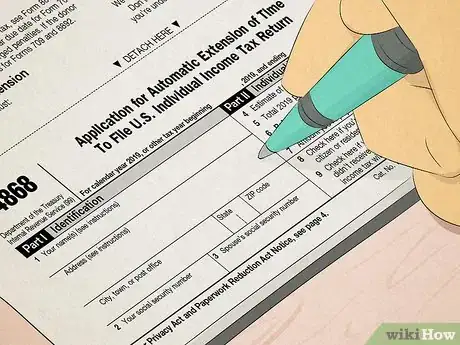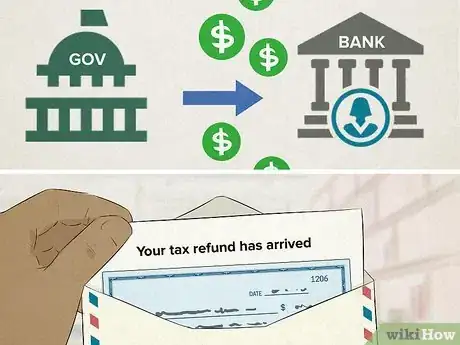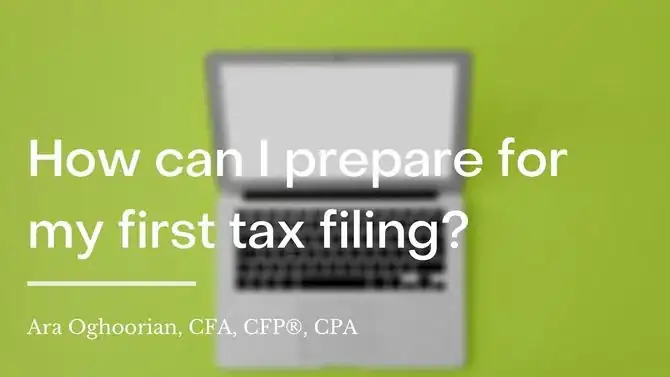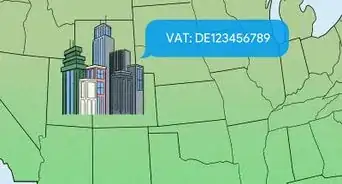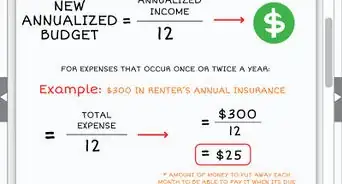This article was co-authored by Cassandra Lenfert, CPA, CFP®. Cassandra Lenfert is a Certified Public Accountant (CPA) and a Certified Financial Planner (CFP) in Colorado. She advises clients nationwide through her tax firm, Cassandra Lenfert, CPA, LLC. With over 15 years of tax, accounting, and personal finance experience, Cassandra specializes in working with individuals and small businesses on proactive tax planning to help them keep more money to reach their goals. She received her BA in Accounting from the University of Southern Indiana in 2006.
There are 14 references cited in this article, which can be found at the bottom of the page.
This article has been viewed 98,294 times.
The thought of filing your taxes can be a little overwhelming for most people, especially if you plan to prepare and file them yourself. Organization is key in simplifying this process. Regardless of your method, you will need to gather the necessary information required in preparing your taxes before you begin, including your W-2s, interest statements, school taxes, property taxes, receipts, and other applicable information, along with a copy of your prior year's tax return. Once you're organized and prepared for the job, you may find filing taxes is easier than you think.
Steps
Preparing to File Your Taxes
-
1Research whether you need to file. You must file a federal income tax return if you are a citizen or resident of the United States or a resident of Puerto Rico, and you fall into any of the following categories:[1]
- Individuals in general - As an individual U.S. citizen or resident, whether you must file a return depends on your gross income, your filing status, and your age.
- Dependents - Even if someone (such as your parents) can claim you as a dependent, you will still have to file a return if your gross income is over a certain amount.
- To see the IRS filing requirements for most taxpayers in 2019 (for the 2018 tax year), look at IRS Publication 501: http://www.irs.gov/pub/irs-pdf/p501.pdf.
-
2Determine how you need to file. One of the first things to determine in preparing your tax return is your filing status. There are 5 possible filing statuses that you can choose from:[2]
- Single
- Married filing jointly
- Married filing separately
- Unmarried head of household
- Qualifying widow or widower with a dependent child
Advertisement -
3Determine if you need to file as married or unmarried. For federal tax purposes, a marriage means a legal union between “spouses.” You are considered “unmarried” if, on the last day of the tax year, you are unmarried or legally separated from your former spouse under a divorce or separate maintenance decree. The law of your state governs whether you are married or legally separated. You are considered married if you and your spouse meet any one of the following:[3]
- You are married and living together as spouses
- You are living together in a common law marriage that is recognized in the state where you now live or the state where the common law marriage began
- You are married and living apart, but are not legally separated under a decree of divorce or separate maintenance,
- You are separated under an interlocutory (not final) decree of divorce. For purposes of filing a joint return, you are not considered divorced here.
-
4Decide if you and your spouse should file jointly. On a joint return, you report your combined income and deduct your combined allowable expenses. You can file a joint return even if you or your spouse do not have any income. If you and your spouse decide to file together, your taxes may be lower than your combined tax for the other filing statuses.[4]
- Your standard deduction (if you do not itemize deductions) may be higher, and you may qualify for tax benefits that do not apply to the other filing statuses.
- However, married people who both earn approximately the same income may pay more taxes if they file a joint return than they would if they filed to “single” returns.
-
5Decide if you and your spouse should file separately. You can choose married filing separately if you are married. This filing status may benefit you if you want to be responsible only for your own tax or if it results in less tax liability than filing a joint return. However, if you file separately, you will usually pay more taxes than you would if you filed together.
-
6Determine if you qualify as a head of household or a widow(er) with a dependent child. If you are considered unmarried, you may be able to file as a head of household or as a qualifying widow(er) with a dependent child. To qualify as the head of household, you must meet all of the following requirements:[5]
- You are unmarried on the last day of the tax year
- You paid more than half the cost of keeping up a home for the year
- A “qualifying person” lived with you in the home for more than half the year (except for temporary absences such as school). However, if the qualifying person is a dependent (such as your child), they do not have to live with you. A qualifying individual is typically your child, but can also be a relative that lives in your home for whom you care.
- If your spouse died during the tax year (and for 2 additional years following your spouse’s death) and you have a child, you can file as a qualifying widow(er).
-
7Gather all Form W-2s. If you are an employee, you should receive Form W-2 from your employer. You will need the information from this form to prepare your return, and if you paper file (instead of filing electronically) you will need to attach a copy of your W-2 to your return as well. Your employer is required to provide or send your W-2 to you no later than January 31st.[6]
- If you haven't received your W-2 by January 31st, ask your employer to provide you with it. Although the IRS can help you request this, it will take longer than if you can get it on your own.
- If you do not receive your form by February 15th, the IRS can help you get a copy by requesting the form from your employer. When you request IRS help, be prepared to provide your name, address, and phone number; Social Security number; dates of your employment; and the employer’s name, address, and phone number.[7]
-
8Gather any Form 1099s, if applicable. If you received certain types of income, you may receive a Form 1099 instead of or in addition to a W-2. For example, if you received taxable interest of $10 or greater, the payer is required to provide or send you a Form 1099 no later than January 31st.[8]
- If you do not receive a 1099 Form by February 15th, contact the business or bank that is supposed to provide it to you. If you still do not receive it, call the IRS for help.
-
9Gather additional financial records. There are certain personal records that you should keep for your own reference, even though the IRS does not require them unless there is some type of tax dispute. Keeping these records will ensure that you can properly report your income and properly deduct your expenses on your tax return. Additionally, if you get into a dispute with the IRS regarding the amount of taxes you paid or the refund amount you received, you can use your records as proof and support for your position.
- In addition to W-2s and 10992, you should keep income verification records such as bank statements and brokerage statements.[9]
- You should also keep various records of expenses, including sales slips, invoices, receipts, canceled checks or other proof of payment, and written communications from qualified charities.[10]
- If you own a home, you should also keep several records associated with those costs, including closing statements, proof of payment, insurance records, and receipts for improvement costs.[11]
- Other investment records you may need include brokerage statements, mutual fund statements, and receipts for collectibles.[12]
-
10Find out if you qualify for any tax credits. Tax credits are available for paying childcare while you work, paying college tuition and expenses, and buying health insurance through a state marketplace, among others. To determine if you qualify for any tax credits, go to: https://www.irs.gov/credits-deductions-for-individuals.
-
11File your taxes using Form 1040. Due to recent changes to the tax law, Forms 1040A and 1040EZ are no longer available as of the 2018 tax year. That means that you must use Form 1040. You can use Form 1040 to report all types of income, deductions, and credits. You may pay less tax by filing Form 1040 because you can itemize deductions and make adjustments to your income.[13]
-
12Familiarize yourself with other “schedules” you may have to attach to your filing form. Depending on the form you use to file your return and the items on your return, you may have to complete additional “schedules” or forms and attach them to your return.[14]
- Examples include a Schedule A, Schedule B, Schedule C or C-EZ, Schedule D, Schedule EIC, or Schedule SE.
-
13Attach a Schedule A if you wish to itemize your deductions. If you elect to itemize your deductions rather than claim the standard deduction, then you must prepare a Schedule A and attach it to your Form 1040. Some of the itemized deductions listed on Schedule A include medical and dental expenses, various state taxes, mortgage interest, and charitable contributions.[15]
- If your Schedule A total exceeds the standard deduction, you are typically better off itemizing your deductions.[16]
-
14Determine if you should file a Schedule B. Schedule B is an income schedule that requires you to separately list the sources of interest and dividend payments you receive during the year.[17]
- Preparation of the schedule is only necessary when your interest or dividend income exceeds the IRS threshold for the year, which was $1,500 in 2018.[18]
- For example, if you only earn $200 of bank interest this year, you must include this amount in your taxable income, but preparing a Schedule B is not necessary.
-
15Attach Schedules C or C-EZ for self-employment income. Schedules C and C-EZ are forms that you use to report self-employment income. Both forms separately report your business earnings and deductions to arrive at your net business profit or loss, which is then added to your other income on Form 1040.[19]
- If you have a single business with simple accounting that meets IRS qualifications, you can use the shorter Schedule C-EZ rather than Schedule C.[20]
-
16Attach a Schedule D and Form 8949 for capital gains. If you sell a capital asset during the year, then you must report it on a Schedule D attachment to your tax return. Capital assets transactions commonly report the gains and losses when you sell stocks, but they can include any other property you sell during the year, such as your home or car.[21] You must also include Form 8949 to provide details about the capital gains amounts you list on the Schedule D.
-
17Attach Schedule EIC for the earned income tax credit. Schedule EIC is where you report your qualifications for claiming the earned income tax credit. The earned income tax credit is a refundable tax credit you can claim if you have qualifying children, and your income falls below a certain level.[24]
-
18Attach a Schedule SE for non-withheld self-employment taxes. If you are self-employed, you are responsible for paying Social Security and Medicare tax on your earnings since an employer is not withholding it for you. You compute the amount of your self-employment tax on Schedule SE.[25]
Filing Taxes Using an IRS-approved Tax Preparation and E-file Program
-
1Use an IRS-approved tax preparation and e-file program. You can usually find these in retail or office supply stores, or online. These programs will usually say whether they are for personal tax preparation, business tax preparation, or a combination of both. Some are free while others must be paid for. Reputable tax preparation software types you might consider include:
- TurboTax
- H&R Block
- TaxAct
- TaxSlayer
- These types of programs are best for people who do not have very complicated tax situations. If you have any reason to believe that your taxes may be complicated (reasons could include claiming lots of deductions, having a high income, or owing taxes from a previous year), you should consider hiring a professional to prepare your taxes.
-
2Install or download the software to your computer. Some of the programs require an internet connection, so you can download the software using a key code that comes with the purchase. You may also choose a brand with a hard copy that you can install without an internet connection. However, you may need an internet connection if you wish to file your taxes electronically.
- You may not need to install or download the software if you use an online filing site, such as Credit Karma.
-
3Open the tax return program and begin filling in all applicable information. The program prompts the taxpayer for specific information, helping you locate it on your tax document(s), making taxes easier to prepare. During this process, your tax preparation software will solicit information primarily about income and deductions.
-
4Input all of your income. Income is any money that you made during the calendar year whether from a job, a freelance gig, or the selling of goods. Assets that you liquidated, sold, or inherited may also qualify as income.[26]
- Income from your job will be listed on your W-2.
- Other types of income may not be listed on any particular tax forms but should be saved by you in your records. See Part 1 above for a detailed discussion of necessary documents.
-
5Input all of your deductions. The government will let you deduct certain expenses from your taxes provided they fall within parameters. Examples of deductions you may use when filing taxes include:[27]
- The standard deduction, which is a dollar amount that reduces the amount of income on which you are taxed and varies according to your filing status. If you choose the standard deduction, you cannot itemize your deductions. To find out what your standard deduction would be, you can use a calculator such as the one available at: https://www.irs.gov/help/ita/how-much-is-my-standard-deduction.[28]
- Itemized deductions, which include state and local taxes, mortgage interest expenses, unreimbursed medical expenses if they exceed a certain threshold, and charitable contributions.
- Whereas income doesn't necessarily need to be proven, deductions do. You will need supporting documents, such as receipts, logs, and/or payment slips to prove that your deductions are legitimate.
-
6Enter state tax information, if applicable. Keep in mind that you may also be required to pay a state tax. Not all states have an income tax, and many states tax at different rates. When you enter your information into the program, it should compute your state tax/refund in addition to the federal return. However, some programs charge a small fee for the addition of state taxes.
-
7Check for errors. Run the self-check feature included with your tax return program. If it finds errors or omissions, the program will walk you through making the corrections. Use common sense when checking for errors. A simple typo or missing field in your application could drastically change what you owe on your taxes or the refund that you can expect to receive.[29]
- For example, if your income for the calendar year is $32,000 but your tax preparation software indicates that you owe the government $8,000 in taxes, you probably know that there's been a miscalculation: $8,000 in taxes on $32,000 means you're paying about 25% of your income in taxes, which is too high a number for your income bracket.
-
8Rerun the self-check feature to ensure you made all the corrections. Repeat this process until you have corrected all tax errors.
-
9Use the audit meter included with your tax program before filing your taxes. The audit meter reviews your information to determine what your audit risk is. If your audit risk is high, be sure that the information you have on tax return is 100% correct. A misleading statement or number could be scrutinized and cost you if you are indeed audited.[30]
-
10File your taxes manually or electronically. You can file your taxes either by mail or by selecting the e-file feature.
- To file by mail, send off your tax documents to the address specified on your documents on or before the filing deadline. The filing date is usually April 15th. If you owe any money, you may need to file your taxes and send in your owed taxes to separate locations.[31] You can find an interactive map for where you need to mail your filing at: https://www.irs.gov/uac/where-to-file-addresses-for-taxpayers-and-tax-professionals-filing-form-1040-es.[32]
- To file electronically, file your tax documents over the internet on or before the filing deadline. The software will prompt you for your banking information. Carefully type the name of your bank, along with the account number where the IRS should send any refunds or deduct any payments.[33]
- You may also qualify for Free File, which is another service available for free through the e-file system, if your income is below a certain amount.[34]
-
11Apply for an extension if necessary. You can request an extension either electronically or by mail if you cannot meet the filing deadline. If you choose to file an extension, the IRS will typically give you 6 more months to file your taxes.
- To request an extension by mail, you will need to file a paper Form 4868, available at: http://www.irs.gov/pub/irs-pdf/f4868.pdf.[35]
- If you paid any part of your taxes due at the time you filed your extension, include that payment on your tax return form.
-
12Pay what you can even when filing for an extension. Keep in mind that an extension of time to file is not an extension of time to pay. If you are unable to pay the full amount of tax due with your tax return because of financial hardship, you should still file the tax return on time with a “good faith” payment of as much of the pay due as you can afford to pay.
- If you believe that you will be able to pay in full within 120 days, you should call 1-800-829-1040 to request extra time.
- If you cannot pay within 120 days, you should complete Form 9465 (http://www.irs.gov/uac/Form-9465,-Installment-Agreement-Request-2) or Form 9465-FS (https://www.irs.gov/pub/irs-prior/f9465fs--2011.pdf) to request paying the remaining tax in installments.[36]
-
13Wait to collect any refund dispensed by the government. If you chose to e-file, the IRS will typically automatically deposit any refund into the provided account within 7-21 days.
Filing Taxes Manually
-
1Understand that filing manually may increase your risk of costly errors. The IRS encourages holdovers to switch to electronic filing (or using tax preparation software) in part because it could save them money and cut down on misleading errors in their application.[37]
- The IRS estimates that there's about a 20% error rate with tax returns filled out by hand, whereas tax preparation software only has a 1% error rate. If you're worried about making mistakes on your tax return, it's best to stick with tax preparation software, which catches mistakes on the fly as it prepares your taxes.
- Additionally, if you have a complicated tax return, you should consider hiring a professional tax preparer.
-
2Pick up a tax package from your local library or post office. Due to the low demand in manual preparation, taxpayers no longer receive tax packages in the mail. Taxpayers can also download the necessary tax forms from the IRS website (http://www.irs.gov/).
- The package includes a complete set of instructions, along with the necessary forms for filing state and federal income tax returns.
-
3Prepare your federal and state taxes according to the instructions. Neatly fill in all the pertinent information on required forms. It is best to use a pen with black ink. Fill in sections relating to your income (discussed in depth in Part 1) and then move on to any deductions that you can subtract from your tax debt.[38]
-
4Review your tax returns carefully, checking for mathematical errors and incorrect or missing information. You may want to employ a professional to go over your taxes and catch any errors. This will cost a bit more than filing completely independently, but it could catch errors in your tax return that might cost you money or cause you to be audited.
- Make sure you sign and date each return before you mail it.
-
5Be sure to attach all supporting schedules provided in your tax package with each tax return. On each page, remember to place your Social Security number at the bottom of the page on the specified section.
-
6Determine how much you owe in taxes. Each year, the IRS releases the amount of taxes due depending on the amount of money made and the filing status of the filing party. To view the amount of taxes owed for the 2018 tax year, go to the IRS Tax Tables (http://www.irs.gov/pub/irs-pdf/i1040tt.pdf) to view your estimated income.
- Additionally, keep in mind that the “tax owed” does not necessarily mean the tax that you will have to pay. Your tax owed is offset by any federal income tax withholding and quarterly estimated payments you made during the year.
-
7Mail your tax returns. On or before the filing deadline, which is usually April 15th, mail out your tax returns using certified mail so you have proof of when they were mailed in case of any issues.
- Address an envelope to the federal government and an envelope to the state using the addresses provided in your instructions. Your federal and state tax returns will go to 2 different locations.
- Weigh each envelope with the return and any necessary documentation included and apply the correct amount of postage. Using the incorrect amount of postage may delay your refund.
-
8Make your payment. If you owe money, you can make a payment in one of the four following ways:
- By authorizing an electronic funds withdrawal from a checking or savings account. To utilize this option, include the routing information for your financial institution and your bank account number on the Form 1040 when you file electronically.
- By credit card or debit card
- By mailing a check or money order (made out to the United States Treasury) using Form 1040-V, Payment Voucher
- By enrolling in the Electronic Federal Tax Payment System (EFTPS), which is a secure government website that allows users to make federal tax payments and schedule tax payments in advance via the internet or phone. For more information on EFTPS, go to the IRS website and choose “EFTPS” under “Filing & Payment” on the right-hand side of the website.
-
9Apply for an extension if necessary. You can request an extension either electronically or by mail if you cannot meet the filing deadline. If you choose to file an extension, the IRS will typically give you six more months to file your taxes.
- To request an extension by mail, you will need to file a paper Form 4868 (http://www.irs.gov/pub/irs-pdf/f4868.pdf).[39]
- If you paid any part of your taxes due at the time you filed your extension, include that payment on your tax return form.
-
10Pay what you can even when filing for an extension. Keep in mind that an extension of time to file is not an extension of time to pay. If you are unable to pay the full amount of tax due with your tax return because of financial hardship, you should still file the tax return on time with a “good faith” payment of as much of the pay due as you can afford to pay.
- If you believe that you will be able to pay in full within 120 days, you should call 1-800-829-1040 to request extra time.
- If you cannot pay within 120 days, you should complete Form 9465, available at http://www.irs.gov/uac/Form-9465,-Installment-Agreement-Request-2 or Form 9465 to request paying the remaining tax in installments.[40]
-
11Wait to collect any refund dispensed by the government. The IRS will typically automatically deposit any refund into the provided account within 21 days. If you opt to get a check in the mail, it may take up to 2 months to receive it.
Hiring a Tax Professional to Prepare Your Taxes
-
1Find a person with experience to file your tax returns for you. Many individuals and businesses rely on certified public accountants (CPAs), attorneys, or national tax preparation chains to prepare their tax returns. You may want to meet with various tax professionals before choosing one to hire, to make sure that they can properly handle your taxes and meet your tax preparation needs.
-
2Drop your information off to your tax professional. This may include copies of your W-2 (or other tax forms), receipts, registration slips, etc. Be sure you provide a phone number where the person can reach you in the event of questions or missing information.
-
3Schedule a pick-up appointment. You should also come up with a timeline and check back in with the tax professional at specified times. Additionally, make sure you schedule an appointment to review your completed taxes and pick up a copy of them.
-
4Review your return with your tax professional. You and the tax professional should go over the completed return to make sure that you understand everything related to the taxes. Once you are satisfied, sign the electronic filing signature forms to give the tax return preparer permission to electronically file your returns with the appropriate government agencies.
- Note that most tax return preparers are now required to file all returns electronically
-
5Wait to collect any refund dispensed by the government. If you chose to e-file, the IRS will typically automatically deposit any refund into the provided account within 7-21 days.
Glossary of Tax Terms
Is It Safe To Pay Your Taxes Online?
Expert Q&A
-
QuestionHow can I prepare for my first tax filing?
 Ara Oghoorian, CPAAra Oghoorian is a Certified Financial Accountant (CFA), Certified Financial Planner (CFP), a Certified Public Accountant (CPA), and the Founder of ACap Advisors & Accountants, a boutique wealth management and full-service accounting firm based in Los Angeles, California. With over 26 years of experience in the financial industry, Ara founded ACap Asset Management in 2009. He has previously worked with the Federal Reserve Bank of San Francisco, the U.S. Department of the Treasury, and the Ministry of Finance and Economy in the Republic of Armenia. Ara has a BS in Accounting and Finance from San Francisco State University, is a Commissioned Bank Examiner through the Federal Reserve Board of Governors, holds the Chartered Financial Analyst designation, is a Certified Financial Planner™ practitioner, has a Certified Public Accountant license, is an Enrolled Agent, and holds the Series 65 license.
Ara Oghoorian, CPAAra Oghoorian is a Certified Financial Accountant (CFA), Certified Financial Planner (CFP), a Certified Public Accountant (CPA), and the Founder of ACap Advisors & Accountants, a boutique wealth management and full-service accounting firm based in Los Angeles, California. With over 26 years of experience in the financial industry, Ara founded ACap Asset Management in 2009. He has previously worked with the Federal Reserve Bank of San Francisco, the U.S. Department of the Treasury, and the Ministry of Finance and Economy in the Republic of Armenia. Ara has a BS in Accounting and Finance from San Francisco State University, is a Commissioned Bank Examiner through the Federal Reserve Board of Governors, holds the Chartered Financial Analyst designation, is a Certified Financial Planner™ practitioner, has a Certified Public Accountant license, is an Enrolled Agent, and holds the Series 65 license.
Certified Financial Planner & Accountant
-
QuestionHow do you know if you have to file local tax?
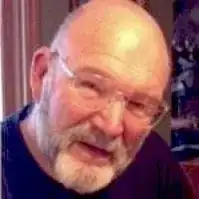 Michael R. LewisMichael R. Lewis is a retired corporate executive, entrepreneur, and investment advisor in Texas. He has over 40 years of experience in business and finance, including as a Vice President for Blue Cross Blue Shield of Texas. He has a BBA in Industrial Management from the University of Texas at Austin.
Michael R. LewisMichael R. Lewis is a retired corporate executive, entrepreneur, and investment advisor in Texas. He has over 40 years of experience in business and finance, including as a Vice President for Blue Cross Blue Shield of Texas. He has a BBA in Industrial Management from the University of Texas at Austin.
Business Advisor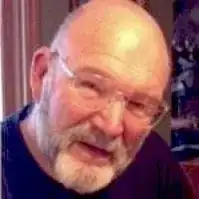 Only local governments in 12 states have a local income tax. Check with your employer since they may be required to withhold the tax from your wages. You can also check with your local tax assessor to determine if an income tax is owed.
Only local governments in 12 states have a local income tax. Check with your employer since they may be required to withhold the tax from your wages. You can also check with your local tax assessor to determine if an income tax is owed. -
QuestionMy husband and I are filing jointly, but I got money from abroad ($13,000). Should I wait to pay for tax? How much would I owe?
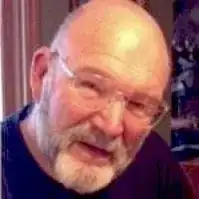 Michael R. LewisMichael R. Lewis is a retired corporate executive, entrepreneur, and investment advisor in Texas. He has over 40 years of experience in business and finance, including as a Vice President for Blue Cross Blue Shield of Texas. He has a BBA in Industrial Management from the University of Texas at Austin.
Michael R. LewisMichael R. Lewis is a retired corporate executive, entrepreneur, and investment advisor in Texas. He has over 40 years of experience in business and finance, including as a Vice President for Blue Cross Blue Shield of Texas. He has a BBA in Industrial Management from the University of Texas at Austin.
Business Advisor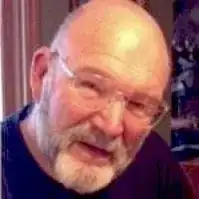 Since you and your husband file a joint return, the $13,000 you received would be included in gross income for tax purposes unless it is exempt for some reason (a gift or inheritance). The amount of tax due on the $13,000 would depend upon the joint taxable income after deductions and exemptions.
Since you and your husband file a joint return, the $13,000 you received would be included in gross income for tax purposes unless it is exempt for some reason (a gift or inheritance). The amount of tax due on the $13,000 would depend upon the joint taxable income after deductions and exemptions.
Warnings
- Never file your tax returns without checking them first for missing or incorrect social security numbers, which will delay your refund.⧼thumbs_response⧽
- Do not file messy handwritten returns and be sure to check for mathematical errors. You never want to send up red flags, resulting in a closer look from the IRS and a potential audit.⧼thumbs_response⧽
References
- ↑ EY Tax Guide, Part II.
- ↑ EY Tax Guide, Part II.
- ↑ EY Tax Guide, Part II.
- ↑ EY Tax Guide, Part I.
- ↑ https://turbotax.intuit.com/tax-tools/tax-tips/IRS-Tax-Forms/What-are-Tax-Schedules-/INF14423.html
- ↑ https://turbotax.intuit.com/tax-tools/tax-tips/IRS-Tax-Forms/What-are-Tax-Schedules-/INF14423.html
- ↑ https://turbotax.intuit.com/tax-tools/tax-tips/IRS-Tax-Forms/What-are-Tax-Schedules-/INF14423.html
- ↑ https://turbotax.intuit.com/tax-tools/tax-tips/IRS-Tax-Forms/What-are-Tax-Schedules-/INF14423.html
- ↑ https://turbotax.intuit.com/tax-tools/tax-tips/IRS-Tax-Forms/What-are-Tax-Schedules-/INF14423.html
- ↑ https://turbotax.intuit.com/tax-tools/tax-tips/IRS-Tax-Forms/What-are-Tax-Schedules-/INF14423.html
- ↑ https://turbotax.intuit.com/tax-tools/tax-tips/IRS-Tax-Forms/What-are-Tax-Schedules-/INF14423.html
- ↑ https://turbotax.intuit.com/tax-tools/tax-tips/IRS-Tax-Forms/What-are-Tax-Schedules-/INF14423.html
- ↑ https://turbotax.intuit.com/tax-tools/tax-tips/IRS-Tax-Forms/What-are-Tax-Schedules-/INF14423.html
- ↑ https://turbotax.intuit.com/tax-tools/tax-tips/IRS-Tax-Forms/What-are-Tax-Schedules-/INF14423.html
- ↑ https://turbotax.intuit.com/tax-tools/tax-tips/IRS-Tax-Forms/What-are-Tax-Schedules-/INF14423.html
- ↑ https://turbotax.intuit.com/tax-tools/tax-tips/IRS-Tax-Forms/What-are-Tax-Schedules-/INF14423.html
- ↑ EY Tax Guide 2015, Part III.
- ↑ EY Tax Guide 2015, Part III.
- ↑ https://www.irs.gov/credits-deductions/individuals/standard-deduction-at-a-glance
- ↑ https://turbotax.intuit.com/
- ↑ https://turbotax.intuit.com/
- ↑ EY Tax Guide 2015, Chapter 45.
- ↑ https://www.irs.gov/uac/where-to-file-addresses-for-taxpayers-and-tax-professionals-filing-form-1040-es
- ↑ EY Tax Guide 2015, Chapter 45.
- ↑ EY Tax Guide 2015, Chapter 45.
- ↑ http://www.irs.gov/pub/irs-pdf/f4868.pdf
- ↑ EY Tax Guide 2015, Part II.
- ↑ http://www.irs.gov/taxtopics/tc304.html
- ↑ EY Tax Guide, “50 Most Common Mistakes and How to Avoid Them.”
- ↑ http://www.irs.gov/pub/irs-pdf/f4868.pdf
- ↑ EY Tax Guide 2015, Part II.
About This Article
You don’t need to file taxes if your income is under a certain amount. If you do need to file, gather your tax documents, including W-2s, financial records, and any deductions. Once you’ve collected these things, buy a tax preparation program online, such as TurboTax or TaxAct. Use the program to input all of your income and deductions, then look over the information and check for errors. If everything is correct, you can use the program to file online, or print off the forms and mail them in. To learn more from our Financial Advisor co-author, like how to do your taxes by hand, keep reading the article!