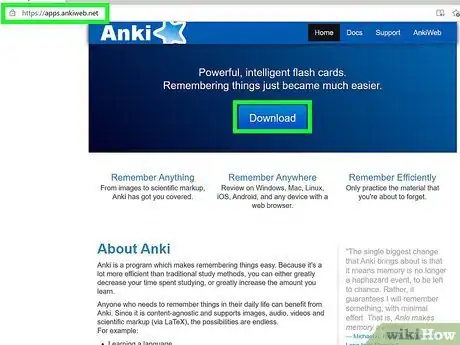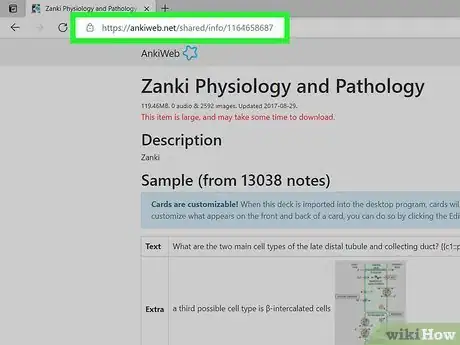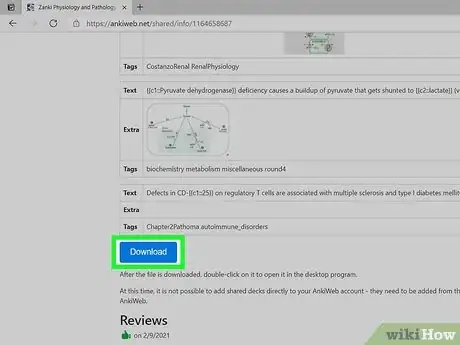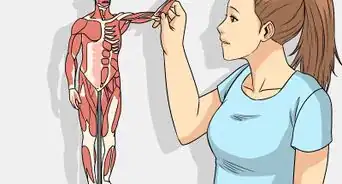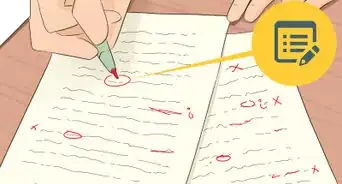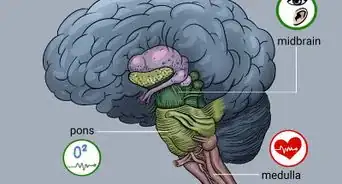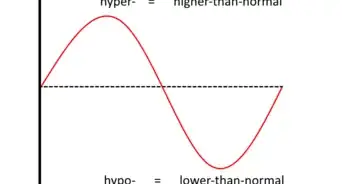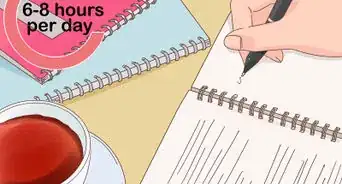This article was co-authored by wikiHow staff writer, Darlene Antonelli, MA. Darlene Antonelli is a Technology Writer and Editor for wikiHow. Darlene has experience teaching college courses, writing technology-related articles, and working hands-on in the technology field. She earned an MA in Writing from Rowan University in 2012 and wrote her thesis on online communities and the personalities curated in such communities.
This article has been viewed 7,755 times.
Learn more...
This wikiHow will teach you how to download a Zanki deck for use with the free Anki computer and Android apps, as well as the $25 iPhone/iPad app. These decks are flashcards that are especially useful for those studying medical education, including pharmacology, physiology, and pathology.
Steps
-
1Download and install Anki if you don't have it. If you're on a Mac, Windows, Linux, Android, or iPhone, you can use Anki. To download, go to https://apps.ankiweb.net/ and click Download or search for the app in the App Store (AnkiMobile) or Google Play Store (AnkiDroid).
- Double-click to open the installed file and follow the on-screen instructions to install the application.
-
2Go to https://ankiweb.net/shared/info/1164658687 and https://ankiweb.net/shared/info/1519085297. These are links to "Zanki Pharm" and "Zanki Physiology and Pathology" decks, which you can open via the computer client that you downloaded from the main page or in a mobile app, once you transfer the downloaded files.Advertisement
-
3Click Download. You'll see this button below the tables in the "Sample" header.
- Save the .APKG file and double-click it to open it in Anki.
About This Article
1. Download and install Anki if you don't have it.
2. Go to https://ankiweb.net/shared/info/1164658687 and https://ankiweb.net/shared/info/1519085297.
3. Click Download.