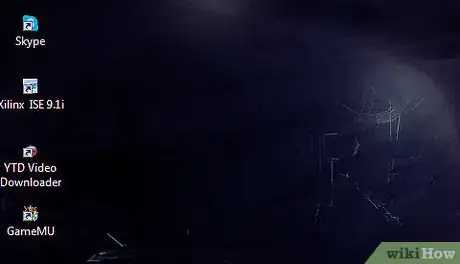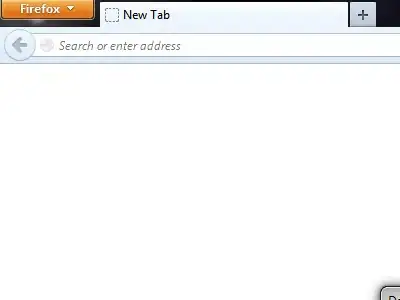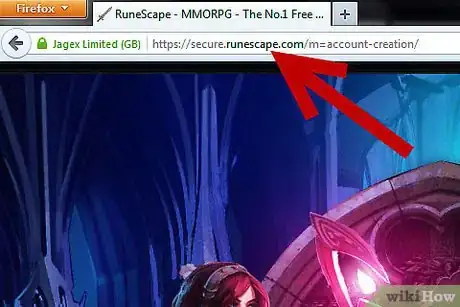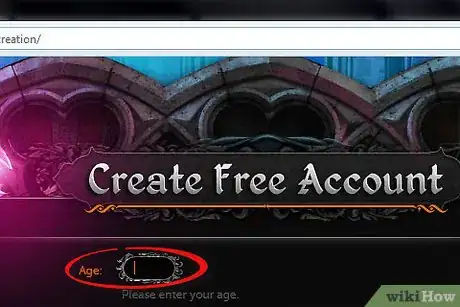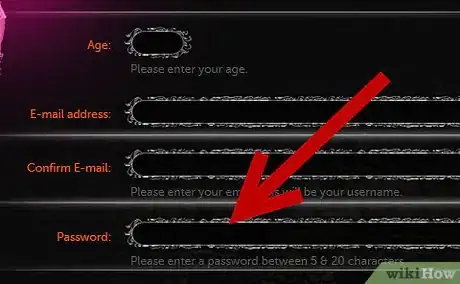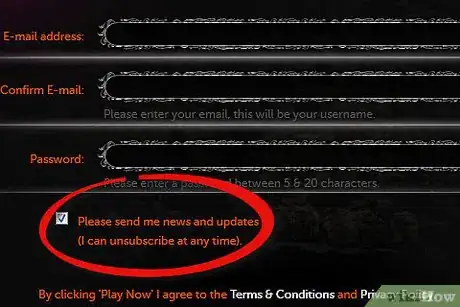X
wikiHow is a “wiki,” similar to Wikipedia, which means that many of our articles are co-written by multiple authors. To create this article, 39 people, some anonymous, worked to edit and improve it over time.
This article has been viewed 26,166 times.
Learn more...
Have you ever seen one of your friends playing RuneScape? Have you ever thought "Man, I wish I had a RuneScape account!"? Well, it is actually very easy to create a RuneScape account if you know how! Read this guide to find out how, and soon, you might be one of the best players in RuneScape!
Steps
-
1Go to your computer.
-
2Double click on your Internet Browser icon. (Internet Explorer, Mozilla FireFox, Safari, Opera, etc).Advertisement
-
3
-
4Type in your age.
-
5Enter your E-mail address.
-
6Type in your desired password.
-
7Choose whether you want to receive e-mail newsletters or not.
-
8Press Play Now.
-
9Play RuneScape.
Advertisement
Community Q&A
-
QuestionI want to play Oldschool RS again. It keeps saying that my email addresses are already in use, but that can't be right, even my newest email doesn't go to create an account. What now?
 Dennis De bruijnCommunity AnswerMake sure to be on the official runescape website.
Dennis De bruijnCommunity AnswerMake sure to be on the official runescape website.
Advertisement
Warnings
- You must be 13 years old or older to use free chat.⧼thumbs_response⧽
- Don't use curse words! The Moderators will ban you for it. And don't scam people, which leads to you being banned.⧼thumbs_response⧽
- One should be careful when filling out forms online, as your personal information could be stolen, either by the website you are on, or by a cracker who broke into the site. Always use a security program on your computer. For added Security, use the web browser Mozilla Firefox and have the extension Noscript installed on it.⧼thumbs_response⧽
- Don't give people your password so they can "help" you. They could mess up your account, change your password, and even if they do nothing bad, you could be banned.⧼thumbs_response⧽
Advertisement
Things You'll Need
- Internet connection
- A computer
- Java
References
About This Article
Advertisement