This article was co-authored by wikiHow staff writer, Janice Tieperman. Janice is a professional and creative writer who has worked at wikiHow since 2019. With both a B.A. and M.A. in English from East Stroudsburg University, she has a passion for writing a wide variety of content for anyone and everyone. In her free time, you can find her working on a new crochet pattern, listening to true crime podcasts, or tackling a new creative writing project.
There are 8 references cited in this article, which can be found at the bottom of the page.
This article has been viewed 20,717 times.
Learn more...
Plenty of Fish, otherwise known as POF, is an online dating site dedicated to helping strangers make romantic connections with one another. You can use this service on your computer or phone by making an online profile and taking a variety of compatibility tests.[1] If you’re a user who’s having trouble with some of the app or site features, try reaching out to POF’s customer service team. While the company doesn’t have a phone number or a live online chat, feel free to email them at csr@pof.com. If you’re a business or publication trying to reach the POF public relations department, send an email to PR@pof.com instead.
Steps
Emailing POF for Customer Support
-
1Type in csr@pof.com as the email recipient. Go online or to your email client (e.g., AOL) and pull up a new email. Make sure that the customer service email is typed out correctly before you continue.
- For example, if you’re using Gmail, use the compose window to draft a new email.[2]
- Alternatively, log onto your POF profile to send a query through the website if you don’t want to send an email.
-
2Put your account number in the subject line. You can also include a very brief description of your problem in the subject line. For example, you might write: "Unable to Login." If you’re having a technical issue with your account, consider attaching screenshots of your phone or computer to the email.Advertisement
-
3Compose an email that clearly explains your issue. Decide on the main purpose of your email before typing anything. Are you having difficulty with your profile, or did you want to complain about a recent interaction you had through the service? Be concise and straight to the point as you write, and include as much information as possible, such as your account number. If you aren’t positive of what you want to write, consider writing out the email and saving it as a draft so you can come back to it later.[3]
- Since you don’t know who you’re reaching out to specifically, feel free to start the email with “To whom it may concern.”
- For example, try writing something like this: “To whom it may concern: I’ve been having difficulty hiding my POF profile, and I’m not sure what to do. I looked in your FAQ list, but I couldn’t find the answer to my problem. What should I do?”
-
4Wait about 1-2 days to get a response. Check your POF profile or email periodically to see if a customer service agent has reached out. Don’t worry if you don’t get a reply right away—on average, POF customer service takes at least 1 full business day to get back to customers.[4]
- According to previous users, POF customer service is most active at 10:45 AM PST.
- If you don’t get a response in this time, try sending an additional email. You can also try messaging the customer service team through the website.
Reaching out to the PR Department
-
1Draft out your talking points before contacting the PR department. Think about why you want to reach out to this specific group. Are you a journalist or business representative looking for POF’s official statement on something? If not, consider emailing a customer service representative instead.[5]
- If you’re having issues with your profile or with the POF website/application itself, then you should be reaching out to customer service, not the PR team.
-
2Write and send a concise email to PR@pof.com. Begin with a greeting like “Dear POF PR Team” before getting to the body of your email. As you write, be direct in your message and state exactly what you want.[6] If you’re looking for a press kit or some other form of media, be sure to mention this from the start.[7]
- For instance, try writing something like: “Dear POF PR Team: I’m a reporter for a local newspaper in my community, and I was wondering if I could feature your company in an article. Do you have a press kit or any company statements that I could use?”
- Make sure to thank the PR team for their time at the end of the email.[8]
-
3Send a follow-up email if you don’t hear back within 2 weeks. Don’t contact the PR team right away if they don’t reply within a few days to a week. Continue to lay low and check your email once or twice a day for updates. Once 2 weeks have passed, draft a short but sweet email reminding the PR team of your original message.[9]
- For example, try writing something like this: “Dear POF PR Team: I recently contacted you about 2 weeks ago on behalf of a local newspaper regarding your press kit and company statements. Do you have anything on hand that I could use or look at?”
References
- ↑ https://www.pof.com/
- ↑ https://edu.gcfglobal.org/en/gmail/sending-email/1/
- ↑ https://englishlive.ef.com/blog/career-english/write-perfect-professional-email-english-5-steps/amp/
- ↑ https://gethuman.com/email/Plentyoffish
- ↑ https://www.prospects.ac.uk/job-profiles/public-relations-officer
- ↑ https://today.duke.edu/2018/03/5-tips-effective-emails
- ↑ https://www.pof.com/HelpCenter/helpCenter_contactPOF.aspx
- ↑ https://www.ziprecruiter.com/blog/the-right-way-to-follow-up-after-a-job-interview/
- ↑ https://www.ziprecruiter.com/blog/the-right-way-to-follow-up-after-a-job-interview/
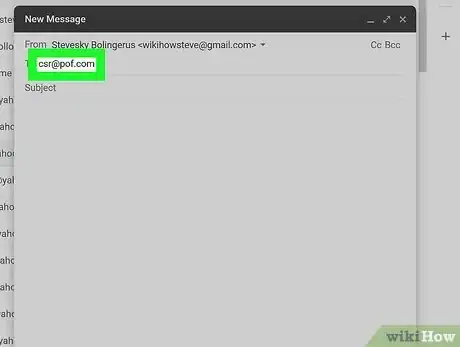
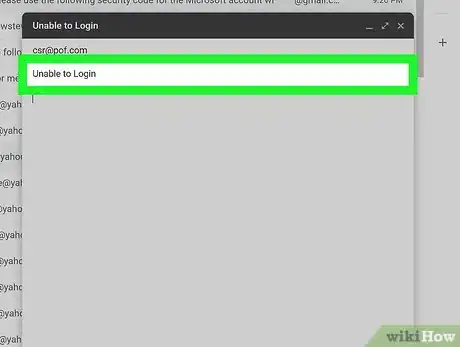
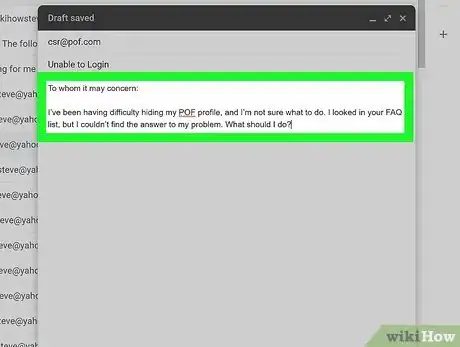
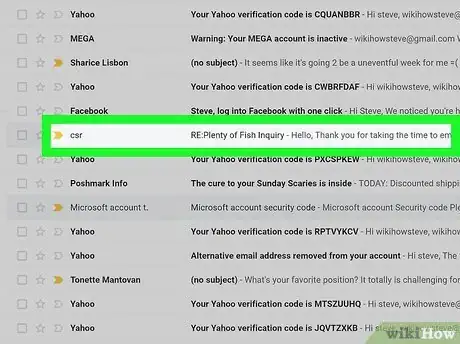
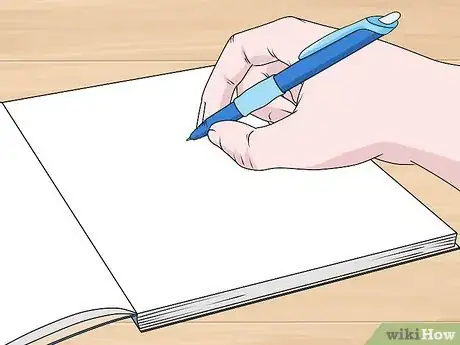


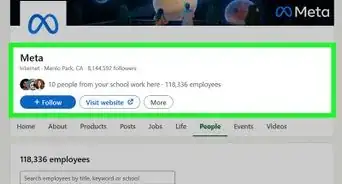
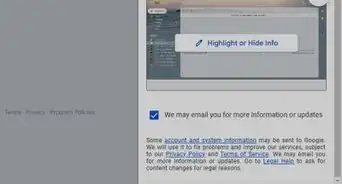
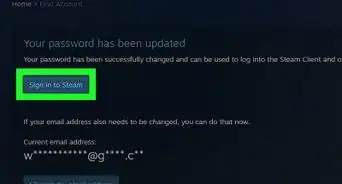

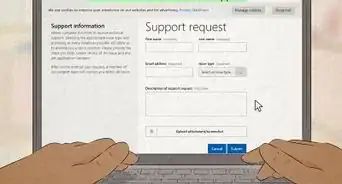


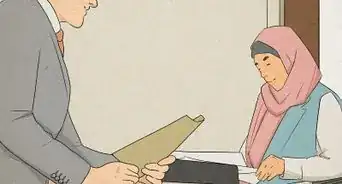
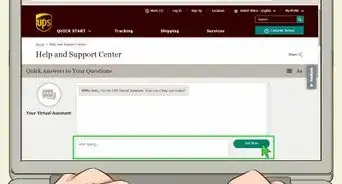
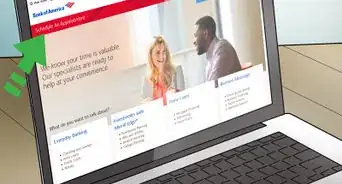
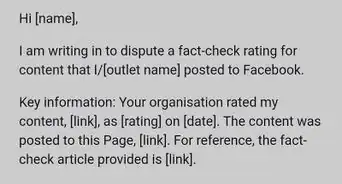


-Step-3-Version-2.webp)













































