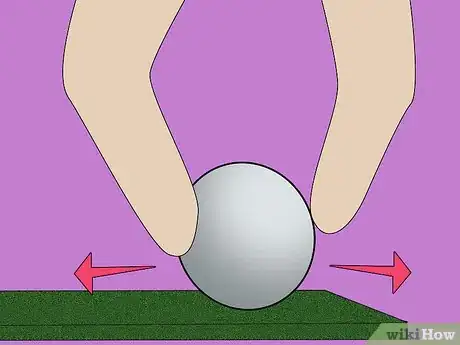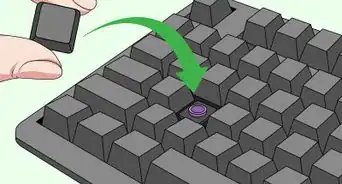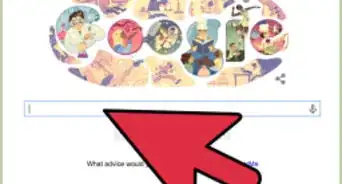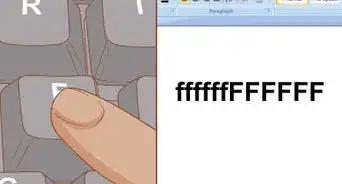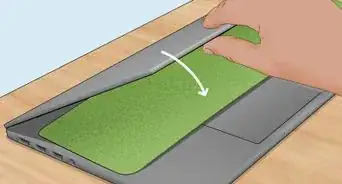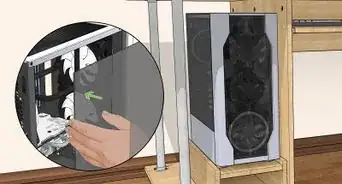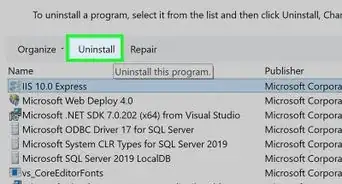X
wikiHow is a “wiki,” similar to Wikipedia, which means that many of our articles are co-written by multiple authors. To create this article, 26 people, some anonymous, worked to edit and improve it over time.
This article has been viewed 97,157 times.
Learn more...
It takes only two minutes to clean a computer mouse and get it back into perfect working condition. Try this method if your mouse ball becomes gummy, dirty or darker than its original color
Steps
-
1Remove the plate that retains the ball. Just twist it in the direction of the arrow.
-
2Remove the mouse ball.Advertisement
-
3Keep it dust-free. The enemy of the mouse is dust. Over time, dust and lint spin into fairly solid strings that eventually gum up the mouse motion. Some mice use more spring-loading ticks than others to keep the rollers in contact with the ball, so keep an eye to see if any springs are popping out. In most cases, mice are built to be very rugged and there's nothing to hurt during a cleaning. The cup shape in the center is just to help position the ball in the mouse.
-
4Typically you don't need to clean the mouse ball, only the little wheels you see inside. Usually a paperclip will do, but if it's really dirty you can use a knife. Or, you can moisten the tip of a Q-tip (cotton swab) with rubbing alcohol to clean off the dirt. Use tweezers to remove any strands of hair near the wheel rollers. If there appears to be gunk on the ball, a rag and a little rubbing alcohol will take it right off.
-
5This step is optional but will drastically reduce the amount of dirt that the mouse will pick up. Take a Philips screwdriver and remove the screw on the bottom of the mouse. Some models will have the screw under the label. Gently lift off the top of the mouse by pulling it up and back. The inner parts are now exposed. Clean all of the hair and dirt that has accumulated inside the mouse. Now get some white grease or silicone grease, the kind used on garage doors or other hinges. Take a Q-tip and spray this grease on it. Gently apply this grease to the edges where the rollers meet the plastic casing of the mouse. This creates a more snug fit for the rollers which prevents uneven dust buildup and delays buildup. All ball mice have grease installed when they are new but as they are used, the factory grease dries up or slips out of where it was placed.
-
6Put it back together. After you're done, put the mouse ball back and lock it.
-
7If you find that the mouse still sticks/jumps, the problem may be that the rubber ball has become too smooth due to age. You can rough up the ball for better traction by using a kitchen scouring pad. Remove the ball from the mouse. Moisten a kitchen pan scouring pad(usually a dark green coarse pad) and place it on the counter. Then rub the ball on the scouring pad, hitting all sides. Rinse the ball, dry it, and place it back in the mouse.
-
8Finished.
Advertisement
Community Q&A
-
QuestionHow do I clean the mouse part properly?
 Community AnswerFor cleaning a mouse with a ball, or a laser for that matter, wipe it down with a Clorox wipe. Then to remove the ball, turn the round cover and let the ball fall out. Wipe it off with the same wipe, then use a fingernail to scratch off the crud that is inside the mouse on the little roller wheels. Before reinserting the ball and securing it, use a can of compressed air to blow out the inside of the mouse. The whole process should only take a few minutes.
Community AnswerFor cleaning a mouse with a ball, or a laser for that matter, wipe it down with a Clorox wipe. Then to remove the ball, turn the round cover and let the ball fall out. Wipe it off with the same wipe, then use a fingernail to scratch off the crud that is inside the mouse on the little roller wheels. Before reinserting the ball and securing it, use a can of compressed air to blow out the inside of the mouse. The whole process should only take a few minutes.
Advertisement
Warnings
- Don't force anything. This could result in permanently damaging the mouse or injuring your finger.⧼thumbs_response⧽
- Don't try to wash the mouse with water.⧼thumbs_response⧽
Advertisement
Things You'll Need
- Paperclip or knife
- Tweezers
- Q-tip (cotton swab)
- Rubbing alcohol
- Fingernail clippers
- A gauze patch
About This Article
Advertisement