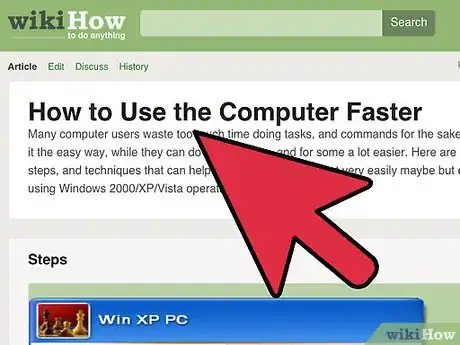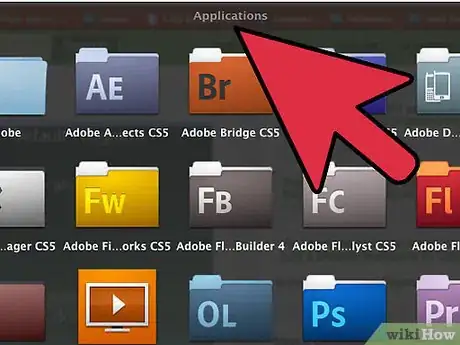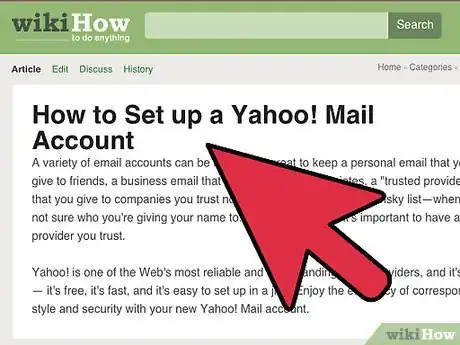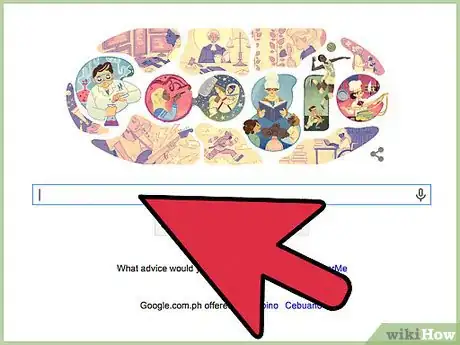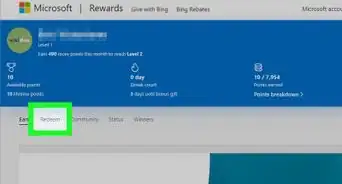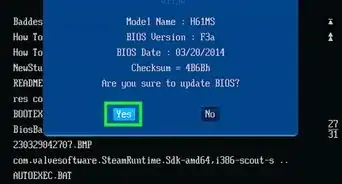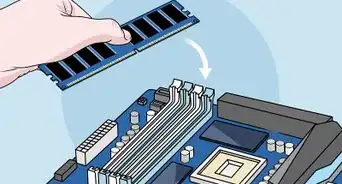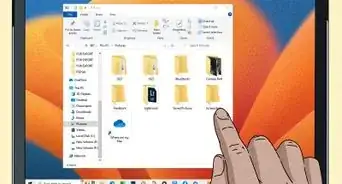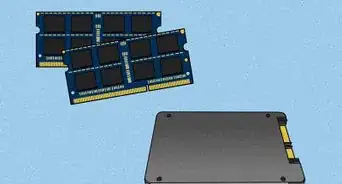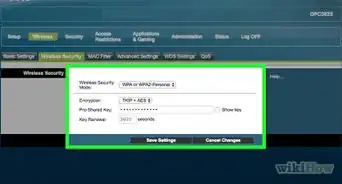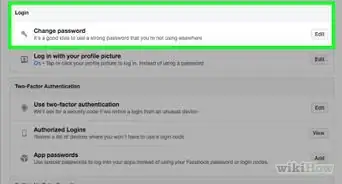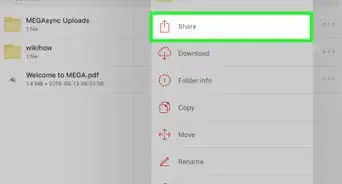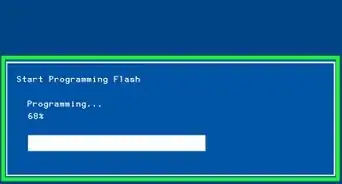X
wikiHow is a “wiki,” similar to Wikipedia, which means that many of our articles are co-written by multiple authors. To create this article, 26 people, some anonymous, worked to edit and improve it over time.
This article has been viewed 130,446 times.
Learn more...
Are you the kind of parent who has absolutely no idea how to use a computer? Someone who has never touched a computer before and just got here by luck? This article will help you become computer literate.
Steps
-
1Find a real person to help you; not just someone online. Some good people to ask are your own kids. They know a lot about the computer, but they may be annoyed if you ask too much. Also, check out some books at the library about computers. There are a couple of good books out there.
-
2Learn the basic steps to get on the computer. Learn how to turn the computer on, off, on standby if applicable, how to log off if using Windows XP, and how to put discs in the disc drive.Advertisement
-
3Learn about the assorted programs and applications that you will be using. Install them on the computer by placing the CD into the disc drive, and following the installation wizard that pops up on the screen. After installing, play around with the application. this will help you understand the program better.
-
4Learn a little about some of the chat jargon or chatspeak. Some examples are "lol" (laugh out loud), and "btw" (by the way). Also pay attention to - 1337 speak, which means "leet" or "elite". You won't really need to worry about Elite speak, as it was mainly used by hackers and crackers in the 1990s. Now it is mainly used by "wannabe" hackers, so you are most likely safe. Check out the external links for more information. Also, remember that this will help you figure out what your children are saying online when they send you IMs, or instant messages.
-
5Set up an email account, which will be required to register with just about any website that allows posting messages (ie: forums, blogs, and sites with built-in chat rooms or IRC clients). Find a free email provider you like such as Google, Yahoo, Hotmail, or AOL. Sign up using their instructions.
-
6Learn a little about bad people online. First, there are pedophiles which are a danger to your kids. There are also scams, viruses, cookie grabbers, and Trojan horses. See external links for more info. Also, always keep your computer up to date with security patches and other updates. Learn to recognize spam and forged emails some of which can look very real. Learn about money mule scams so that you do not fall for them.
-
7Learn to protect your computer by installing anti-spy and anti-virus software.
-
8Explore a little on the web. Visit Google.com to search for sites that focus on some of your interests.
Advertisement
Community Q&A
-
QuestionHow do I create my own blog?
 Community AnswerGo to blogspot.com to sign up for a free blog. The site will walk you through the process, which is very simple!
Community AnswerGo to blogspot.com to sign up for a free blog. The site will walk you through the process, which is very simple! -
QuestionAre there books or materials I can use at home to teach myself?
 Community AnswerThere are all manner of books available for teaching yourself computer basics. Try going to the computers section of your favorite bookstore. You can also look up online tutorials for whatever activity you want to learn. They're readily available on YouTube, wikiHow, and other websites.
Community AnswerThere are all manner of books available for teaching yourself computer basics. Try going to the computers section of your favorite bookstore. You can also look up online tutorials for whatever activity you want to learn. They're readily available on YouTube, wikiHow, and other websites. -
QuestionI want to know how to design a passport and flyers.
 Ethan97Community AnswerYou can do any of this, and more with a number of editors. There are free ones online like PicMonkey and Canva.
Ethan97Community AnswerYou can do any of this, and more with a number of editors. There are free ones online like PicMonkey and Canva.
Advertisement
Warnings
- Do not pay for help unless you have no other alternative.⧼thumbs_response⧽
- Be careful about opening attachments in emails, especially from people you don't know, since the attachment may give you a virus.⧼thumbs_response⧽
- Do not be fooled by unrealistic claims. A good rule of thumb is "if it sounds too good to be true, it usually is!". And do not put your mobile or home phone number anywhere unless you have read and understood ALL the terms and conditions. Who knows, once claimed a free ringtone, now a broken cell.⧼thumbs_response⧽
- If you download files, make sure to run a virus check on it before you open it. It may contain a virus or other mal-ware that can pose a threat to your system.⧼thumbs_response⧽
- Dangerous emails can also come from your friends. If they have opened and/or received an email with an attachment, it may hijack their address book and send the program to everyone in it.⧼thumbs_response⧽
- Remember, when it comes to viruses, if you aren't part of the solution, you are part of the problem. Stay protected.⧼thumbs_response⧽
- Do not overestimate how good your computer is or how much room because your computer could overload.⧼thumbs_response⧽
Advertisement
Things You'll Need
- A computer and Internet connection (personal or public)
- A helpful person or other resource
About This Article
Advertisement