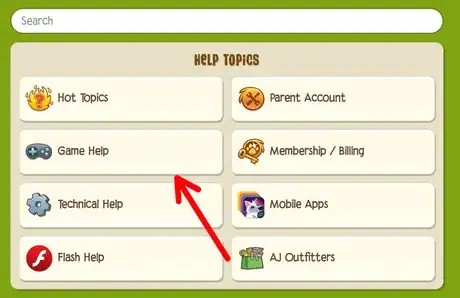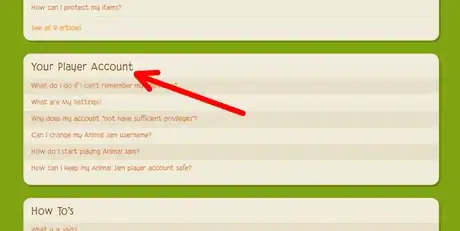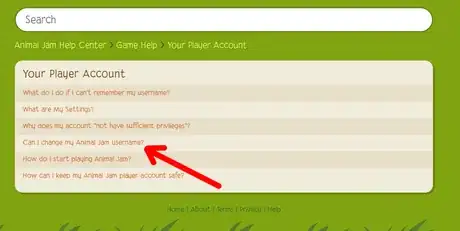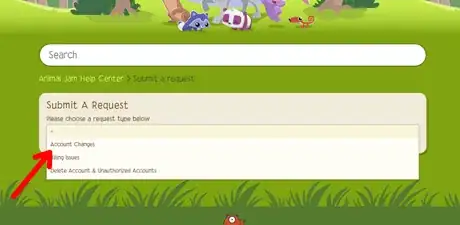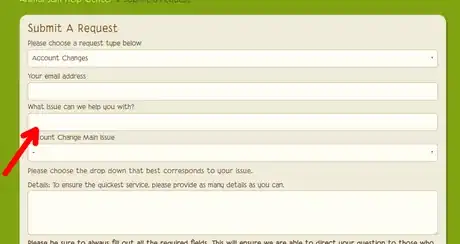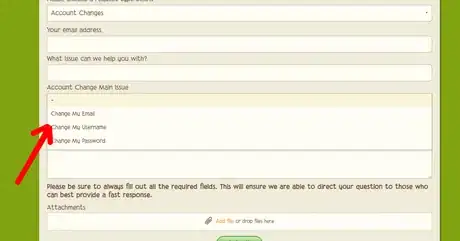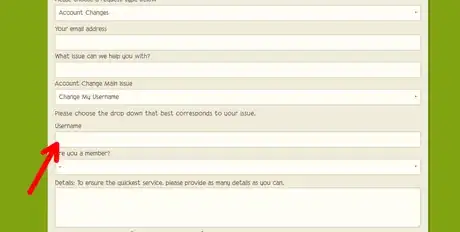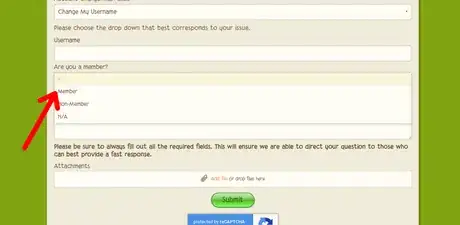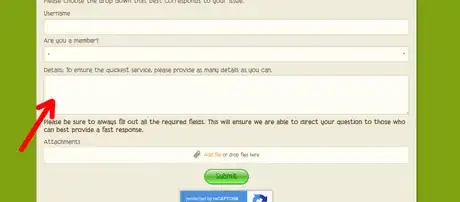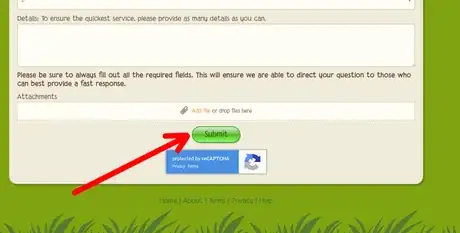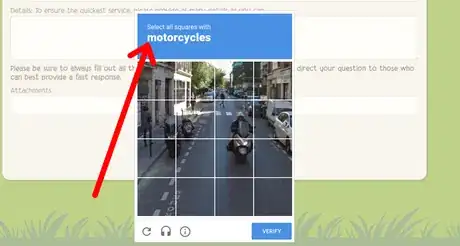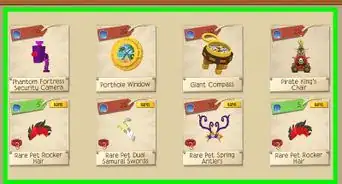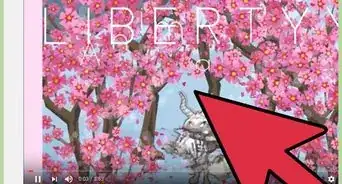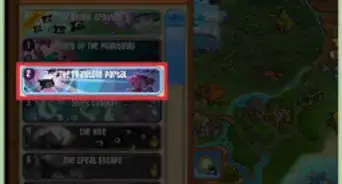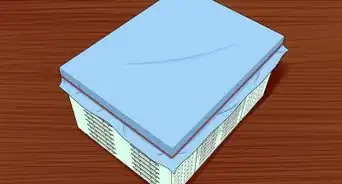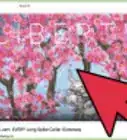X
wikiHow is a “wiki,” similar to Wikipedia, which means that many of our articles are co-written by multiple authors. To create this article, volunteer authors worked to edit and improve it over time.
This article has been viewed 24,309 times.
Learn more...
When creating an Animal Jam account, you are required to create a username. If you don't like your username, you can change it. This article will show you how. Your username can only be changed if it has an active membership and has not been changed before.
Steps
-
1Type help.animaljam.com/hc/en-us in your browser and hit ↵ Enter.
-
2Click Game Help.Advertisement
-
3Scroll down and click Your Player Account.
-
4Click Can I change my Animal Jam username?
-
5Scroll to the bottom of the page and click Submit a request.
-
6Select Account Changes from the drop down menu.
-
7Enter your email address into the second box.
-
8Type in Username Change in the third box.
-
9Click Change my Username in the fourth box.
-
10Enter your username in the fifth box.
-
11Click Member in the sixth box. You can only change your username if you are a member and have not had it changed before.
- When you click Member, it will ask how you paid for your membership. Complete the instructions based on what you clicked.
-
12Type in as many details in the Details box. This should include your current username, the username you want, and why you are changing it.
-
13Click Submit.
-
14Complete the CAPTCHA. This is to make sure you are not a robot.
-
15Wait for an email from AJHQ shortly.
Advertisement
About This Article
Advertisement