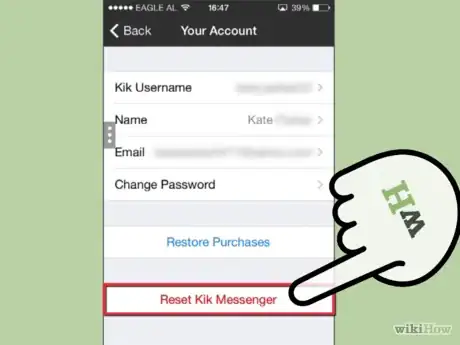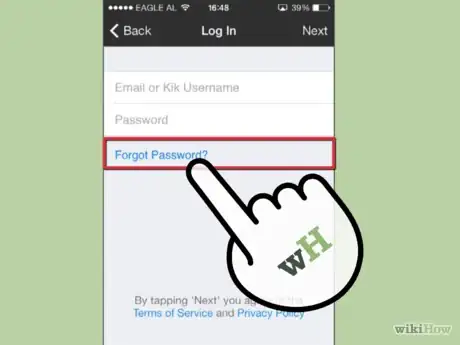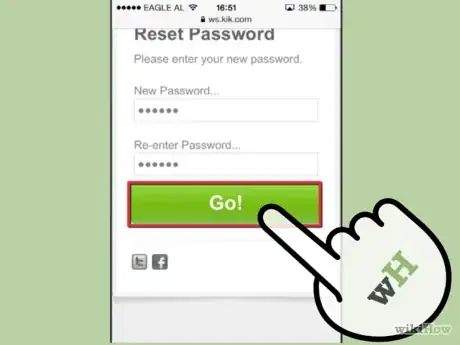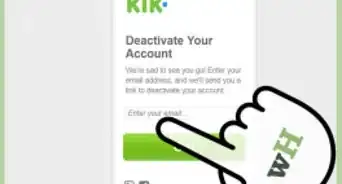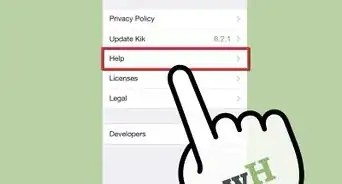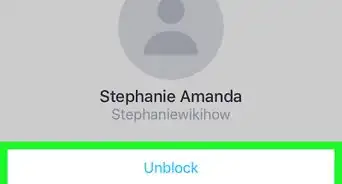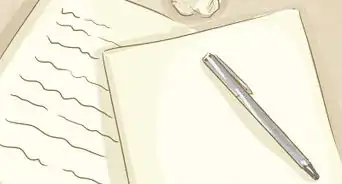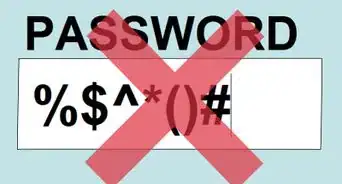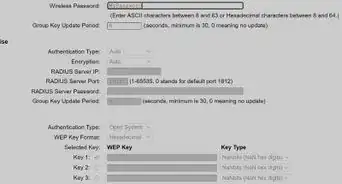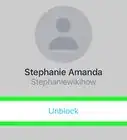X
wikiHow is a “wiki,” similar to Wikipedia, which means that many of our articles are co-written by multiple authors. To create this article, volunteer authors worked to edit and improve it over time.
This article has been viewed 120,462 times.
Learn more...
Whether you've forgotten your password or just want to change it to a new one, you can easily change your Kik password right from the login screen. Read on to learn how to reset your Kik password using an Android, iPhone, or iPad.
Steps
-
1Log out of your Kik account if you're already signed in. Tap the Settings button at the top of the app. The icon looks like a gear.
- Click the “Your Account” option. This will open your account settings, but you can’t change your password from this screen. Instead, you’ll need to tap the “Reset Kik Messenger” button at the bottom of the list.
- This will not erase your history. *As of the new kik update.
-
2Click the “Log in” button. Kik will ask for your username and password. Tap the “Forgot your password?” link below the fields for your username and password. You will be taken to a webpage where you can input the email address associated with your Kik account.
- You can visit this website from your computer by pointing your browser to ws2.kik.com/p
Advertisement -
3Check your email. After a few moments, you should receive an email from Kik that contains a link to the password reset tool. Follow the link and enter your new password into the box. You will need to enter the password twice to confirm that you’ve entered it correctly. Click the “Go!” button when you are finished.
- You can now sign back in to Kik using your new password.
Advertisement
Community Q&A
-
QuestionI changed the password, but now it won't let me log back in with the new or old one. What should I do?
 Community AnswerIf you used your email address to reset, try to reset it again from there. If not, see if it will send you a code to your cell.
Community AnswerIf you used your email address to reset, try to reset it again from there. If not, see if it will send you a code to your cell. -
QuestionWhat do I do if I can't get into my KiK account and am told I already have one?
 Community AnswerThe KiK website will e-mail you, saying "person found logging into your account, is this you?" Click yes, and it will redirect.
Community AnswerThe KiK website will e-mail you, saying "person found logging into your account, is this you?" Click yes, and it will redirect. -
QuestionWhat if I forgot my password and I put in my email and they never emailed me back?
 Community AnswerTry again. You may have accidentally entered something incorrectly, or perhaps your message just didn't go through.
Community AnswerTry again. You may have accidentally entered something incorrectly, or perhaps your message just didn't go through.
Advertisement
About This Article
Advertisement