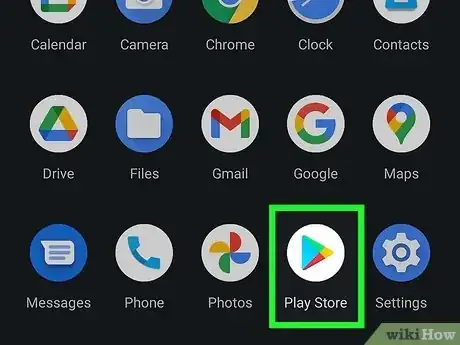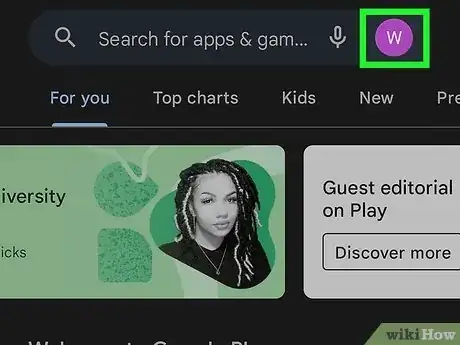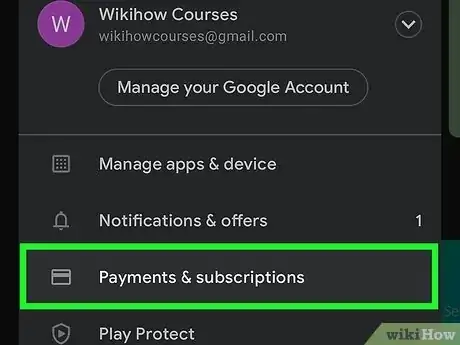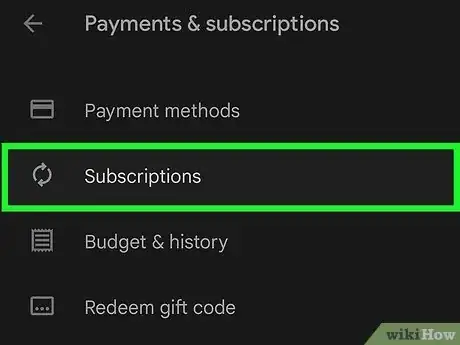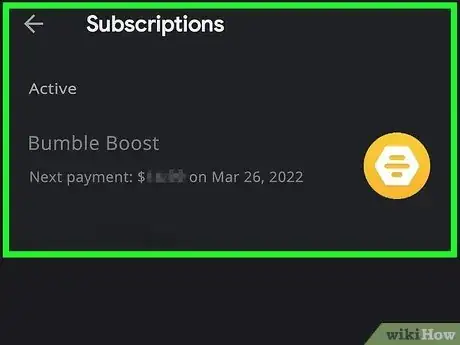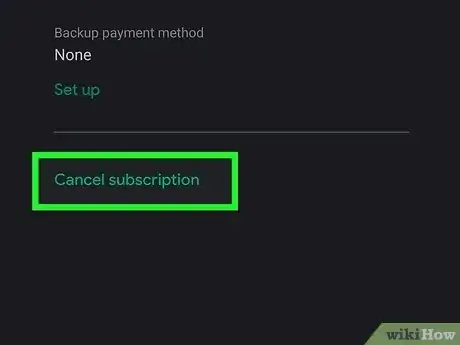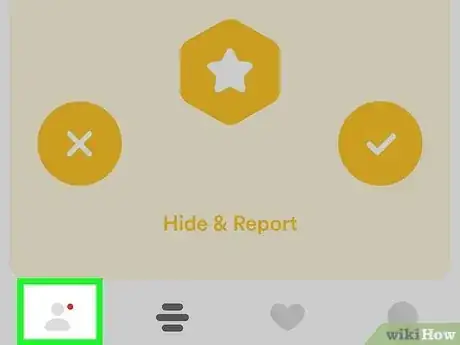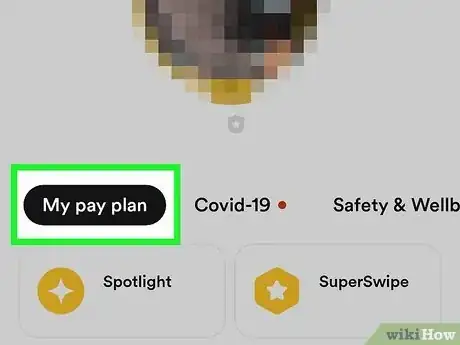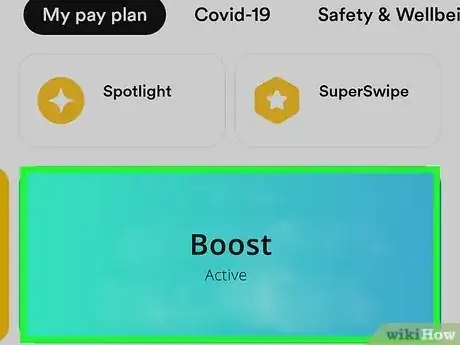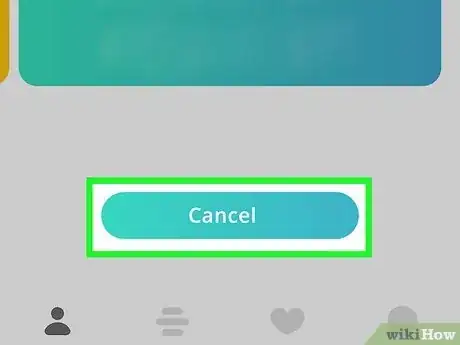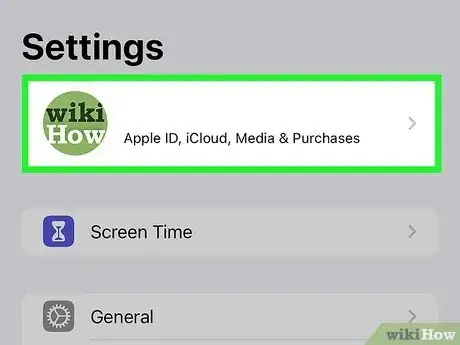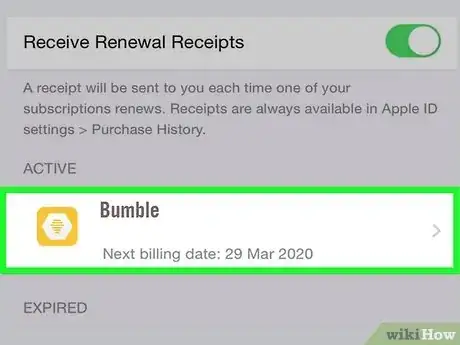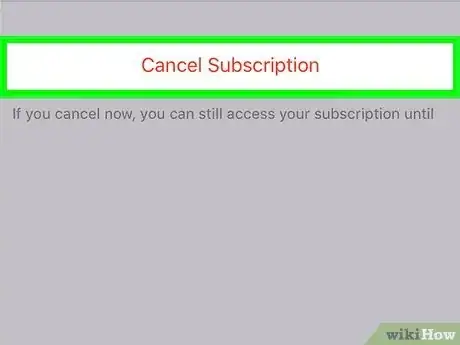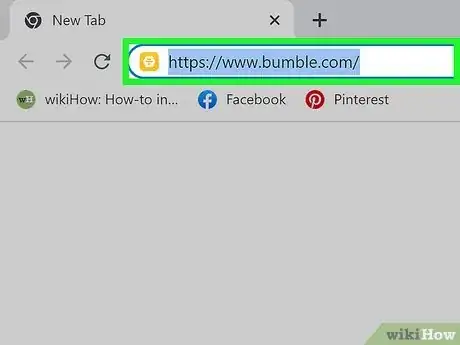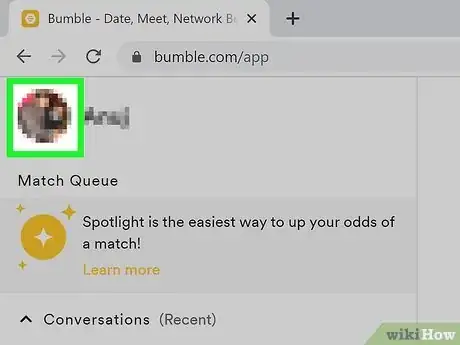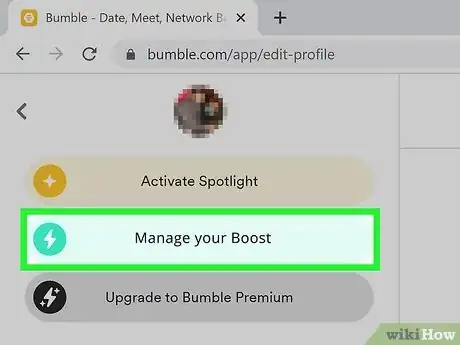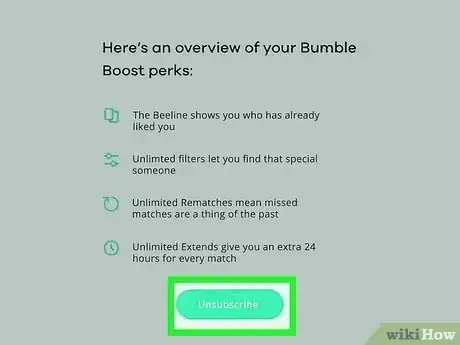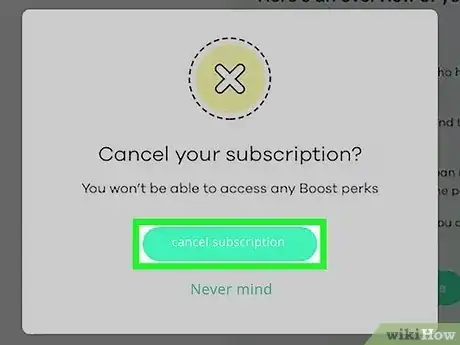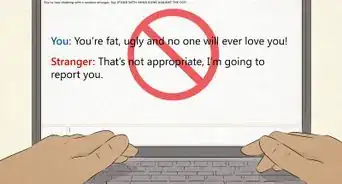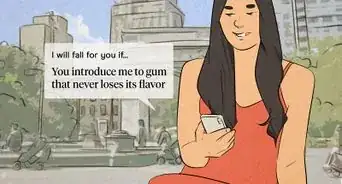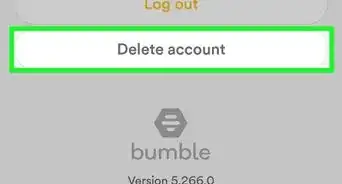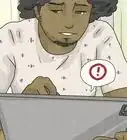This article was co-authored by wikiHow staff writer, Nicole Levine, MFA. Nicole Levine is a Technology Writer and Editor for wikiHow. She has more than 20 years of experience creating technical documentation and leading support teams at major web hosting and software companies. Nicole also holds an MFA in Creative Writing from Portland State University and teaches composition, fiction-writing, and zine-making at various institutions.
This article has been viewed 1,222 times.
Learn more...
If you no longer need Bumble Boost benefits like unlimited swipes and backtracking, canceling this premium service is easy. Once you stop your subscription, you can continue using Boost features until the final date of the billing cycle or trial. This simple tutorial will show you how to cancel Bumble Boost on your Android, iPhone, iPad, or computer.
Steps
Android (Google Play)
-
1Open the Google Play app . It's the multicolored triangle icon on your Home screen or app list.
- Use this method if you signed up for Bumble Boost while using your Android. If you signed up with a credit card or PayPal before Google Play subscriptions were the norm, see Android (Credit Card or PayPal).
-
2Tap your profile icon. It's at the top-right corner of the screen.[1]Advertisement
-
3Tap Payments & subscriptions. You'll see this on the menu.
-
4Tap Subscriptions. It's near the middle of the menu.
-
5Tap Bumble. You'll see this in the list of active subscriptions.
- If you don't see your subscription, you likely signed up with a credit card or PayPal.
-
6Tap Cancel subscription and follow the on-screen instructions. Once confirmed, your Bumble Boost membership will be canceled.
Android (Credit Card or PayPal)
-
1Open the Bumble app on your Android. It's the yellow icon with a white hexagon containing three yellow lines.
- Use this method if you signed up for Bumble Boost before subscriptions were required to be processed through Google Play.[2]
-
2Tap the profile icon. It's at the bottom-left corner of the screen.
-
3Tap My Pay Plan. You'll see this on the menu.
-
4Tap Boost. Now you'll see the details of your Boost subscription.
-
5Follow the on-screen instructions to cancel your account. Once you've confirmed, you will no longer be billed for Bumble Boost.
iPhone/iPad (iTunes/App Store)
-
1
-
2Tap your name. It'll be at the top of the Settings menu.
-
3Tap Subscriptions. It's in the first group of settings.
-
4Tap Bumble. You'll see it in the "Active" subscriptions section.
-
5Tap Cancel Subscription. This red link is near the bottom of the screen. A confirmation message will appear.
-
6Tap Confirm. This cancels your Bumble Boost subscription.
Bumble.com (Credit Card or PayPal)
-
1Sign in to https://www.bumble.com. If you signed up for Bumble on the web or are paying with a PayPal account, you'll need to log into Bumble.com to cancel Bumble Boost.
-
2Click your profile photo. It's at the top-left corner of the page.
-
3Click Manage your Boost. You'll see this at the bottom-left corner of the page.[3]
-
4Click Unsubscribe under your subscription information. A confirmation message will appear.
-
5Follow the on-screen instructions to cancel Bumble Boost. You can continue using Boost features until the final date of your billing cycle or trial.
References
About This Article
1. Open the Play Store.
2. Tap your profile icon.
3. Tap Payments & subscriptions.
4. Tap Subscriptions.
5. Tap Bumble.
6. Tap Cancel subscription.