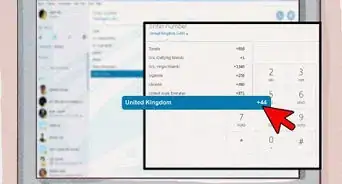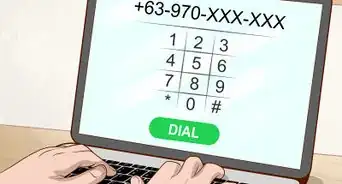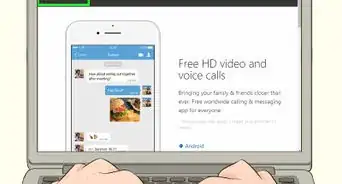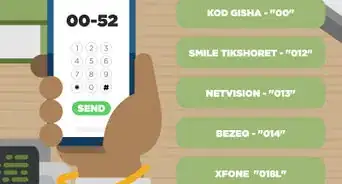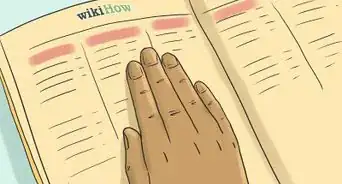This article was co-authored by wikiHow Staff. Our trained team of editors and researchers validate articles for accuracy and comprehensiveness. wikiHow's Content Management Team carefully monitors the work from our editorial staff to ensure that each article is backed by trusted research and meets our high quality standards.
There are 8 references cited in this article, which can be found at the bottom of the page.
This article has been viewed 19,650 times.
Learn more...
Making a phone call to El Salvador is not only easy, it can also be fairly inexpensive or even free. You can use a cell phone, landline, or a computer to call. If using your phone, simply dial your country’s international access code followed by “503,” which is the country code for El Salvador. Then, enter the phone number in order to connect.
Steps
Dialing the Numbers
-
1Start with the international access code. This is the first set of numbers that you’ll enter when making an international call regardless of whether or not you are calling via a landline or cell. This access code is specific to the country that you are making the call from.[1]
- For example, in the U.S. or Canada, you’ll enter “011.” From any European country, you’ll enter “00.”
-
2Enter 503, the country code. The country code for El Salvador is “503.” You’ll enter this code directly after the international access code or “+.”[2]Advertisement
-
3Punch in the full telephone number. In El Salvador, all telephone numbers include a total of 8 digits. They also almost all start with the number 2. The first few digits of the number will reflect the recipient’s location. For example, if you dial the western area of El Salvador, then you might start with “24” or “28.”[3]
Figuring Out the Logistics
-
1Use a calling card for the most efficient option. Buying an international calling card is a great way to save money making multiple calls to El Salvador. You can buy one at most grocery or convenience stores. To call with a card, you’ll need to enter that card’s specific access number followed by a unique personal identification number (PIN). With most cards, an automated system will then giving you dialing options.[4]
- Before you purchase a card make sure to read all of the fine print and details. Pay particular attention to any information regarding the rate-per-minute, as this will give you an idea regarding exactly how many minutes you’ll get out of your card.
- Many people also prefer cards because they help you to avoid large phone bills each month.
-
2Get an international calling plan for frequent calls. Whether you are using a landline or a cell for your calls to El Salvador, it may be worthwhile to invest in a set calling plan. Call your service provider, explain your needs, and ask what they have to offer. Look for a plan that provides you with a set number of minutes for a single fee.[5]
- For example, you might be able to find a plan that will give you 60 minutes of calls to El Salvador for $10 a month or something similar. Just be sure to ask about overage charges, as they can be quite high in many cases.
- If you plan to text to El Salvador, get information on data rates and charges as well.
-
3Check the compatibility of your cell phone. It’s possible that your current phone and cell plan will not allow you to make calls to other countries. Call your phone company to see if you are in a network area that will support an international call.[6]
-
4Purchase a SIM card for your mobile phone. If you are travelling and will need to call El Salvador from your cell phone, then it may be worthwhile to invest in a SIM card. This card will give you a unique telephone number to use when sending out or receiving international calls. Be aware that many SIM cards are country-specific, so you may need to switch them out if moving from country to country.[7]
- You’ll also want to notify your phone carrier before installing a SIM card.
Calling Using Apps
-
1Make the call with Skype. Skype is an internet-based service that allows you to make phone calls worldwide. To use Skype you’ll first need to set up an account and download the software. Then, you’ll need to use a microphone and headset to make the calls. Depending on what you sign up for, you may get free calls or need to pay a fee.[8]
- The recipient of your phone calls will also need to sign-up and activate Skype in order for you to get the cheapest, easiest calls using Skype.
-
2Make the call with an app. FaceTime, WhatsApp, and Facebook Messenger can be quickly installed on your phone and used for international calling. Once you’ve downloaded the app, read over the instructions and directions to determine which option is the best for you.[9]
- If you're using FaceTime, whoever you are calling also needs to be an iOS user.
-
3Make sure the recipient can receive international calls. If you keep calling a certain number and it never connects, then it’s possible that they’ve blocked all paid or out-of-country calls. This is something done by many people (and phone companies) to save on any associated fees. Send a quick email to the recipient letting them know to lift these restrictions.[10]
Warnings
- Be aware that you may be charged for minutes if you leave a voicemail if you are using certain calling cards. Make sure to read the terms and conditions carefully.⧼thumbs_response⧽
References
- ↑ https://www.ricksteves.com/travel-tips/phones-tech/call-uk-europe
- ↑ https://www.howtocallabroad.com/el-salvador/
- ↑ https://www.howtocallabroad.com/el-salvador/
- ↑ https://www.fcc.gov/consumers/guides/prepaid-phone-cards-what-consumers-should-know
- ↑ https://www.fcc.gov/consumers/guides/international-long-distance-calling-made-simple-tip-sheet
- ↑ https://blog.oncallinternational.com/travel-assistance-101-make-international-phone-call/
- ↑ https://blog.oncallinternational.com/travel-assistance-101-make-international-phone-call/
- ↑ https://www.skype.com/en/features/call-phones-and-mobiles/
- ↑ http://www.businessinsider.com/best-free-phone-apps-domestic-international-2017-9/#facetime-audio-iphone-only-4