wikiHow is a “wiki,” similar to Wikipedia, which means that many of our articles are co-written by multiple authors. To create this article, 22 people, some anonymous, worked to edit and improve it over time.
There are 7 references cited in this article, which can be found at the bottom of the page.
This article has been viewed 1,186,011 times.
Learn more...
If you hate waiting in line at the post office to buy stamps, you're not alone. The good news is that there are now many ways to buy stamps that don't even require you to make a special trip to the United States Postal Service (USPS) office. Whether you'd like to buy stamps online, directly from your mail carrier, or while you're out running errands, it's easy to make your purchase.
Steps
Purchasing Stamps Online
-
1Go to usps.com. Visit https://www.usps.com/ from any browser.
-
2Sign in or register. If you already have an account on USPS, sign in at the top right-hand screen. If not, you'll need to create or register an account.
- To register, select "sign up". You'll need to provide shipping information and create a password.
Advertisement -
3Click on the Quick Tools heading. This should be one of the first options you see when you're on USPS's landing page.
-
4Click "Buy Stamps". From here, you'll need to select the style of stamp you want. Once you've clicked on the stamp style you like, you'll need to select the quantity and possibly the format you want.
- For example, some stamps will allow you to purchase sheets or blocks of stamps.
-
5Add your stamps to your online cart. Once you've entered the details about the stamps you'd like to purchase, simply add them to your cart.[1]
-
6Click on checkout. When you're finished shopping, select "checkout" and follow the payment prompts. You'll need to use a credit card, although a debit card may be used and processed like a credit card if it has a VISA or MasterCard logo.
- VISA, MasterCard, American Express, and Discover cards are accepted if a PIN is not required. At this time, you cannot use PayPal to purchase stamps.
Printing Postage Online
-
1Go to usps.com. Visit https://www.usps.com/ from any browser.
-
2Sign in or register. If you already have an account on USPS, sign in at the top right-hand screen. If not, you'll need to create or register an account.
- To register, select "sign up". You'll need to provide shipping information and create a password.
-
3Click on the Mail and Ship heading. This should be one of the first options you see when you're on USPS's landing page.
-
4Click "Print and Ship". From here, you'll have to create a shipping label by filling out the mailing address and destination address. You'll also need to select when you're mailing the package, whether or not it's flat rate (if not, provide the measurements), the value, and what kind of mailing service you want.[2]
- You may need to weigh the package in order to calculate the postage properly. If you need to mail a lot of packages, it might be worthwhile to buy a digital scale. You can buy postal scales on the U.S. Postal Service website.
- You'll be able to select notification preferences about tracking, receipts, and delivery notifications.
-
5Select a service type. This will allow you to see delivery options and prices. Take note of the packaging sizes, as your parcel must match the delivery option and price you've selected.
-
6Choose a delivery option. Select a package size/delivery option/price and click "Add to Cart".
-
7Click on checkout. When you're finished shopping, select "checkout" and follow the payment prompts. You'll need to use a credit card, although a debit card may be used and processed like a credit card if it has a VISA or MasterCard logo.
- VISA, MasterCard, American Express, and Discover cards are accepted if a PIN is not required. At this time, you cannot use PayPal to purchase postage.
- Once you’ve ordered your postage, you can print out a shipping label and put it on your package or envelope. Take it to your local post office, schedule a home pickup, or drop it off in a USPS dropbox.
Purchasing Stamps from Retail Locations
-
1Look for a location. You can keep your eyes open for the USPS logo at places you frequently shop.[3]
- Stamps are usually sold at:
- ATMS
- Banks
- Big box stores
- Gas stations
- Grocery stores
- Office supply stores
- Pharmacies
- Stamps are usually sold at:
-
2Search for retail locations using the internet. If you're having trouble locating a retail location that sells stamps, get online and search the USPS's site for a list of nearby locations.[4]
- Go to usps.com and click on the "Quick Tools" heading. Select "Find USPS Locations" and select "Approved Postal Providers" under the Location Types heading. Enter your geographic information and search.
-
3Select and purchase your stamps. Once you've found a location that sells stamps, you will usually buy them at the check-out or customer service.
- Keep in mind that there are no laws governing the resale price of postage stamps. Merchants can sell stamps to customers at a profit, so pay attention to the price you are being charged if you buy your stamps this way.
Purchasing Stamps from Automated Postal Centers (Kiosks)
-
1Find an automated postal center (APC), or kiosk. While these are frequently located inside post offices, you can also find them in other public places. Do a quick search online to find an kiosk outside of a post office.[5]
- Go to usps.com then click on the "Quick Tools" heading. Select "Find USPS Locations" and choose "Self-Service Kiosk" under the location type. Enter your geographic information and search.
-
2Use the touch screen at the APC. This will start your transaction.
-
3Select "Buy Stamps". This will probably come up as one of the top options.
-
4Choose your stamps. You'll need to select what type of stamp you need and how many you'd like to purchase.
- For example, you'll need to choose from express mail, priority mail, booklets of forever stamps, international postage, or select your own value postage.
-
5Follow the payment prompts. Once you've made your stamp selection, you'll need to pay with a credit, debit, or EBT card.[6]
-
6Take stamps and receipt. The machine will dispense your stamps and receipt from 2 separate slots. Be sure to take both before terminating your transaction.
-
7Give one last look at the APC to make sure you are "logged out"—that is, it is not asking any more questions and has gone to the intake screen. This is so your card is not still active in the machine and no one after you can use it.
Purchasing Stamps by Phone
-
1Dial 1-800-STAMP-24 (1-800-782-6724). This is the USPS number and you can call it any time, any day of the week.[7]
-
2Select your stamps. You'll need to state the type and number of stamps you want. It may be helpful to look at what stamps are available before you decide. Try looking online before calling the number.
-
3Pay for your stamps. You'll have to use a credit card to place your order. Only do this if you're comfortable with giving this information over the phone. If not, you may want to buy stamps at a kiosk or online.
- You will be charged a small fee for handling.[8]
Purchasing Stamps Directly from a Mail Carrier
-
1Ask your mail carrier if they have stamps for sale. Typically, only postal carriers along rural routes sell stamps, but you might as well ask your mail carrier. Rural route carriers usually carry enough stamps to meet their customers' mailing needs.[9]
- Avoid simply leaving your mail and change to cover postage in your mailbox. If your mail carrier doesn't have stamps for sale, you may be creating extra work for them.
-
2Ask for a Stamps by Mail order form if they don’t have stamps. Your mail carrier can also help you order stamps for delivery using a Stamps by Mail order form. Your mail carrier will give you the form to fill out or pick one up at the post office.
-
3Mail the form and payment to the post office. Once you've filled out the form (PS Form 3227-A) with the type and number of stamps you'd like, include a personal check or postal money order. There is no charge for stamps by mail. Use the Business Reply envelope to avoid using a stamp to order more stamps.
- Make the money order out to "United States Postal Service". Never send cash.
-
4Receive your stamps. Your mail carrier will deliver your stamps in a few days.[10]
Community Q&A
-
QuestionDoes the post office charge for shipping purchased stamps?
 Community AnswerYes, they do.
Community AnswerYes, they do. -
QuestionCan I buy stamps from my mail carrier?
 Ryderbishop1Community AnswerYou can in rural areas, although you can always ask your carrier if he or she has some.
Ryderbishop1Community AnswerYou can in rural areas, although you can always ask your carrier if he or she has some. -
QuestionCan I get stamps delivered to my address by mail?
 Community AnswerUSPS.com will send them right to your house. You can also order Stamped envelopes and shipping materials.
Community AnswerUSPS.com will send them right to your house. You can also order Stamped envelopes and shipping materials.
References
- ↑ https://store.usps.com/store/results/stamps/_/N-9y93lv
- ↑ https://www.usps.com/business/postage-options.htm
- ↑ https://tools.usps.com/find-location.htm
- ↑ https://tools.usps.com/find-location.htm
- ↑ https://faq.usps.com/s/article/Self-Service-Kiosks
- ↑ https://uspsblog.com/usps-self-service-kiosk/
- ↑ https://about.usps.com/news/state-releases/fl/2009/fl_2009_1217.htm
- ↑ http://about.usps.com/news/state-releases/fl/2009/fl_2009_1217.htm
- ↑ http://about.usps.com/news/state-releases/fl/2009/fl_2009_1217.htm
About This Article
If you don’t mind paying a little extra, you can buy stamps online. Many online retailers will ship stamps to you for a small fee on top of the price of the stamps. Alternatively, you can purchase stamps online and print them out at home. To buy postage stamps in person, contact local pharmacies in your area. Many of the larger chains sell stamps and some of the smaller drug stores in your area may as well. Banks often sell stamps, so check to see if your bank does the next time you go in to make a deposit or withdraw some cash. In addition to banks and pharmacies, many grocery stores carry stamps at the customer service desk. If you still can’t find stamps in your area, look for a shipping center, bookstore, or library near you since these places often sell stamps. For tips on purchasing stamps over the phone or at special kiosks, read on!
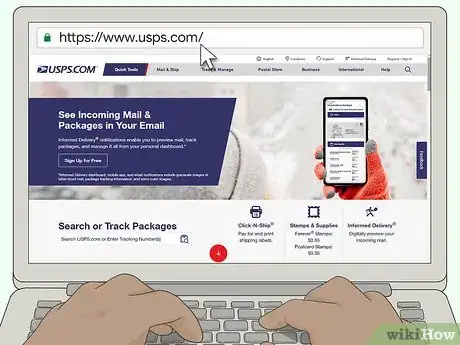
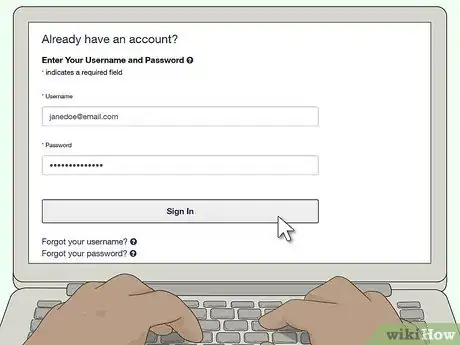
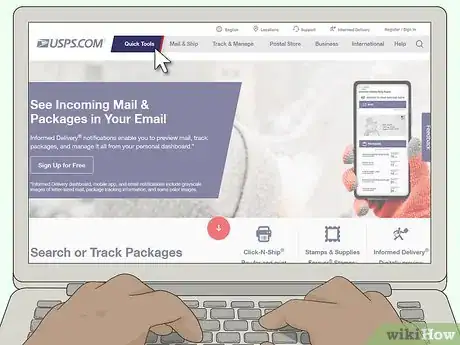




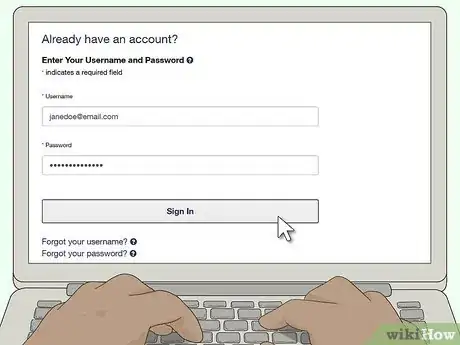











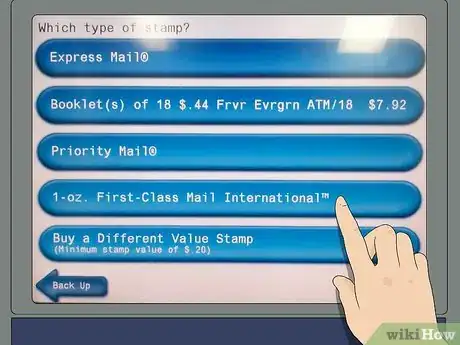

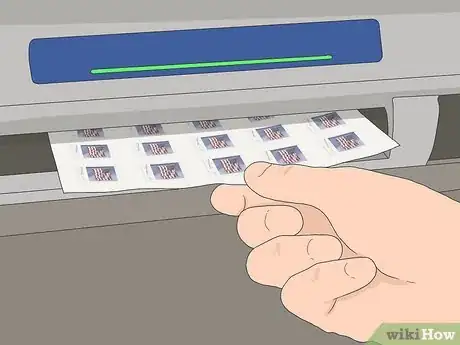









-Step-12-Version-2.webp)



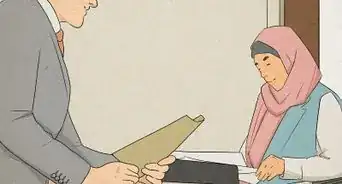
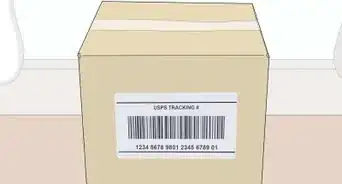

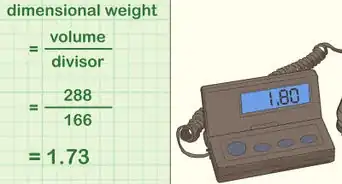

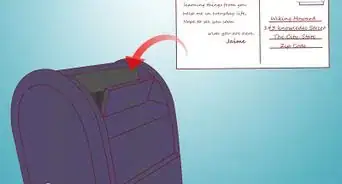
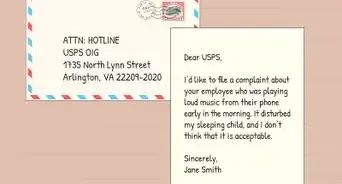











-Step-12-Version-2.webp)




































